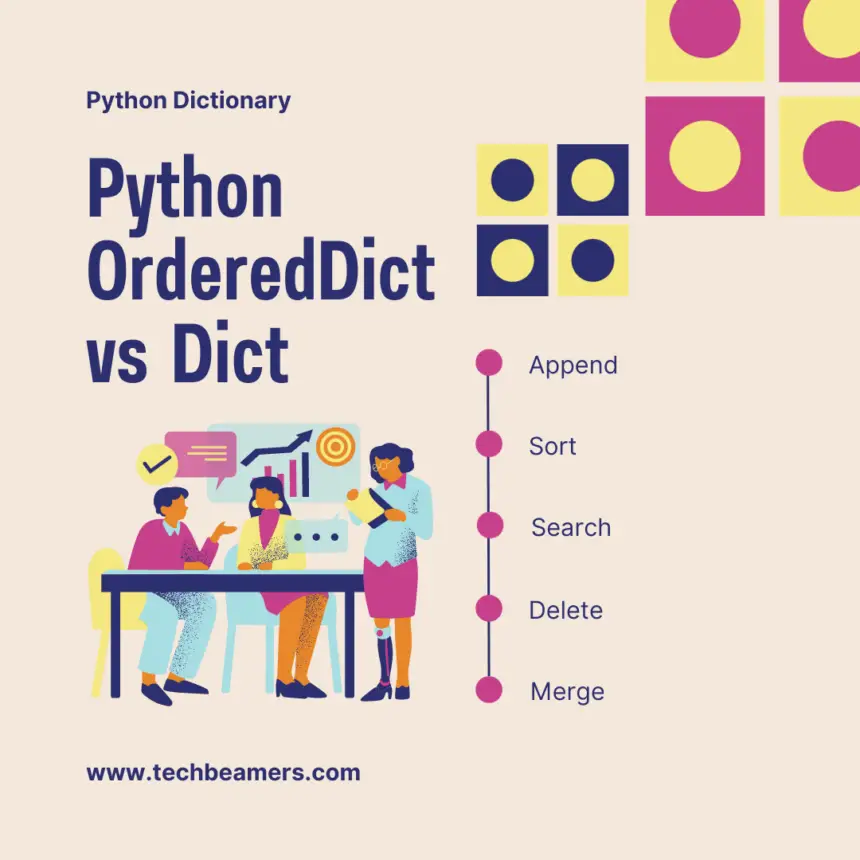This tutorial explains a special class Python OrderedDict, how it is different from a dict in Python, and provides examples to understand it better.
In general, Python dicts are unordered collections of key-value pairs. It means that they are not able to retain the order of their elements. And, while iterating them, the items will not appear in the same sequence. This can be problematic in certain situations where the order of items is important.
For example, if you are creating a log of events, you may want to preserve the order in which events occurred. Or, if you are building a cache, you may want to remove the least recently used items first.
Fortunately, Python provides a few different ways to maintain order in dictionaries.
Python OrderedDict vs Dict
Python dictionaries (or dict objects) are unordered collections of key-value pairs. They don’t preserve the order of their elements when iterating over them.
On the other hand, Python OrderedDict is a subclass of dict that preserves the order in which items are inserted. This can be useful in situations where the order of items is important, such as when creating a log of events or building a cache.
Here is a point-by-point comparison between the two.
Also Read: How to Append Items to a Dict in Python
| Feature | Python OrderedDict | Python dict |
|---|---|---|
| Preserves insertion order | Yes | No |
| Performance | Slower | Faster |
| Memory usage | Higher | Lower |
| Availability | Python 3.1 and later | All versions of Python |
| Additional methods | Supports methods for managing order | Does not support methods for managing order |
| Pros | * Guaranteed to maintain order. * Supports additional methods for managing the order. | * Fast. * Available in all versions of Python. |
| Cons | * Slower than regular dicts.* Not available in Python 3.6 and earlier. | * Does not preserve insertion order. |
| Best use cases | * Maintaining a log of events. * Building a cache. * Creating a FIFO or LIFO queue. | * Storing data that is naturally ordered, such as dates or times. * Creating a dictionary of configuration settings. * Building a simple cache. |
OrderedDict in Python
Firstly, the collections.OrderedDict class is a subclass of the dict that preserves the order in which items are inserted. Secondly, when you iterate over OrderedDict, you get the items in their original order.
Python code:
from collections import OrderedDict
events = OrderedDict()
events['start'] = '2023-10-21 18:31 IST'
events['login'] = '2023-10-21 18:32 IST'
events['search'] = '2023-10-21 18:33 IST'
for event, timestamp in events.items():
print(f"{event}: {timestamp}")
Output:
start: 2023-10-21 18:31 IST login: 2023-10-21 18:32 IST search: 2023-10-21 18:33 IST
As you can see, the Python code printed the events in the order they were added to the OrderedDict.
Also Read: How to Merge Dictionaries in Python
Insertion order in Python 3.7+
In Python 3.7 and later, the dictionaries by default maintain the insertion order. This means that you can use a regular dict to retain order, as long as you are using Python 3.7 or later.
Python code:
events = {}
events['start'] = '2023-10-21 18:31 IST'
events['login'] = '2023-10-21 18:32 IST'
events['search'] = '2023-10-21 18:33 IST'
for event, timestamp in events.items():
print(f"{event}: {timestamp}")
Output:
start: 2023-10-21 18:31 IST login: 2023-10-21 18:32 IST search: 2023-10-21 18:33 IST
The events are printed in the order they were added to the dict, following a pattern similar to Python OrderedDict.
Sorting a dictionary
If you need to sort a dictionary by its keys or values, you can use the sorted() function.
Python Code:
events = {
'start': '2023-10-21 18:31 IST',
'login': '2023-10-21 18:32 IST',
'search': '2023-10-21 18:33 IST',
}
sorted_events = sorted(events.items(), key=lambda item: item[0])
for event, timestamp in sorted_events:
print(f"{event}: {timestamp}")
Output:
login: 2023-10-21 18:32 IST search: 2023-10-21 18:33 IST start: 2023-10-21 18:31 IST
It is visible that the events appeared in a sorted manner by their keys.
Comparing methods
| Method | Description | Advantages | Disadvantages |
|---|---|---|---|
| Python OrderedDict | Preserves insertion order. | Sort a dictionary by its keys or values. | * Slower than regular dicts.* Not available in Python 3.6 and earlier. |
| Insertion order in Python 3.7+ | Insertion order is guaranteed. | * Fast. * Available in all versions of Python 3.7 and later. | * Not available in Python 3.6 and earlier. |
| Sorting a dictionary | Sort a dictionary by its keys or values. | * Flexible. * Can be used to sort dictionaries in any order. | * Does not maintain order after sorting. |
Choosing a method
The best method for maintaining order in dictionaries depends on your specific needs. If you need to guarantee that Python keeps the order, you should use an OrderedDict. In case you are using Python 3.7 or later, you can use a regular dict as long as you are sure that the insertion order will remain intact. If you need to sort a dictionary, you can use the sorted() function.
Here are some specific examples of when you might choose each method:
- OrderedDict:
- Maintaining a log of events
- Building a cache
- Creating a FIFO or LIFO queue
- Insertion order in Python 3.7+:
- The order of an element remains the same when you access it later.
- Creating a dictionary of configuration settings
- Building a simple cache
- Sorting a dictionary:
- Displaying data in a sorted order
- Creating a ranked list
- Grouping data by a particular value
Conclusion – Python OrderedDict vs Dict
In general, Python OrderedDict is the most reliable way to maintain order in dictionaries. However, if you are using Python 3.7 or later, you can use a regular dict as long as you are sure that the insertion order won’t change. If you need to sort a dictionary, you can use the sorted() function.
Lastly, we hope this tutorial contributed to your learning. Please feel free to reach out if you have any questions or need further assistance.