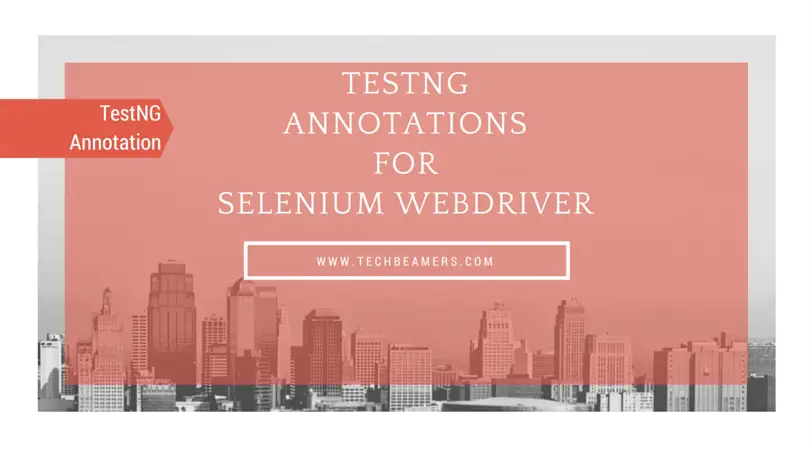In our last post on TestNG, we explained the three unique ways to install the TestNG plugin in Eclipse IDE. Now the next important topic is to learn about the TestNG annotations. TestNG is a Java testing framework and library. It’s commonly used in conjunction with Selenium for automated web testing.
Understand the Important Annotations in TestNG
There are multiple TestNG annotations that you can use for different tasks. It is essential to know each of the annotations so that you can apply them correctly while working on a TestNG Selenium Webdriver project. Let’s see what are the TestNG annotations for Selenium Webdriver and what is their objective.
What is an Annotation?
Annotations are nothing but a piece of instruction for the compiler that you apply to classes, methods, or variables in your Java code. It is a predominant feature of the TestNG framework. They control the execution sequence of the test code and test methods.
We have compiled a list of primary TestNG annotations along with a little detail about each of them. We believe the below list should be at your fingertips. If you remember it, it could come quite handy during Job interviews.
Advantages of Using Annotations
There are many benefits of using TestNG annotations in a project.
- Provides more delicate control over test execution
- Allows test case grouping and prioritization
- Enables parallelization of tests
- Support parameter testing
- Can connect to external data sources
- Have an excellent report-generating ability
- Strongly typed means strong error-checking
List of TestNG Annotations
| Index | TestNG Annotations | Description |
|---|---|---|
| 1. | @Test | Attaches a class or a method to become part of the test. |
| 2. | @BeforeTest | Attaches a class or a method to become part of the test. |
| 3. | @AfterTest | Halts a method from execution till all the test methods finish their execution. |
| 4. | @BeforeMethod | Allows a method to run before executing any of the @test annotated methods. |
| 5. | @AfterMethod | Allows a method to take off after all of the @test annotated methods finish their execution. |
| 6. | @Parameters | Instructs the method to run before any test method related to the classes that are inside the <test> tag as per the <testng.xml> file. |
| 7. | @DataProvider | It marks a method as a data source for the test. Every @DataProvider annotated method must always return the value as <Object[ ][ ]>. |
| 8. | @BeforeClass | The method annotated with @BeforeClass gets executed once before the first test method of the current class. |
| 9. | @AfterClass | The method annotated with @AfterClass gets run once after finishing all the test methods in the current class. |
| 10. | @BeforeGroups | It sets up the method to run before the first test method belonging to any of the groups involved in the execution. |
| 11. | @AfterGroups | It sets up the method to run after the execution of all the test methods belonging to any of the groups participating in the test. |
| 12. | @BeforeSuite | Any such method will get called before any of the suites runs from the test. |
| 13. | @AfterSuite | Any such method will stay its execution until all other methods in the current test suite get executed. |
| 14. | @Factory | You use it to execute any specific group of test cases with different values. It returns an array of test class objects as the <Object[ ]>. |
| 15. | @Listeners | You can use them with the test classes for the logging function. |
@Test Annotation
Use the @Test annotation to mark methods as test methods in TestNG. Inside these methods, you can write your test logic and assertions.
import org.testng.Assert;
import org.testng.annotations.Test;
public class SimpleTestNGTest {
@Test
public void plusTest() {
int a = 5, b = 3;
int sum = a + b;
Assert.assertEquals(sum, 8);
}
}
@BeforeTest Annotation
This annotation executes a method before any test method in the current test tag in the TestNG XML file. Hence, use it for setup activities that usually occur before the test.
import org.testng.annotations.BeforeTest;
import org.testng.annotations.Test;
public class SimpleTestNGTest {
@BeforeTest
public void setUp() {
// Code to set up resources, initialize variables, etc.
System.out.println("Setting up before tests run.");
}
@Test
public void plusTest() {
int a = 5, b = 3;
int sum = a + b;
Assert.assertEquals(sum, 8);
}
}
@AfterTest Annotation
The @AfterTest executes a method after all the test methods in the current test tag in the TestNG XML file have run. Use it for post-test cleanup tasks.
import org.testng.annotations.AfterTest;
import org.testng.annotations.Test;
import org.testng.Assert;
public class SimpleTestNGTest {
@AfterTest
public void tearDown() {
// Code to clean up resources, reset variables, etc.
System.out.println("Cleaning up after tests run.");
}
@Test
public void plusTest() {
int a = 5, b = 3;
int sum = a + b;
Assert.assertEquals(sum, 8);
}
}
@BeforeMethod Annotation
This annotation calls a method before each test method in the current TestNG class. Hence, use it for tests that require checking some conditions before execution.
import org.testng.annotations.BeforeMethod;
import org.testng.annotations.Test;
import org.testng.Assert;
public class SimpleTestNGTest {
@BeforeMethod
public void setUp() {
// Code to set up resources, initialize variables, etc.
System.out.println("Setting up before each test method.");
}
@Test
public void plusTest() {
int a = 5, b = 3;
int sum = a + b;
Assert.assertEquals(sum, 8);
}
@Test
public void minusTest() {
int a = 5, b = 3;
int difference = a - b;
Assert.assertEquals(difference, 2);
}
}
@AfterMethod Annotation
@AfterMethod calls a method after each test method in the current class. Hence, it works best for the cleanup of individual tests.
import org.testng.annotations.AfterMethod;
import org.testng.annotations.Test;
import org.testng.Assert;
public class SimpleTestNGTest {
@AfterMethod
public void tearDown() {
// Code to clean up resources, reset variables, etc.
System.out.println("Cleaning up after each test method.");
}
@Test
public void plusTest() {
int a = 5, b = 3;
int sum = a + b;
Assert.assertEquals(sum, 8);
}
@Test
public void minusTest() {
int a = 5, b = 3;
int difference = a - b;
Assert.assertEquals(difference, 2);
}
}
@Parameters Annotation
@Parameters annotation is used to pass parameters from the TestNG XML file to test methods. It is helpful when you have to run the same test with different data.
<?xml version="1.0" encoding="UTF-8"?>
<!DOCTYPE suite SYSTEM "https://testng.org/testng-1.0.dtd">
<suite name="Suite">
<test name="Test">
<parameter name="a" value="5"/>
<parameter name="b" value="3"/>
<classes>
<class name="SimpleTestNGTest"/>
</classes>
</test>
</suite>
import org.testng.annotations.Parameters;
import org.testng.annotations.Test;
import org.testng.Assert;
public class SimpleTestNGTest {
@Test
@Parameters({"a", "b"})
public void plusTest(int a, int b) {
int sum = a + b;
Assert.assertEquals(sum, 8);
}
}
@DataProvider Annotation
@DataProvider annotation creates a method that supplies data to a test method in the TestNG class. Hence, use it when you have to take input from external data sources and pass it to your tests.
import org.testng.annotations.DataProvider;
import org.testng.annotations.Test;
import org.testng.Assert;
public class SimpleTestNGTest {
@DataProvider(name = "plusData")
public Object[][] provideData() {
return new Object[][] {
{ 5, 3, 8 },
{ 2, 2, 4 },
{ -1, 1, 0 }
};
}
@Test(dataProvider = "plusData")
public void plusTest(int a, int b, int expectedSum) {
int sum = a + b;
Assert.assertEquals(sum, expectedSum);
}
}
@BeforeClass Annotation
This annotation executes a method before the first test method in the current class runs. It ensures running the setup tasks once before any test methods run.
import org.testng.annotations.BeforeClass;
import org.testng.annotations.Test;
import org.testng.Assert;
public class SimpleTestNGTest {
@BeforeClass
public void setUpBeforeClass() {
// Code to set up resources, initialize variables, etc.
System.out.println("Setting up before the first test method runs.");
}
@Test
public void plusTest() {
int a = 5, b = 3;
int sum = a + b;
Assert.assertEquals(sum, 8);
}
@Test
public void minusTest() {
int a = 5, b = 3;
int difference = a - b;
Assert.assertEquals(difference, 2);
}
}
@AfterClass Annotation
This annotation executes a method after all the test methods in the current TestNG class have run. It is best for one-time cleanup after executing all test methods.
import org.testng.annotations.AfterClass;
import org.testng.annotations.Test;
import org.testng.Assert;
public class SimpleTestNGTest {
@Test
public void plusTest() {
int a = 5, b = 3;
int sum = a + b;
Assert.assertEquals(sum, 8);
}
@Test
public void minusTest() {
int a = 5, b = 3;
int difference = a - b;
Assert.assertEquals(difference, 2);
}
@AfterClass
public void tearDownAfterClass() {
// Code to clean up resources, reset variables, etc.
System.out.println("Cleaning up after all test methods have run.");
}
}
@BeforeGroups Annotation
The @BeforeGroups annotation is used to execute a method before any test method belonging to a specific group runs. This does the setup once before executing any test methods in a specific group run.
import org.testng.annotations.BeforeGroups;
import org.testng.annotations.Test;
import org.testng.Assert;
public class SimpleTestNGTest {
@BeforeGroups("math")
public void setUpBeforeMathGroup() {
// Code to set up resources, initialize variables, etc. for math group
System.out.println("Setting up before the math group runs.");
}
@Test(groups = "math")
public void plusTest() {
int a = 5, b = 3;
int sum = a + b;
Assert.assertEquals(sum, 8);
}
@Test(groups = "math")
public void minusTest() {
int a = 5, b = 3;
int difference = a - b;
Assert.assertEquals(difference, 2);
}
}
@AfterGroups Annotation
This TestNG annotation invokes a method after all the test methods belonging to a specific group have run. It is useful for a one-time cleanup after executing all test methods in a specific group.
import org.testng.annotations.AfterGroups;
import org.testng.annotations.Test;
import org.testng.Assert;
public class SimpleTestNGTest {
@Test(groups = "math")
public void plusTest() {
int a = 5, b = 3;
int sum = a + b;
Assert.assertEquals(sum, 8);
}
@Test(groups = "math")
public void minusTest() {
int a = 5, b = 3;
int difference = a - b;
Assert.assertEquals(difference, 2);
}
@AfterGroups("math")
public void tearDownAfterMathGroup() {
// Code to clean up resources, reset variables, etc. for math group
System.out.println("Cleaning up after the math group has run.");
}
}
@BeforeSuite Annotation
The @BeforeSuite annotation calls a method before the execution of all tests in a TestNG suite. Hence, use it for one-time setup tasks before running any tests in the suite.
import org.testng.annotations.BeforeSuite;
import org.testng.annotations.Test;
import org.testng.Assert;
public class SimpleTestNGTest {
@BeforeSuite
public void setUpBeforeSuite() {
// Code to set up resources, initialize variables, etc. before the suite runs
System.out.println("Setting up before the suite runs.");
}
@Test
public void plusTest() {
int a = 5, b = 3;
int sum = a + b;
Assert.assertEquals(sum, 8);
}
@Test
public void minusTest() {
int a = 5, b = 3;
int difference = a - b;
Assert.assertEquals(difference, 2);
}
}
@AfterSuite Annotation
This TestNG annotation calls a method after the execution of all tests in a suite. Hence, it is appropriate to use this for a one-time cleanup after completing all tests in the suite.
import org.testng.annotations.AfterSuite;
import org.testng.annotations.Test;
import org.testng.Assert;
public class SimpleTestNGTest {
@Test
public void plusTest() {
int a = 5, b = 3;
int sum = a + b;
Assert.assertEquals(sum, 8);
}
@Test
public void minusTest() {
int a = 5, b = 3;
int difference = a - b;
Assert.assertEquals(difference, 2);
}
@AfterSuite
public void tearDownAfterSuite() {
// Code to clean up resources, reset variables, etc. after the suite runs
System.out.println("Cleaning up after the suite runs.");
}
}
@Factory Annotation
The @Factory annotation in TestNG creates a factory method to generate instances of test classes dynamically. This is useful for running the same tests with different configurations or data.
import org.testng.annotations.Factory;
public class SimpleTestNGFactory {
@Factory
public Object[] createTestInstances() {
return new Object[] { new SimpleTestNGTest(5, 3), new SimpleTestNGTest(2, 2) };
}
}
@Listeners Annotation
@Listeners annotation in TestNG is used to attach listeners to test classes or suites. They can listen for various events during test execution, such as test start, test success, test failure, etc.
import org.testng.annotations.Listeners;
@Listeners(MyTestListener.class)
public class SimpleTestNGTest {
// Test methods
}
If you are planning for a testing Job interview, then you may like to check out the top 25 real-time questions on TestNG.
Must Read – TestNG interview questions
We hope you can use the above information in your TestNG projects. Lastly, our site needs your support to remain free. Share this post on social media (Linkedin/Twitter) if you gained some knowledge from this tutorial.
Enjoy testing,
TechBeamers.