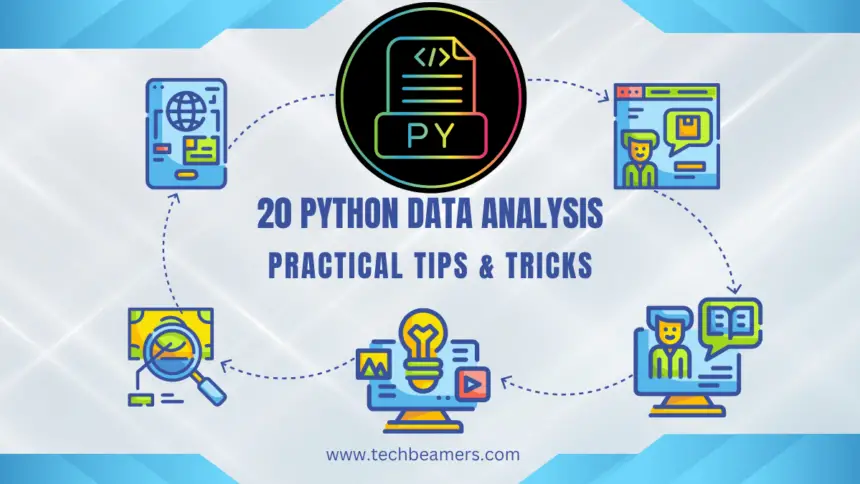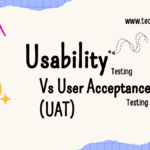Hey, welcome! Today, we’re talking about practical Python data analysis tips and tricks. With Pandas and NumPy, we’ll tidy up data, spot trends, and do some smart analysis. It’s all about making your data work easier and getting cool insights. Let’s dive in to optimize your data analysis tasks.
Practical Python Tips for Solid Data Analysis
These Python tips will help you understand data from the analytics perspective. They show you how to bring in data, clean it up, and dig into its patterns. By using libraries like Pandas, you can quickly handle missing info, visualize trends, and do advanced things like finding connections between variables or spotting outliers. Think of these tips as handy steps to make your data work more straightforward, helping you get better insights without getting lost in the details.
1. Import Essential Libraries
Tip: Start by bringing in crucial tools for data work, like Pandas and NumPy.
Explanation:
import pandas as pd
import numpy as npWhy: These tools provide handy functions to make handling and analyzing data easier.
2. Read Data Efficiently
Tip: When reading data from a CSV file, use pd.read_csv() and specify the file path and delimiter.
Explanation:
data = pd.read_csv('your_data.csv', delimiter=',')Why: Specifying the delimiter helps Python read your data correctly.
3. Peek into Your Data
Tip: Quickly glance at the first few rows of your dataset using head().
Explanation:
print(data.head())Why: This helps you get a feel for what your data looks like.
4. Check Data Types
Tip: Use info() to check what kind of data you have and if there are any missing values.
Explanation:
print(data.info())Why: This is useful for spotting any issues with your data types or missing information.
5. Handle Missing Values
Tip: Replace or get rid of missing values using fillna() or dropna().
Explanation:
data.fillna(0, inplace=True) # Replace missing values with 0Why: It’s important to deal with missing values to avoid problems in your analysis.
6. Filter Data
Tip: Focus on specific parts of your data by using boolean indexing.
Explanation:
filtered_data = data[data['column_name'] > 10]Why: This lets you work with only the data that matters for your analysis.
The above Python data analysis tips make data tasks easier, saving time and streamlining your workflow.
7. Aggregation with GroupBy
Tip: Combine and summarize your data using groupby().
Explanation:
grouped_data = data.groupby('category_column')['numeric_column'].mean()Why: This is handy for seeing trends within different categories in your data.
8. Pivot Tables
Tip: Create pivot tables to get a better summary of your data.
Explanation:
pivot_table = pd.pivot_table(data, values='value', index='index_column', columns='column_name', aggfunc=np.sum)Why: Pivot tables give you a neat overview, making it easier to understand your data.
9. Data Visualization
Tip: Use libraries like Matplotlib or Seaborn to draw graphs.
Explanation:
import matplotlib.pyplot as plt
data['numeric_column'].plot(kind='hist', bins=20)
plt.show()Why: Graphs help you see patterns and trends in your data.
10. Customize Plots
Tip: Make your graphs more informative by adding titles and labels.
Explanation:
plt.title('Histogram of Numeric Column')
plt.xlabel('Values')
plt.ylabel('Frequency')
plt.show()Why: Clear labels make your graphs easier to understand.
We hope the data analysis tips shared so far will help your Python code writing a breeze. Please do let me know if you need further clarification on any point.
Let’s now dive into correlation analysis and outlier detection to reveal hidden patterns in your data.
11. Correlation Analysis
Tip: Figure out how different things in your data are related using correlation analysis.
Explanation:
correlation_matrix = data.corr()Why: This helps you understand if changes in one thing are related to changes in another, crucial for predicting outcomes.
12. Data Scaling
Tip: Make sure your data is on a level playing field by normalizing it.
Explanation:
from sklearn.preprocessing import MinMaxScaler
scaler = MinMaxScaler()
scaled_data = scaler.fit_transform(data[['numeric_column']])Why: Scaling ensures all your data contributes equally to your analysis, especially important in machine learning.
13. Feature Engineering
Tip: Boost your analysis by creating new features from existing ones.
Explanation:
data['new_feature'] = data['feature1'] * data['feature2']Why: New features can reveal more about your data, potentially improving the accuracy of your predictions.
14. Outlier Detection
Tip: Spot and deal with extreme values that might mess up your analysis.
Explanation:
Q1 = data['column'].quantile(0.25)
Q3 = data['column'].quantile(0.75)
IQR = Q3 - Q1
filtered_data = data[(data['column'] >= Q1 - 1.5 * IQR) & (data['column'] <= Q3 + 1.5 * IQR)]Why: Outliers can throw off your analysis, so it’s good to identify and handle them.
15. Time Series Analysis
Tip: If you’re working with time-related data, convert your date columns to a format Python understands.
Explanation:
data['date_column'] = pd.to_datetime(data['date_column'])Why: Properly handling dates is vital for understanding trends over time.
16. Merging DataFrames
Tip: Combine information from different sources by merging DataFrames.
Explanation:
merged_data = pd.merge(df1, df2, on='common_column', how='inner')Why: Merging lets you see the full picture by bringing together data from multiple places.
Let’s now explore efficient ways to handle big datasets in Python, reducing memory usage. These data analysis tips make your Python code work faster and more smoothly.
17. Efficient Memory Usage
Tip: Use less computer memory by specifying the type of data you’re working with.
Explanation:
data['numeric_column'] = data['numeric_column'].astype('int32')Why: This helps your computer run more efficiently, especially with big datasets.
18. Parallel Processing
Tip: Speed up your work by getting Python to do multiple things at once using the concurrent.futures module.
Explanation:
from concurrent.futures import ThreadPoolExecutor
with ThreadPoolExecutor() as executor:
results = list(executor.map(your_function, your_data))Why: Parallel processing is like having multiple workers to finish your job faster.
19. Save Your Work
Tip: Save your cleaned-up data so you don’t have to redo everything next time.
Explanation:
data.to_csv('processed_data.csv', index=False)Why: This is like taking a snapshot of your work, so you can pick up where you left off.
20. Documentation
Tip: Leave notes for yourself and others by adding comments to your code.
Explanation:
"""
This function performs a specific task.
Parameters:
- param1: Description of parameter 1
- param2: Description of parameter 2
Returns:
- Description of the return value
"""
def your_function(param1, param2):
# Your code here
return resultWhy: Comments help you and others understand what’s going on in your code, making it easier to work with later.
I hope these explanations make these tips more approachable. If you have any more questions, feel free to ask!
Summary – 20 Python Data Analysis Tips
Hope you found these Python data tips practical and insightful! By mastering these tricks, you can simplify complex data tasks, boost your analysis skills, and make smarter decisions. Embrace these techniques, and you’ll likely see a significant impact on the efficiency and quality of your data projects.
Python for Data Science
Check this Beginners’s Guide to Learn Pandas Series and DataFrames.
If you want us to continue writing such tutorials, support us by sharing this post on your social media accounts like Facebook / Twitter. This will encourage us and help us reach more people.
Happy Coding,
Team TechBeamers