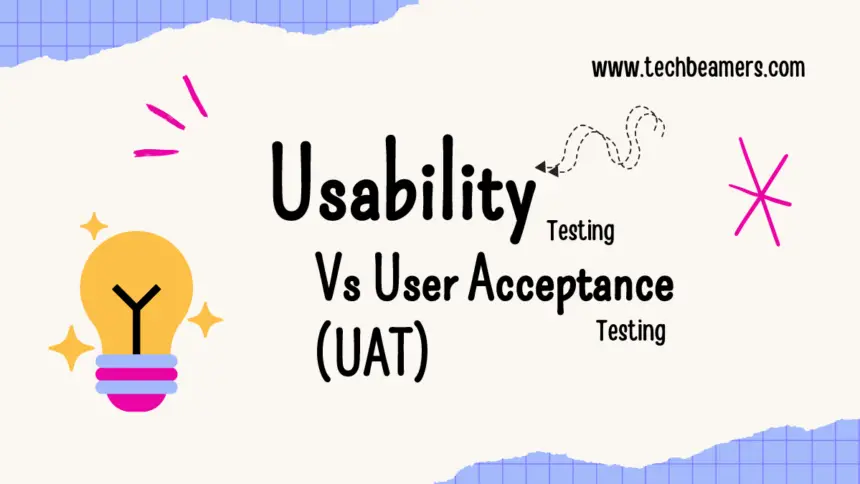Let’s tap into the difference between usability and user acceptance testing. In simpler terms, usability testing ensures our software is easy to use. It is like testing a recipe to make sure anyone can cook it. On the other hand, user acceptance testing ensures the software meets business needs. It is similar to checking if a favorite pizza order is just right. If done properly, they can improve customer satisfaction with your product. Let’s break it down.
Compare Usability with User Acceptance Testing
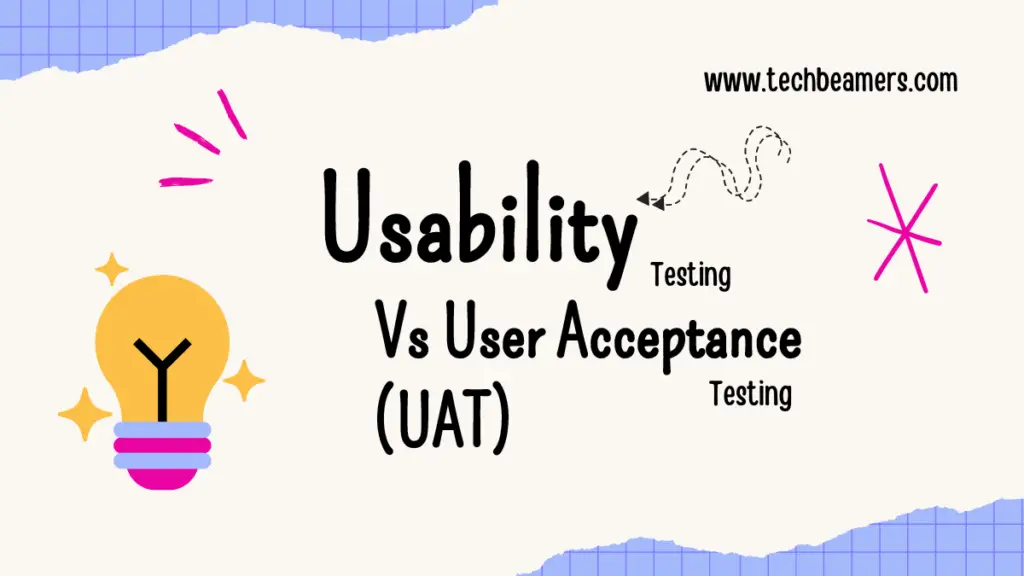
Understanding the difference guides testers to make software easy for users and right for businesses. It can make the whole testing process more impactful. Hence, testers need to Know these steps are crucial for releasing bug-free software products.
Usability Testing
Usability testing checks how users use the software. Real users try it out to find design, navigation, or satisfaction issues. Doing these tests early and often helps us fix problems, making sure the final product is easy for users. Things like eye-tracking and user feedback sessions help us understand how users interact with the software.
Notes:
Have different kinds of users test to get many viewpoints. This means involving people with different skills and habits to create a product that’s easy for everyone.
Example – Usability Testing for Online Shopping App
Take the example of testing an online shopping app. You’d ask someone someone to find and buy a product. Watch how they do it and hear what they think. Their feedback helps make the app easier to use for everyone. It’s like making sure your online shopping is a breeze.
User Acceptance Testing (UAT)
User acceptance testing makes sure the software does what it’s supposed to for the business. Users or stakeholders run tests that copy real-life situations, making sure the software works as it should. This happens near the end of development, right before the software is ready to go.
Notes:
Use real-life situations in testing by having users do common tasks. This helps us check if the software works well in different situations. Also, write down and focus on what users need during testing for future improvements.
Example – UAT for a Project Management Tool
Imagine testing a project management tool before it’s done. A team member acts like they’re managing a real project—adding tasks, setting deadlines, and checking progress. This helps make sure the tool does exactly what the business needs. Feedback from this test ensures the tool is good to go, meeting expectations, and doing its job well.
More Insights – Usability vs User Acceptance Testing
Imagine you’re hosting a dinner party. Usability testing is like making sure the recipes are easy for your guests to follow. User acceptance testing is like checking if the dishes come out just the way you planned. By doing both, you ensure the dinner party is not only stress-free but also a hit with your guests.
Integration of Usability Testing and UAT
Usability testing and UAT work together. Fixing usability problems early makes sure the final product not only does what it should for the business but also gives users a great experience.
Notes:
Get both design experts and users to work together. This helps us see how the software works from both sides, making our product better. Or
Get input from your friends who love cooking (design experts) and those who enjoy good food (regular users). This mix helps to ensure that your dinner party (software) is a success from both the cooking and enjoying perspectives.
Before You Leave
In a nutshell, usability testing and user acceptance testing join forces to create software that’s easy for users and does what it’s supposed to for the business.
Regular and teamwork testing through the development cycles keeps making the product better. It ensures both ease of use and getting things done on time.
Lastly, our site needs your support to remain free. Share this post on social media (Facebook/Twitter) if you gained some knowledge from this tutorial.