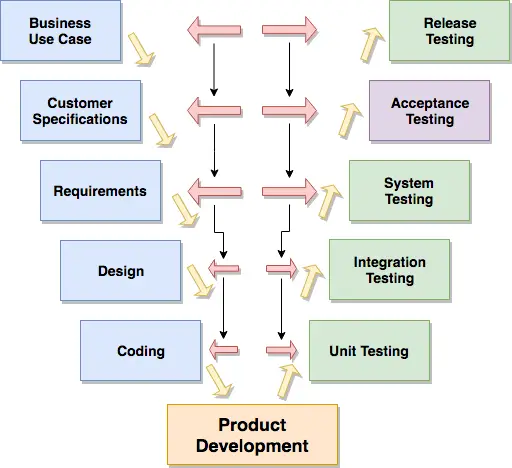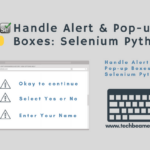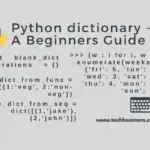What is User Acceptance Testing?
User acceptance testing or UAT is a type of validation which ensures that the product or the solution works for the user and meets all his/her requirements.
It is usually the last step in the Software testing process. And the real Software users carry out this activity to certify whether the product has all intended functionality or not.
The standard definition of UAT also states the same.
User acceptance testing decides the fate of the Solution and hence becomes the most critical step in the product development/testing.
The word “user” in the UAT represents the client or a member of his team or a group of professionals authorized for performing the testing.
The UAT is primarily to assert that the final solution delivers to the expectations of users. Also, it confirms the application is providing an excellent end-to-end user experience.
Must Read -> The Latest Selenium Interview Questions for Beginners.
However, it is imperative that UAT might reveal some issues or new requirements which need to be fixed or implemented. In such cases, the product goes back to development based on the UAT feedback.
Whether the product is final or not would depend on the approval from the designated stakeholders at the customer end.
Why is User Acceptance Testing required?
While a product is going through the development phase, it also has to pass through the different levels of Software testing. Both the developers and the testers perform validation activities. Out of these, user acceptance plays a vital role in determining the approval of a solution before delivering it to the customer. Here are a few important reasons to do it.
Reason-1:
It is to confirm that the new features are working correctly or bug fixes are getting fixed. But sometimes, they could use workarounds to ignore an issue which could hide another real problem to get discovered later.
Reason-2:
After spending so many efforts on testing the product, there are still chances the team might miss a few areas due to the use of workarounds or the shortcuts for speeding up the whole process. Also, the developers and testers are professionals for whom a few execution steps could not matter but not the same case for the end users.
Reason-3:
Most of the end users are not proficient in using complicated software but knows a part of it quite well which they handle. Also, they may concern how an application or a new feature would behave. So, they can validate the new features or a product with a fresh mindset. They can go on testing the product with a non-evasive approach keeping focus on the quality and user friendly-ness. Hence, you can think of user acceptance testing as a tool to determine the product behavior in standard conditions.
Reason-4:
Moreover, there could be a situation where the development team missed to add some of the requirements or implemented incorrectly. Such a case may arise if the PM (product manager) is inefficient, doesn’t interact with the team on a regular basis, or doesn’t participate in user stories demo. A good PM will always make sync with the team on what the real requirements are and how they are getting implemented. Anyways, user acceptance testing is an ideal approach to identify and spot such differences. The end users are the first to catch and report these discrepancies if there are any.
What are the differences between User Acceptance Testing vs. Functional Testing?
Since both, the above validation methods test a Software against a set of specifications, so it is customary to ask the difference between the two.
The user acceptance testing targets to confirm whether the product works as per the specific customer requirements or not. The UAT test plan should be ready while setting up the development agreement with the customer. Once the test cases for UAT are available, the work can start.
On the contrary, the functional testing targets the feature-level requirements while taking care of various other aspects such as support for multiple browsers and platforms, backward compatibility, etc. The objective of a functional test plan is to confirm that the Software shall comply with the specifications. It may overlook the user element from testing.
How to perform User Acceptance Testing efficiently?
In the previous sections, we’d explained about the UAT and the primary reasons to use it. The next part is to understand the right approach to conduct user acceptance testing. We’ll discuss it in detail and will also guide you to prepare a UAT template to do it efficiently.
I) Define users and their roles
It is essential to define the users and roles before you start user acceptance testing. There may be different sets of functions for distinct products and solutions. The users should also get the permissions based on their roles. Also, you must have UAT test cases ready specific for each user.
II) Story based test case creation
PO (product owner) creates user stories for customer requirements. If they have enough details inside the US, then it’s easy for QA to define test cases. PO should also mention the acceptance criteria for each user story. It would help to make sure the test coverage for the user stories.
III) Focus on functionality rather than technicalities
The users who perform user acceptance testing are no expert like the real testers. They can’t understand if the test cases are too complicated. Hence, it is necessary to use more business specific languages to make UAT efficient.
IV) Product training
It is essential to train end users before they jump on to UAT. You should have enough sessions planned to give them practical experience of using the solution. It would encourage and generate confidence amongst the users.
V) Use of an optimized UAT template
You need to provide a user acceptance testing template to end users. It’ll help them become a little organized while executing tests.
VI) The right time to start UAT
If you know the right time to start UAT, then it can be more effective and produce desired results. Since the objective of user acceptance testing is to confirm the requirements as per user’s acceptance, so it is recommended to begin once all of them get implemented. Another approach is the iterative method which requires you to decide the features to be part of an iteration. It is a more practical approach and increases the chances of getting an early approval.
How to Create a UAT Template?
A UAT template can play a significant role in improving the output from the UAT team. Here, we are outlining the steps to create a generic document. Please do discuss with your groups to make any enhancement or changes.
I) Unique identifier
Users should be easily able to identify test cases. Hence, you must assign a test case ID which a user can easily distinguish. You may try to adopt the following pattern.
Test case Id: <Module Name>_<Sub Module>_<Sequence No>
e.g. PAYMENT_COD_1101, ELEC_MOBILE_1001
II) Function-based groups
Split the UAT test cases based on the functionality or the module. For example, if a product is an e-commerce website, then it could have a payment module with many sub-modules like cash on delivery, credit card, net banking, etc.
Distributing tests in such a manner makes it a lot easier for the users to test more accurately. However, follow this approach only if the product is big with many features. Otherwise, it may lead to extra efforts without yielding any real benefits.
III) Use of customer request identifier
Use this field to mention the customer requirement or the no. of a business request. Also, it can point to a reference such as a link or a document containing functional details. The users can utilize this information to focus on the main aspects and clear any doubts on the testing requirements.
IV) Segregation by role
If the users execute tests for user stories respective to their responsibilities, then they are likely to perform better. Segeration of modules will help them focus on specific functionality, and they are likely to reveal any deviation in the application from the expected behavior.
V) Define execution steps
The UAT template must include a dedicated field giving details of the execution sequence of the test cases. The step definition should convey the expected behavior rather than the technicalities.
VI) Expected output
It should represent the results expected from test execution. The user must validate his result with the one mentioned under this field. It will decide whether the test will either pass or fail.
VII) Actual output
The user shall report the outcome of the tests after executing all the steps belonging to the cases. If the results are matching the expected output, then they can write either “Expected” or “No deviation.”
Otherwise, they should make it more descriptive by adding the details of the failure.
VIII) Test case status
This field indicates whether the test has passed or failed. In case of failure, you must file a bug report and assign to the developer or the scrum master for a fix.
IX) Test case/requirement severity
Not all features have the same gravity as some may block the functionality and some may not. Hence, it is better to define at first hand. After that, the users may prioritize execution accordingly.
X) Remarks
The UAT template must have a provision to add comments or any relevant details related to the requirements.
What are the actions planned for UAT feedback?
The users submit their final reports after completing the UAT. The feedback may result in any of the following actions.
- Release the solution
- Bug/defect fixing
- Implement change requests
- New requirements
I) Release the solution
The feedback is positive, and the product behaved as expected. Hence, the users shall recommend to release it to the customers.
II) Bug/defect fixing
There were bugs found during the user acceptance testing. The scrum master or the development manager should plan their fix.
III) Implement change requests
The solution didn’t behave as per the specification. Apart from the human error, it could also be due to a new platform introduced where the product didn’t work as expected.
IV) New requirements
In some cases, where the user felt the feature is working as expected but lacking in usability, he may prompt to ask for a new feature addition. Also, it differs from the change request as the following result in re-implementation instead of a new one.
Quick Wrapup – User Acceptance Testing
In this post, we elaborated the concept of User Acceptance Testing, its need, and the ways you can conduct it efficiently. Since it is an integral part of today’s Software development, you must know about it from depth and breadth.
We hope you would benefit from this write-up and please don’t hesitate to revert to us for any query you may have. For more updates on Selenium Python tutorials, follow us on our social media accounts.
Best,
TechBeamers