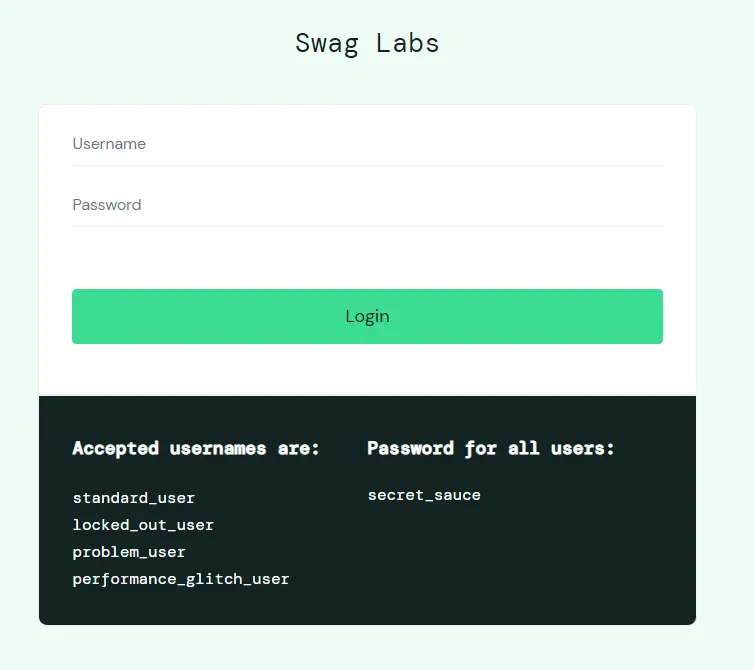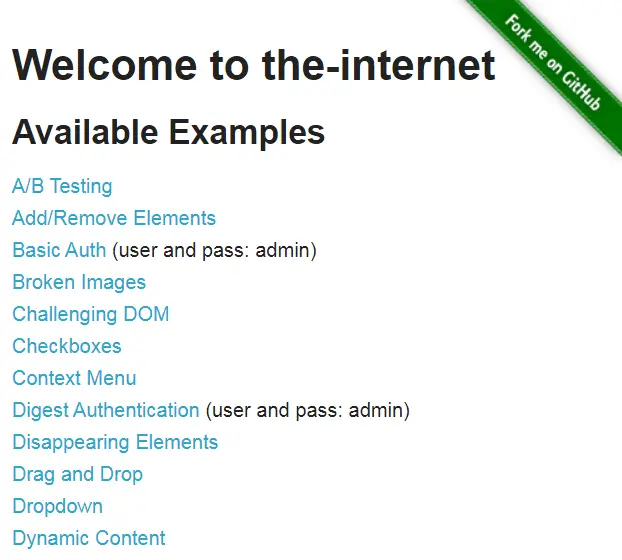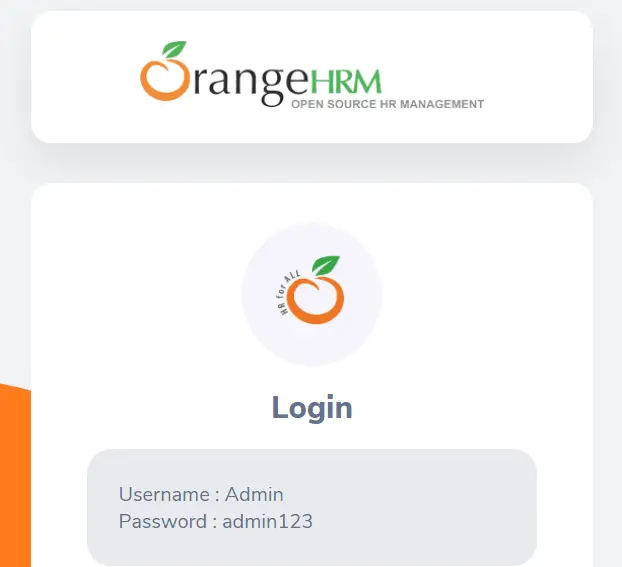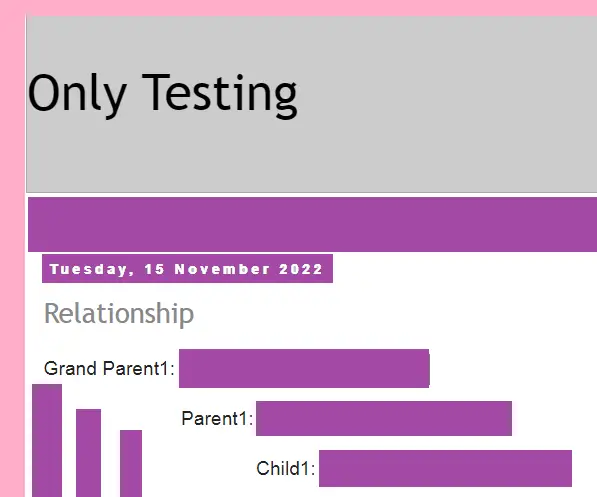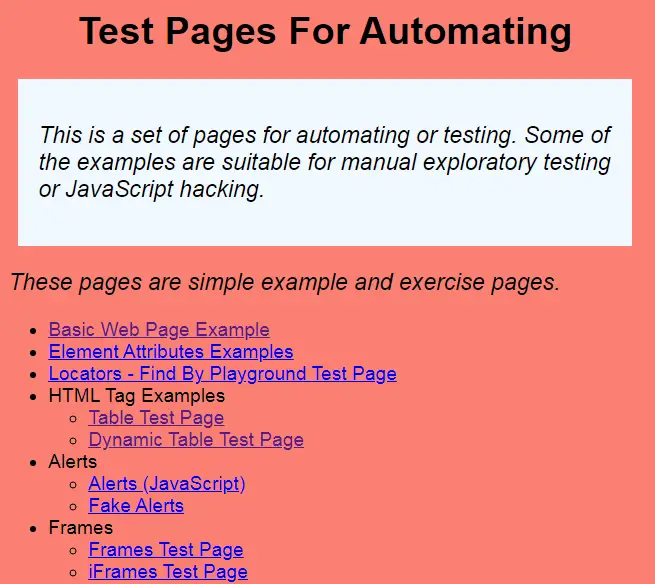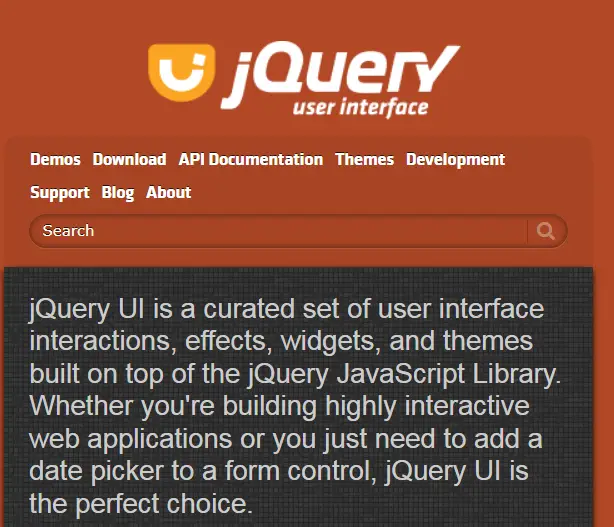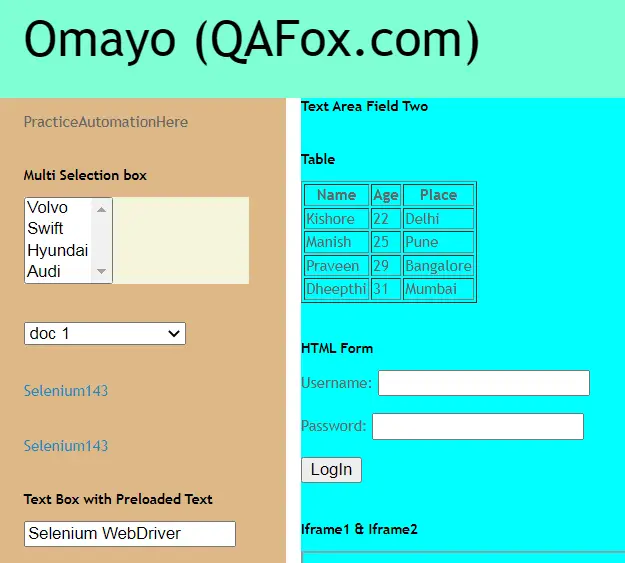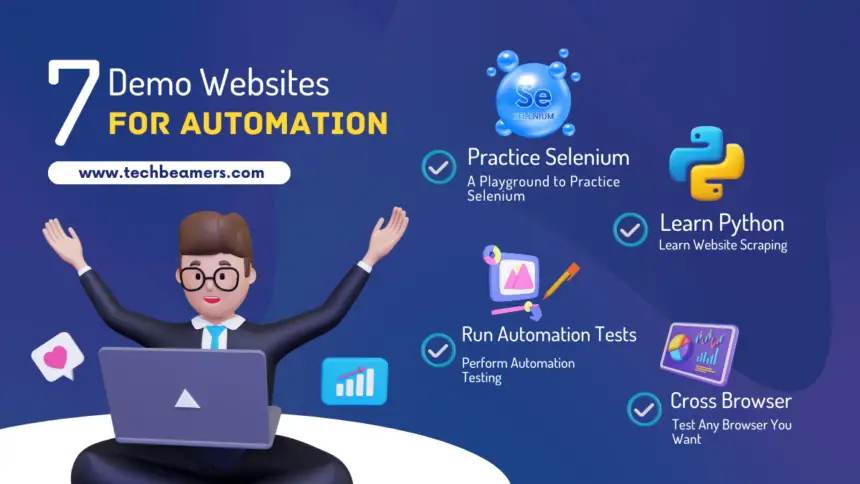If you are looking for free Selenium practice websites to run your tests, you are at the right place. We have compiled a list of 7 fully functional sites to practice Selenium. It was not easy to find these live sites with a production-like environment. We had to do deep research and thorough testing to ensure that they work when you use them.
Introducing Top Selenium Practice Websites
These sites are free to use and give you the right platform to pre-validate your tests before you run them in production. You can test all possible web testing scenarios on these sites. However, remember the fact, don’t misuse or overdo it while running your tests. Since you get these gifts for free, so use them with caution and care.
The Best 7 Practice Websites for Selenium
Before you jump on using the free dummy sites for automation testing, make sure you check the below Selenium tutorial now or later. Having read these, you can be sure of writing perfect Selenium automation tests.
With the help of these demo sites, you can practice and develop good Selenium automation skills. Moreover, you can learn how to write effective test scripts.
Sauce Demo Website
Explore this exceptional demo site to practice Selenium WebDriver, it is an invaluable online resource for learning.
- What can you test here?
Here, you can create test scripts, tailor test data, and define object properties to suit your needs. - What does this site offer you?
The site offers a comprehensive range of user scenarios to test and automate. For example, successful login, locked user, login errors, performance issues, and more. - What is its unique selling point?
Additionally, the site has a shopping cart where you can design and run more test cases.
Heroku Demo Website
Discover an exceptional online platform to practice Selenium WebDriver! This website offers a wealth of opportunities to thoroughly test your coding skills.
- What type of tests you can create and run on this demo site?
With a diverse range of interactive features, Heroku lets you experiment with various UI actions such as dragging, dropping, resizing, selecting, and sorting. - What variety of use cases can you test on this website?
You can even explore dynamic content, manipulate controls, and interact with elements that appear during runtime.
OrangeHRM Demo Site
Let us introduce you to a demo HR portal that gives you an ideal platform for testing Selenium WebDriver scripts.
- How is this testing website different than others?
From this website, you can validate diverse user roles and access level test cases by leveraging the power of Selenium. - How easy is it to prepare your tests to run on this dummy website for automation?
To initiate the testing process, utilize the login credentials provided on the demo page. Furthermore, the site includes an admin section designed for administrative operations. - Does it give more tools to work with?
This website allows you to test various aspects of Selenium WebDriver. These include login functionality, menu navigation, dropdown interactions, and much more.
OnlyTesting Demo Site
Discover OnlyTesting, a comprehensive blog dedicated entirely to Selenium WebDriver test automation.
- If I have a diverse set of web elements to test, will it help me? Yes, it will surely help.
This blog features multiple pages that delve into specific areas of UI elements. For instance, you’ll find web pages for testing nested text boxes, tool-tip validation, and targeting iframes. - What is the range of options this dummy website provides me?
Additionally, it has several other pages focusing on checkboxes, selectable items, drag-and-drop interactions, resizing elements, etc.
Heroku Demo TestPages
This website hosts an extensive collection of test pages designed for automation purposes. They include a variety of examples and exercises, which makes this site a valuable resource for both manual and exploratory testing.
- How comfortable would I be while using this demo website? Try it once and you’ll find it easy peasy to use it.
Each page within its set is carefully styled and provides comprehensive explanations and helpful information. As a result, software testers can quickly utilize them to learn and practice Selenium WebDriver. - Does it provide me with all basic HTML and JavaScript elements for my testing needs?
From simple elements to dynamic tables, alerts, frames, forms, and windows, these pages cover the essential aspects of web testing.
JQuery Demo Website
jQuery is a popular library that supports an extensive collection of user interface interactions, effects, widgets, and themes. As a result, the jQuery website showcases various elements and functionalities on its web pages.
- Why should I use it? What’s in it for me? There is a lot you can do and expand your testing.
- They include draggable, droppable, resizable, selectable, and sortable elements. So, you can test and experiment with different UI interactions.
- This site will not only work as a perfect demo for you but also give you some very new elements to use for testing purposes.
With the help of Selenium WebDriver, you can easily explore and interact with these elements. Hence, you get everything for thoroughly testing and automating your web applications.
Omayo Demo Website
Omayo is a testing platform created and hosted on Blogspot, offering a clean and user-friendly interface. The platform is developed by an author with a vast background in software testing, ensuring insightful tutorials and in-depth coverage of testing concepts.
- Isn’t this the last one on the list? Why should I even care to use it? Yes, but it is worth a try.
- With meticulous attention to detail, the author has ensured that this testing demo site encompasses a wide range of web elements that testers commonly encounter in real-time projects.
- This comprehensive approach equips testers with practical knowledge and hands-on experience, making Omayo an invaluable resource for testing.
Now, you have all the top 7 Selenium demo websites for your automation practice. However, you may not want to miss out on things you can do with these. Please go through the below sections.
Summary
Our seven practice websites for Selenium are a perfect base for you to start hands-on training. These sites serve as key online assets for honing your testing abilities. By actively engaging with these websites, you can refine your Selenium proficiency. In the long run, you’ll gain practical experience in a real-world context.
Why Use Demo Sites?
There are several reasons why demo sites are useful for practicing Selenium WebDriver:
- Provides a safe and controlled environment to experiment. When you are first learning Selenium WebDriver, you can make mistakes without worrying about breaking a real website.
- Allows you to practice on a variety of different web elements. Demo sites typically have a wide range of different web elements, such as buttons, text boxes, drop-down menus, and tables.
- Gives you a dummy playground to test different automation techniques. Demo sites are a great place to experiment with different Selenium WebDriver commands and techniques. This will help you to develop your automation skills and learn how to write more efficient and effective test scripts.
- Completely free to use. There are many free demo sites available online, so you can practice Selenium WebDriver without having to spend any money.
How to Use These?
Here are some specific examples of how you can use demo sites to practice Selenium WebDriver:
- Practice locating web elements. You can use the findElement() and findElements() methods to locate web elements on a demo site. For example, you could try to locate the login button on a demo e-commerce site.
- Practice performing actions on web elements. Once you have located a web element, you can use the click(), sendKeys(), and other methods to perform actions on it.
- Practice verifying the results of your actions. After you have acted on a web element, you can use the getText(), getAttribute(), and other methods to verify the results of your action.
Once you have mastered the basics of Selenium WebDriver, you will be able to start automating your web applications. Furthermore, you must explore how to generate reports in Selenium and TestNG assertions.
Happy testing!