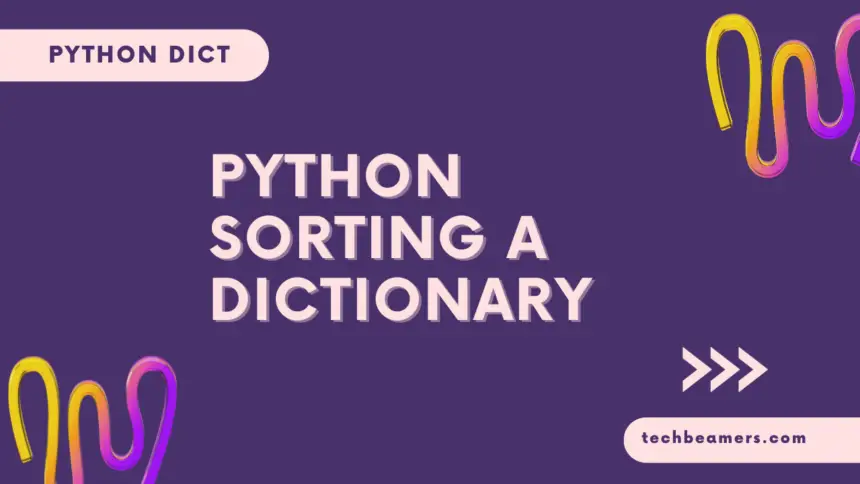Sorting a dictionary in Python allows you to organize its key-value pairs based on certain criteria. It includes sorting by keys or values, in ascending or descending order. Python provides several methods to achieve this. And, in this tutorial, we will explore various methods to sort a dictionary. We’ll also provide code examples and compare the methods to help you choose the most suitable one.
Different Methods to Sort a Dictionary in Python
This tutorial explains how to sort dictionaries in Python by keys or values, in ascending or descending order. Let’s explore the different ways to do this.
1. Sorting a Python Dictionary by Keys
In this section, we demonstrate how to sort a dictionary based on its keys in ascending order. It sets the order alphabetically or in the default order of the keys if they are not strings (e.g., integers, dates).
Also Read: Python OrderedDict Tutorial
Sorting a dictionary by its keys is one of the basic operations. It allows you to arrange data alphabetically or in a custom order based on keys. Let’s dive into an example:
# Sample dictionary with country codes and populations
country_data = {'US': 331002651, 'India': 1380004385, 'China': 1444216107, 'Brazil': 212559417}
# Sort the dictionary by keys in ascending order
sorted_countries = {k: country_data[k] for k in sorted(country_data)}
print(sorted_countries)The above code sorts the dictionary by keys in ascending order. It produces a new dictionary with the same data, but now alphabetically. After you run It prints the following result:
{'Brazil': 212559417, 'China': 1444216107, 'India': 1380004385, 'US': 331002651}Let’s take another example that uses the Python lambda function along with the sorted function.
# Create a sample dictionary
my_dict = {'b': 4, 'a': 2, 'd': 8, 'c': 6}
# Sort the dictionary by keys
sorted_dict = dict(sorted(my_dict.items(), key=lambda item: item[0]))
print(sorted_dict)This code produces the following output:
{'a': 2, 'b': 4, 'c': 6, 'd': 8}In this example, we first convert the dictionary items into a list of tuples using items(). Then, we use sorted() to sort these tuples based on their first element (keys) in ascending order. Finally, we convert the sorted list of tuples back into a dictionary.
2. Sort the Python Dictionary by Value
Here, we’ll show how to sort a dictionary based on its values in ascending order. The sorting arranges the dictionary items based on their values, from lowest to highest.
Sometimes, it’s more meaningful to sort a dictionary by its values. For instance, when dealing with sales data, you might want to identify the highest and lowest-performing products. Here’s an example:
# Sample dictionary with product sales data
sales_data = {'Product A': 1500, 'Product B': 2800, 'Product C': 900, 'Product D': 3500}
# Sort the dictionary by values in ascending order
sorted_sales = {k: v for k, v in sorted(sales_data.items(), key=lambda item: item[1])}
print(sorted_sales)Step-by-Step Explanation
Firstly, the above code is not everybody can understand quickly. This is even harder for us to grasp. But that’s how one can improve his skills by doing complex things.
Anyways, in order to make it easier for you, let’s decode it bit by bit.
{k: v for k, v in ...}: This is known as dictionary comprehension. It’s a concise way to create a new dictionary based on some criteria. Let’s break it down step by step:{}: These curly braces indicate that we’re creating a new dictionary.k: v: This part inside the braces specifies the structure of each key-value pair in the new dictionary.krepresents the key (e.g., ‘Product A’), andvrepresents the value (e.g., 1500).for k, v in ...: This is a loop that iterates over the items in the iterable that follows. In this case, it iterates over the sorted list of key-value pairs created bysorted(sales_data.items(), key=lambda item: item[1]).
sorted(sales_data.items(), key=lambda item: item[1]): This part performs the sorting of thesales_datadictionary based on the values (sales numbers) in ascending order. Here’s how it works:sales_data.items(): This converts the dictionary into a list of key-value pairs (tuples), like('Product A', 1500),('Product B', 2800), etc.key=lambda item: item[1]: This lambda function specifies the sorting key. It extracts the second element (item[1]), which is the sales number, from each tuple in the list.
- Putting it all together:
- The
sorted()function sorts the list of key-value pairs based on the sales numbers in ascending order. - The
{k: v for k, v in ...}part creates a new dictionary where, for each pair in the sorted list,krepresents the product name (key), andvrepresents the sales number (value).
- The
- Result:
- After this operation, the
sorted_salesdictionary contains the products sorted by their sales numbers in ascending order.
- After this operation, the
When this code runs, it prints the following result:
{'Product C': 900, 'Product A': 1500, 'Product B': 2800, 'Product D': 3500}In this Python example, we sort the dictionary by values in ascending order. In this way, it is easy to identify the products with the lowest sales.
3. Sorting in Descending Order
In this section, we’ll sort a dictionary in descending order. This means we’ll reverse the order of either the keys or the values to create a descending arrangement, which is the opposite of the default ascending order.
Sorting in descending order is as simple as adding the reverse=True argument when using the sorted() function. Here’s an example.
# Sample dictionary with product ratings
ratings_data = {'Product X': 4.5, 'Product Y': 3.8, 'Product Z': 4.9, 'Product W': 4.2}
# Sort the dictionary by ratings in descending order
sorted_ratings = {k: v for k, v in sorted(ratings_data.items(), key=lambda item: item[1], reverse=True)}
print(sorted_ratings)Copy-paste the above code in your Python IDE. After running it, you will get the following result:
{'Product Z': 4.9, 'Product X': 4.5, 'Product W': 4.2, 'Product Y': 3.8}In this example, we sort the dictionary by ratings in descending order to highlight the products with the highest ratings.
4. Custom Sorting of a Dictionary in Python
Custom sorting allows you to define your sorting criteria. In this section, we’ll explore using the sorted() function with custom sorting keys. You can sort the dictionary based on specific attributes or criteria of the dictionary items. This method provides flexibility in sorting that goes beyond simple key or value sorting.
The sorted() function is a versatile tool for dictionary sorting. You can customize it further by specifying different sorting criteria. Here’s an example demonstrating sorting by keys in descending order:
# Sample dictionary with city temperatures
temperature_data = {'New York': 72, 'Los Angeles': 88, 'Chicago': 65, 'Miami': 92}
# Step 1: Sort the dictionary by city names in descending order
# Custom Sorting Key: City Names
# Purpose: To arrange the cities in reverse alphabetical order based on their names.
# Sorting the dictionary:
sorted_cities = sorted(temperature_data.keys(), reverse=True)
# Creating a new dictionary with custom sorting:
sorted_temperatures = {city: temperature_data[city] for city in sorted_cities}
# Step 2: Print the sorted dictionary
# Finally, we print the `sorted_temperatures` dictionary, which contains the cities
# sorted in descending alphabetical order. Each city name is associated with its
# respective temperature.
print(sorted_temperatures)Explanation:
Step 1: The code starts with a dictionary temperature_data. It has city names as keys, and their respective temperatures as values.
Custom Sorting Key: City Names
Purpose: To arrange the cities in reverse alphabetical order based on their names.
- Sorting the Dictionary: Using the
sorted()function withreverse=True, we sort the city names in reverse alphabetical order. This provides us with a list of sorted city names, which acts as our custom sorting key. - Creating a New Dictionary with Custom Sorting: Next, we create a new dictionary called
sorted_temperatures. We iterate through the sorted city names (our custom sorting key) and, for each city, associate it with its respective temperature from the originaltemperature_datadictionary. This step creates a new dictionary with the custom sorting order.
Step 2: Finally, we print the sorted_temperatures dictionary. It contains the cities sorted in descending alphabetical order, with each city name linked to its corresponding temperature.
As you set to run the code, the following is the output seen.
{'New York': 72, 'Miami': 92, 'Los Angeles': 88, 'Chicago': 65}5. Comparing Different Methods
Now, let’s compare the methods we’ve discussed for sorting dictionaries:
| Method | Ease of Use | Performance | Sorting Criteria | Output Order |
|---|---|---|---|---|
| Sorting by Keys | Easy | Good | Keys | Ascending |
| Sorting by Values | Easy | Good | Values | Ascending |
| Sorting in Descending | Easy | Good | Keys/Values | Descending |
Using sorted() | Easy | Good | Customizable | Customizable |
While these methods work well for small to medium-sized dictionaries, for large datasets, you may want to explore more efficient data structures or algorithms for sorting to improve performance.
Let’s discuss some other ways to sort a dictionary in Python.
6. Sorting a Dictionary In Place
If you want to sort a dictionary in place, you can use the iterkeys() and itervalues() methods. These methods return iterators over the keys and values in the dictionary, respectively.
To sort a dictionary in place, you can iterate over the keys or values in the dictionary and then move the key-value pairs to their desired positions.
# Define a dictionary
my_dict = {'student1': 25, 'student2': 30, 'student3': 28}
# Get the items of the dictionary
items = list(my_dict.items())
# Sort the items by value
items.sort(key=lambda item: item[1])
# Move the key-value pairs to their desired positions
for i in range(len(items)):
my_dict[items[i][0]] = items[i][1]
# Print the sorted dictionary
print(my_dict)When you run the above code, it will print the following:
{'student1': 25, 'student2': 30, 'student3': 28}7. Sorting a Nested Dictionary in Python
A nested dictionary is a dictionary that contains other dictionaries. To sort a nested dictionary, you can use the same methods that you would use to sort a regular dictionary. However, you will need to iterate over the nested dictionaries and sort them individually.
For example, the following code sorts a nested dictionary by key:
# Define a nested dictionary
my_dict = {'student1': {'age': 25, 'occupation': 'software engineer'},
'student2': {'age': 30, 'occupation': 'data scientist'},
'student3': {'age': 28, 'occupation': 'product manager'}}
# Sort the nested dictionary by key
def sort_dict_by_key(dict):
keys = list(dict.keys())
keys.sort()
sorted_dict = {}
for key in keys:
sorted_dict[key] = dict[key]
return sorted_dict
# Print the sorted dictionary
sorted_dict = sort_dict_by_key(my_dict)
print(sorted_dict)Copy-paste the above code in your editor. When you run it, the following is the result.
{'student1': {'age': 25, 'occupation': 'software engineer'}, 'student2': {'age': 30, 'occupation': 'data scientist'}, 'student3': {'age': 28, 'occupation': 'product manager'}}Also Read – Python Append to a Dictionary
Performance Considerations
When dealing with very large dictionaries, the performance of these methods may degrade. In such cases, consider using specialized data structures like collections.OrderedDict or external sorting algorithms to efficiently handle large datasets.
Conclusion
In conclusion, it is important to realize that sorting dictionaries is a basic skill for any Python programmer.
Whether you’re collecting data for analysis, producing reports, or improving the user experience of your programs, sorting is the key skill.
Try to use the methods shown in this tutorial to fix your sorting approach as per your specific needs. We hope this tutorial has been helpful!