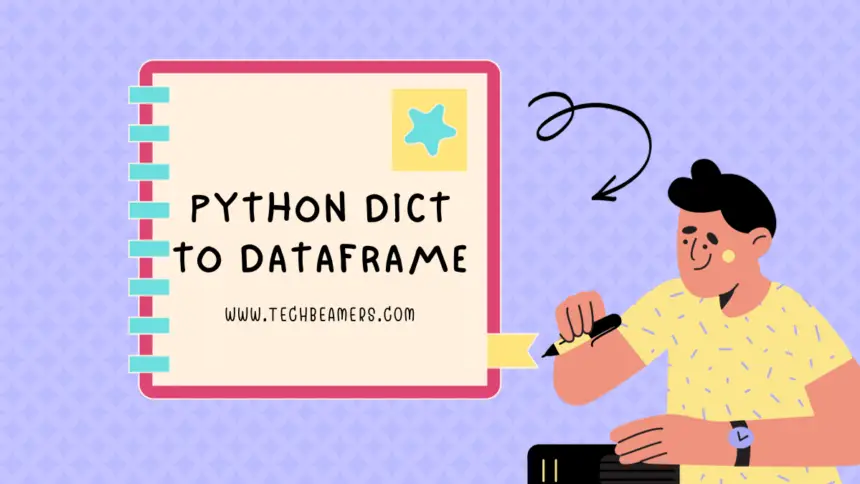Python’s Pandas library is a powerful tool for data manipulation and analysis. It offers various data structures, and one of the most commonly used is the DataFrame. A data frame is essentially a two-dimensional, size-mutable, and labeled data structure with columns of potentially different types. In this tutorial, we will explore different methods to convert a Python dictionary into a Pandas DataFrame. We will also compare these methods and advise on the most suitable one.
Different Ways to Convert Python Dictionary to DataFrame
- Method 1:
pd.DataFrameConstructor- Description: The simplest method, ideal for flat data dictionaries.
- Method 2:
from_dictMethod- Description: A structured way to create a DataFrame from a dictionary with flat or slightly nested data.
- Method 3:
pd.DataFrameConstructor (with Transposition)- Description: This method proves useful when your data dictionary arranges information in rows instead of columns.
- Method 4:
pd.json_normalizeFunction- Description: Best for dictionaries with nested structures, such as JSON data.
- Method 5: List of Dictionaries
- Description: Directly convert a list of dictionaries into a DataFrame, suitable for representing records as dictionaries.
First of all, explore each method from the below sections. After that, choose the one that matches your data structure and complexity to efficiently convert your Python dictionaries into Pandas DataFrames.
Method 1: Using the pd.DataFrame Constructor
The simplest way to create a data frame from a dictionary is by using the pd.DataFrame constructor. Here’s how you can do it:
Python code:
import pandas as pd
# Create a sample dictionary
data = {'StudentID': [101, 102, 103, 104],
'Math_Score': [90, 85, 78, 92],
'Science_Score': [88, 79, 92, 87]}
# Convert the dictionary to a DataFrame
df = pd.DataFrame(data)
# Print the data frame
print(df)This code defines a dictionary data with keys as column names and values as lists representing the data for each column. It then uses the pd.DataFrame constructor to convert the dictionary into a DataFrame. This method is straightforward and works well for small to medium-sized datasets.
Also Read: Merge CSV Using Panda Library
Method 2: Using the from_dict Method
Pandas provides the from_dict method, which is a more structured way to convert a dictionary into a DataFrame. It allows you to specify the orient parameter to control the orientation of the DataFrame. By default, it assumes ‘columns’ orientation.
Python code:
import pandas as pd
# Create a sample dictionary
data = {'StudentID': [101, 102, 103, 104],
'Math_Score': [90, 85, 78, 92],
'Science_Score': [88, 79, 92, 87]}
# Convert the dictionary to a DataFrame using 'from_dict'
df = pd.DataFrame.from_dict(data)
# Print the data frame
print(df)This code is very similar to the first method, but it uses the from_dict method instead of the constructor. It allows for more flexibility, especially when dealing with dictionaries that might have nested structures.
Method 3: Using the pd.DataFrame Constructor with Transposition
Your dictionary might sometimes arrange data in an alternate orientation, for example, using dictionary keys as column names and dictionary values as rows. In such cases, you can use the transposition technique to convert it into a DataFrame:
Python code:
import pandas as pd
# Create a sample dictionary with transposed data
data = {'StudentID': [101, 102, 103, 104],
'Math_Score': [90, 85, 78, 92],
'Science_Score': [88, 79, 92, 87]}
# Convert the dictionary to a DataFrame with transposition
df = pd.DataFrame(data).T
# Print the data frame
print(df)In this example, the dictionary exists in a transposed format, and we use the .T attribute to transpose it after converting it into a DataFrame. This approach comes in handy when your data fits in rows, rather than columns.
Method 4: Using the pd.json_normalize Function
If your dictionary contains nested structures, such as dictionaries within dictionaries, you can use pd.json_normalize to flatten them into a DataFrame. This function is particularly useful for working with JSON data:
Python code:
import pandas as pd
# Create a sample dictionary with nested data
data = {
'StudentID': [101, 102, 103, 104],
'Scores': [{'Math': 90, 'Science': 88},
{'Math': 85, 'Science': 79},
{'Math': 78, 'Science': 92},
{'Math': 92, 'Science': 87}]
}
# Convert the dictionary to a DataFrame using json_normalize
df = pd.json_normalize(data)
# Print the data frame
print(df)In this example, the ‘Scores’ key in the dictionary contains nested dictionaries. pd.json_normalize is used to flatten this structure into separate columns in the DataFrame.
Also Try: How to Convert List to String in Python
Method 5: Using the pd.DataFrame Constructor with a List of Dictionaries
If your data is structured as a list of dictionaries, where each dictionary represents a row, you can directly convert it into a DataFrame using the pd.DataFrame constructor:
Python code:
import pandas as pd
# Create a list of dictionaries
data = [{'StudentID': 101, 'Math_Score': 90, 'Science_Score': 88},
{'StudentID': 102, 'Math_Score': 85, 'Science_Score': 79},
{'StudentID': 103, 'Math_Score': 78, 'Science_Score': 92},
{'StudentID': 104, 'Math_Score': 92, 'Science_Score': 87}]
# Convert the list of dictionaries to a DataFrame
df = pd.DataFrame(data)
# Print the data frame
print(df)This method is useful when you have a list of records, and each record is represented as a dictionary.
Method Comparison
Now, let’s compare the different ways to convert a Python dictionary to DataFrame.
| Method | Use Case | Flexibility | Nesting Support |
|---|---|---|---|
pd.DataFrame Constructor | Simple dictionary with flat data | Limited | Not applicable |
from_dict | Flat or slightly nested data | Moderate | Not applicable |
pd.DataFrame Constructor (with Transposition) | Transposed data | Limited | Not applicable |
pd.json_normalize | Nested data (e.g., JSON structures) | High | Supported |
| List of Dictionaries | List of dictionaries | High | Not applicable |
- Use Case: Different methods are suitable for different data structures. Choose the one that best fits your specific use case.
- Flexibility: Some methods offer more flexibility in handling different data structures, making them more versatile.
- Nesting Support: If your data contains nested structures, the most suitable option
pd.json_normalizeis the most suitable option.
Also Read: Convert Python String to Int and Back to String
Conclusion
In conclusion, the choice of method for converting a Python dictionary to a Pandas DataFrame depends on your specific use case and the structure of your data.
- Use the
pd.DataFrameconstructor when you have simple, flat data in your dictionary. - If you have flat or slightly nested data,
from_dictis a structured option. - Transpose your data if it is already oriented differently using the
pd.DataFrameconstructor with.T. - For nested data, especially in JSON-like structures,
pd.json_normalizeis the most suitable choice. - When you have a list of dictionaries representing individual records, convert it directly to a DataFrame.
Consider the structure and complexity of your data to make an informed decision. For most use cases, using the pd.DataFrame constructor or from_dict should suffice.
Now that you have a solid understanding of these methods, you can efficiently transform your Python dictionaries into Pandas DataFrames for data analysis and manipulation.
Happy coding!