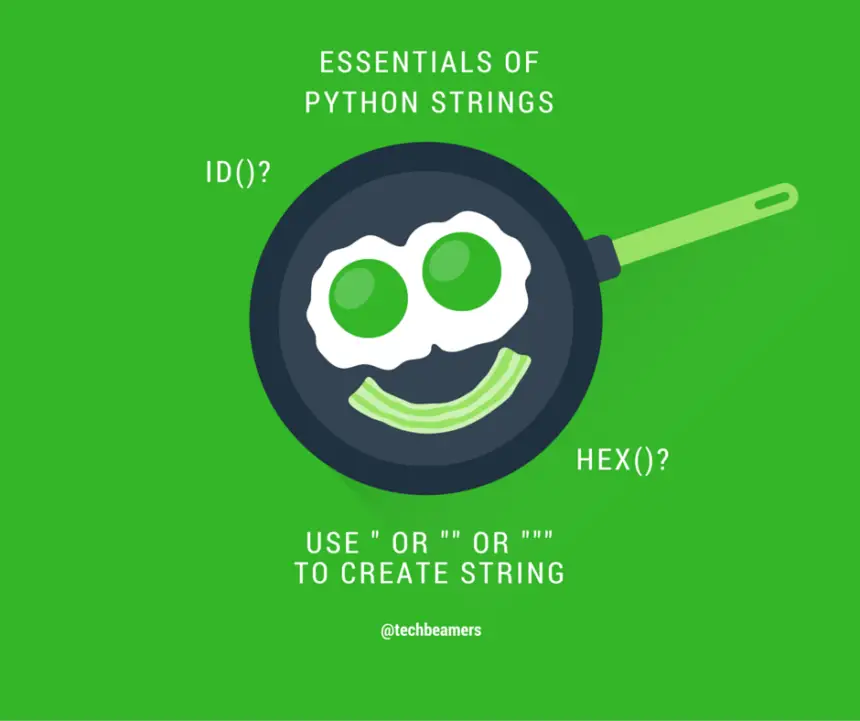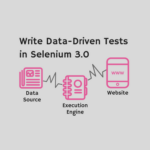String comparison is a common task in programming. In Python, there are several different ways to compare strings. The most common way is to use the equality operator (==). However, there are also other operators and functions that we can use to compare strings.
Amongst them, one is the inequality operator (!=), the less than (<) operator, the greater than (>) operator, the less than or equal to (<=) operator, and the greater than or equal to (>=) operator. Above all, there are a number of built-in functions in Python to compare strings. We’ll cover each of them here.
How to Compare Strings in Python
String comparison involves assessing whether two strings are equal or determining their relative order. Python provides several methods and functions to accomplish these tasks. It’s essential to understand when and how to use these techniques based on your specific requirements.
Comparison Operators (==, !=)
Comparison operators compare two values and return true or false. Let’s quickly go over each of them.
Equality Operator (==)
The most basic way to compare strings for equality is to use the equality (==) and inequality (!=) operators. For example:
source = "Hello"
target = "World!"
if source == target:
print("Strings are equal")
else:
print("Strings are not equal")Inequality Operator (!=)
The inequality operator (!=) compares two strings to see if they are not equal. If the two strings are not equal, the operator will return True. Otherwise, the operator will return False.
Here are some examples of how to use the inequality operator to compare strings:
>>> string1 = "hello" >>> string2 = "world" >>> string1 != string2 True >>> string1 = "hello" >>> string2 = "hello" >>> string1 != string2 False
Relational Operators (<, <=, >, >=)
Relational operators compare two values and return true or false, depending on their relationship, such as whether they are equal, greater than, or less than.
Less Than (<) Operator
The less than (<) operator helps you check if the first string is less than the second string. Strings are compared lexicographically. It means that comparison happens character by character in order. If the first character of the first string is less than the first character of the second string, then the operator will return True. Otherwise, the operator will return False.
Here are some examples of how to use the less than (<) operator to compare strings:
>>> string1 = "apple" >>> string2 = "banana" >>> string1 < string2 True >>> string1 = "banana" >>> string2 = "apple" >>> string1 < string2 False
Greater Than (>) Operator
The greater than (>) operator provides a mechanism to check if the first string is greater than the second string. Similar to less than the operator, the comparison happens lexicographically.
If the first character of the first string is greater than the first character of the second string, then the operator will return True. Otherwise, the operator will return False.
Here are some examples of how to use the greater than (>) operator to compare strings:
>>> string1 = "banana" >>> string2 = "apple" >>> string1 > string2 True >>> string1 = "apple" >>> string2 = "banana" >>> string1 > string2 False
Less Than or Equal To (<=) Operator
If the first string is less than the second string, or if the two strings are equal, then the operator will return True. Otherwise, the operator will return False.
Here are some examples of how to use the less than or equal to (<=) operator to compare strings:
>>> string1 = "apple" >>> string2 = "banana" >>> string1 <= string2 True >>> string1 = "banana" >>> string2 = "apple" >>> string1 <= string2 False >>> string1 = "banana" >>> string2 = "banana" >>> string1 <= string2 True
In the same manner, you can try to use the greater than or equal to (>=) operator by yourself.
As stated earlier, there are also a number of built-in methods that can be used to compare strings.
Must Read: Multiline strings in Python
Built-in Python String Methods
These methods provide more flexibility and control over how strings are compared.
Comparing Strings with str.compare()
The str.compare() method allows you to compare two strings based on their Unicode code points. It returns an integer value that indicates the relationship between the strings.
string1 = "apple"
string2 = "banana"
result = string1.compare(string2)
if result < 0:
print(f"{string1} comes before {string2}")
elif result > 0:
print(f"{string2} comes before {string1}")
else:
print("Strings are equal")Using str.casefold()
Python provides another method str.casefold() that performs Unicode caseless comparisons. This method is more aggressive than str.lower() and is useful for comparing strings in a case-insensitive manner while handling different character representations.
string1 = "Straße"
string2 = "strasse"
if string1.casefold() == string2.casefold():
print("Unicode caseless comparison successful")Case-Insensitive Comparison
Often, you might want to compare strings without considering their letter casing. To achieve this, you can convert both strings to lowercase (or uppercase) and then compare them:
string1 = "Hello"
string2 = "hello"
if string1.lower() == string2.lower():
print("Strings are equal, ignoring case")Using difflib for Text Comparison
The difflib library in Python provides tools for comparing sequences, including strings. It can highlight the differences between two strings and help identify changes, additions, or deletions.
import difflib
string1 = "Hello, world!"
string2 = "Hello, there!"
differ = difflib.Differ()
diff = differ.compare(string1, string2)
print('\n'.join(diff))
Python RegEx for String Comparison
Regular expressions (regex) provide powerful tools for advanced string comparison. The re module in Python enables you to create complex patterns for string matching and manipulation.
Here’s a simple example of using regex to validate an email address:
import re
email = "example@email.com"
pattern = r'^[a-zA-Z0-9._%+-]+@[a-zA-Z0-9.-]+\.[a-zA-Z]{2,}$'
if re.match(pattern, email):
print("Valid email address")
else:
print("Invalid email address")Levenshtein Distance for String Compare
One more efficient method of string comparison is to use external libraries like python-Levenshtein . You can even implement your own Levenshtein distance calculation function for fuzzy string matching.
Python’s Levenshtein distance module helps compare two strings by calculating the Levenshtein distance between them. The Levenshtein distance is a way to measure how similar two strings are. It does this by counting the smallest number of changes needed to turn one string into the other. These changes can be adding, removing, or changing letters.
For example, the Levenshtein distance between the strings “hello” and “world” is 2. This is because it takes two changes to turn “hello” into “world”: inserting a “w” and changing the “l” to a “d”.
import Levenshtein
first = "hello"
second = "world"
distance = Levenshtein.distance(first , second)
print(f"Levenshtein distance: {distance}")We hope the above were enough of the methods for comparing strings. However, Python has numerous other built-in functions that we can use directly or indirectly for the purpose of string comparison. Let’s see them in action below.
str.startswith()
It Checks if the string starts with a given substring.
This function can be used to check if a string starts with a certain prefix, such as a URL protocol (e.g., http:// or https://) or a file extension (e.g., .txt or .png).
def is_valid_url(url):
"""Checks if the given URL is valid."""
return url.startswith("http://") or url.startswith("https://")
# Example usage:
url = "https://www.google.com"
if is_valid_url(url):
print("The URL is valid.")
else:
print("The URL is not valid.")str.endswith()
It checks if the string ends with a given substring. This function can be used to check if a string ends with a certain suffix, such as a file extension (e.g., .txt or .png) or a common phrase (e.g., “Sincerely” or “Best regards”).
def is_image_file(filename):
"""Checks if the given filename is an image file."""
return filename.endswith(".png") or filename.endswith(".jpg") or filename.endswith(".gif")
# Example usage:
filename = "my_image.png"
if is_image_file(filename):
print("The file is an image file.")
else:
print("The file is not an image file.")str.find()
Python find() compares two strings and returns the index of the first occurrence of a given substring. You can use it to find the position of a substring within a string or to check if the substring is present in the string at all. It returns -1 to notify that the substring is not present.
def find_first_name(message):
"""Finds the first name in the given message."""
index = message.find(" ")
if index != -1:
return message[:index]
else:
return None
# Example usage:
message = "Hello, John Doe!"
first_name = find_first_name(message)
if first_name:
print("The first name is:", first_name)
else:
print("The message does not contain a first name.")str.rfind()
Python rfind() compares two strings, but it searches for the substring from the end of the string. If the substring is not found, it returns -1, as shown in the code snippet.
You can call it to check the position of a substring from the rear, or to check if the substring is present in the string at all.
def find_last_occurrence(string, substring):
"""Finds the last occurrence of the given substring in the given string."""
index = string.rfind(substring)
if index != -1:
return index
else:
return None
# Example usage:
string = "Hello, world! world!"
last_occurrence = find_last_occurrence(string, "world!")
if last_occurrence:
print("The last occurrence of the substring is at index:", last_occurrence)
else:
print("The substring is not present in the string.")str.index()
The index() built-in function compares the strings and returns the index of the first occurrence of a given substring. In addition, it raises a ValueError exception if the substring is not found.
The functionstr.find() does the same thing. But, it does not raise an exception if the substring is not found within the string. Instead, it returns -1 to indicate that the substring is not present.
def validate_email(email):
"""Validates the given email address."""
index = email.index("@")
if index == -1:
raise ValueError("Invalid email address: missing @ symbol")
return email
# Example usage:
email = "john.doe@example.com"
try:
validate_email(email)
print("The email address is valid.")
except ValueError:
print("The email address is invalid.")str.rindex()
Similar to Python rfind(), it also performs the string comparison from the end and provides the last occurrence of a given substring. It too raises a ValueError exception if the substring is not found.
def get_filename_extension(filename):
"""Gets the file extension of the given filename."""
index = filename.rindex(".")
if index == -1:
raise ValueError("Invalid filename: missing file extension")
return filename[index + 1:]
# Example usage:
filename = "my_image.png"
try:
extension = get_filename_extension(filename)
print("The file extension is:", extension)
except ValueError:
print("The filename is invalid.")Conclusion
In conclusion, mastering string comparison in Python is essential for various programming tasks. Understanding when to use basic operators, case-insensitive comparison, substring and prefix checks, Levenshtein distance for fuzzy matching, and regular expressions will empower you to manipulate and analyze strings effectively in your Python programs.
Continue to practice and explore these techniques in your projects to become proficient in string comparison, and remember that choosing the right method depends on the specific problem you’re solving.