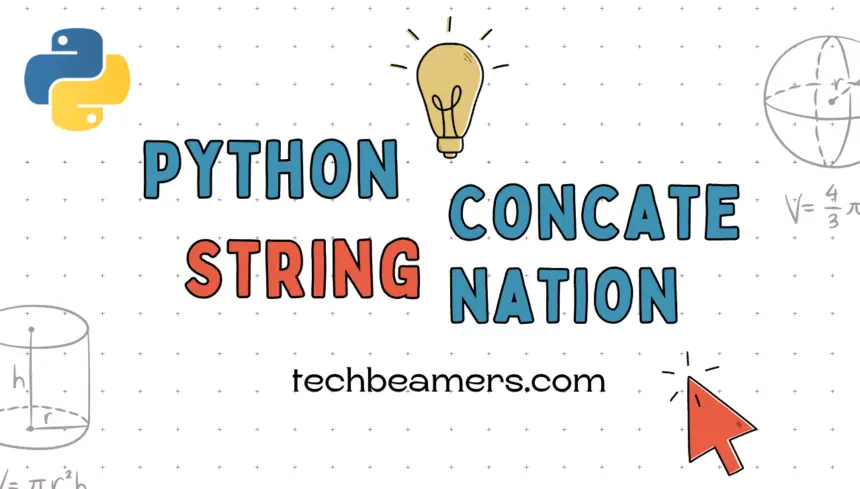String concatenation in Python is the process of joining multiple strings together to create a single string. It’s like combining words to form sentences. In Python, we have various methods to achieve this.
We have listed down seven methods for string concatenation. They allow you to manipulate and format text data efficiently. Each section has the sample code so that you can easily absorb the logic. Here is the explanation of each method with code samples:
Python + Operator to Concatenate Strings
The plus (+) operator is the most common way to concatenate strings in Python. It is a binary operator, which means that it takes two operands. The operands in this case are the two strings that you want to concatenate.
The syntax for using the plus (+) operator to concatenate strings is as follows:
str1 + str2
where str1 and str2 are the two strings that you want to concatenate.
Here is an example of how to use the plus (+) operator for string concatenation in Python:
str1 = "Hello" str2 = "World!" result = str1 + " " + str2 print(result)
This code gives the following result:
Hello world!
Use Python Join() to Concatenate Strings
The Python join() method is a string method that takes a sequence of strings as its argument and joins them together with a specified separator. The separator defaults to an empty string. It means the join() method concatenates a sequence of strings without any separator.
The syntax for the join() method is as follows:
str.join(sequence)
where str is the separator string and sequence is the sequence of strings that we need to join.
Here is an example of how to use the join() method for string concatenation in Python:
str1 = "Hello " str2 = "World!" str3 = " ".join([str1, str2]) print(str3)
This code will print the same output as the previous code.
Using F-Strings
F-strings are a new feature in Python 3.6 that allows you to insert variables and expressions into strings using curly braces. They are a more concise and expressive way to format strings than the format() function.
The syntax for f-strings is as follows:
f"{expression}"where expression is the expression that you want to insert into the string.
Here is an example of how to use f-strings for string concatenation in Python:
name = "World!"
str1 = f"Hello {name}!"
print(str1)
This code will also print the same output as the previous code. Also, you can see that f-strings are more compact and expressive to use.
Using % Sign for String Concatenation in Python
Combine strings with placeholders for variables, an older method.
This is an older way to format strings in Python, but Python 3 and above versions still support it.
To concatenate strings using the % operator, you can use the following syntax:
"%s %s" % (string1, string2)
where string1 and string2 are the strings that you want to concatenate.
Here is an example of how to use the % operator for string concatenation in Python.
str1 = "Hello" str2 = "World!" result = "%s %s" % (str1, str2) print(result)
The above program gives the following output:
Hello World!
Using String Format() Function
The format() function is a versatile function that formats strings and fills in new text into them. It can also concatenate strings.
To concatenate strings using the format() function, you can use the following syntax:
f"{string1} {string2}"where string1 and string2 are the strings that you want to concatenate.
Here is an example of how to use the format() function to concatenate strings:
str1 = "Hello"
str2 = "World!"
result = f"{str1} {str2}"
print(result)
This code will print the following output:
Hello world!
Using List Comprehension to Concatenate Strings
In general, the list comprehension in Python is a concise way to create a list. It can also be used to concatenate strings.
To concatenate strings using list comprehension, you can use the following syntax:
[str1 + str2 for str1, str2 in zip(strings1, strings2)]
The strings1 and strings2 arguments are the two lists of strings that you want to join. The zip() function takes the two lists and creates a new list of tuples, where each tuple contains one element from each list. The str1 + str2 expression concatenates the two strings in each tuple.
Here is an example of how to use list comprehension to concatenate strings:
strings1 = ["Hello ", "world!"] strings2 = ["This is ", "a sentence."] concatenated_strings = [str1 + str2 for str1, str2 in zip(strings1, strings2)] print(concatenated_strings)
This code will print the following output:
['Hello This is ', 'world! a sentence.']
As you can see, list comprehension is a concise and easy way to concatenate strings. It can also concatenate strings from different lists.
Here are some other examples of how to use list comprehension to concatenate strings:
strings = ["This is a list of strings."] concatenated_strings = [str + "." for str in strings] print(concatenated_strings)
This code will print the following output:
['This is a list of strings..']
Let’s take another example where we are combining a list of strings and numbers.
numbers = [1, 2, 3] strings = ["This is a list of numbers:", "1", "2", "3"] # Use str() to convert integers to strings concatenated_strings = [str1 + str(str2) for str1, str2 in zip(strings, numbers)] print(concatenated_strings)
This code prints the following result:
['This is a list of numbers:1', '12', '23']
Using Str.Add() Method
The str.add() method is a special method in Python that is called when you use the plus (+) operator to concatenate two strings.
This method can be overridden in a Python class to provide custom string concatenation behavior.
The syntax for the string add() method is as follows:
def __add__(self, other):
"""Concatenates this string with another string.
Args:
other: The other string to concatenate with.
Returns:
A new string that is the concatenation of this string and the other string.
"""
return <class name>(str(self) + other)The ‘self’ argument is the current string object, and the other argument is the other string object to concatenate with. The return statement returns a new string that is the concatenation of the two strings.
Here is an example of how to override the string add() method:
class MyString(str):
def __add__(self, other):
"""Concatenates this string with another string, reversing the order."""
return MyString(str(self) + other)
This class defines a new MyString class that inherits from the str class. The add() method in this class reverses the order of the strings being concatenated.
class MyString(str):
def __add__(self, other):
"""Concatenates this string with another string."""
return MyString(str(self) + other)
str1 = MyString("Hello, ")
str2 = "world!"
str3 = str1 + str2 # This will use the custom __add__ method
print(str3)This code will produce the following result:
Hello, world!
As you can see, the MyString class overrides the string add() method and concatenates the two strings.
Conclusion – String Concatenation in Python
Understanding these methods provides you with a versatile toolkit for handling strings in Python. Which of these you use to perform string concatenation will depend on your specific needs.
The plus (+) operator is the most common and straightforward method, but the join() method is more flexible and can be used to join a sequence of strings.
The format() function and f-strings are more powerful formatting tools that can be used to insert variables and expressions into strings.
The % operator is an older method that is still supported, but it is not as commonly used as the other methods.
Here are some additional things to keep in mind about string concatenation in Python:
- Strings are immutable, so when you concatenate two strings, you are creating a new string that is the concatenation of the two original strings.
- The order of the strings is important. The first string will be at the beginning of the new string, and the second string will be at the end.
- You can concatenate strings with other types of data, such as numbers and lists. However, the results of this concatenation may not be what you expect. For example, if you concatenate a string with a number, the number will be converted to a string before the concatenation is performed.
I hope this helps! Let us know for any queries or feedback. Use the comment box or our contact page to reach out.
Happy coding!