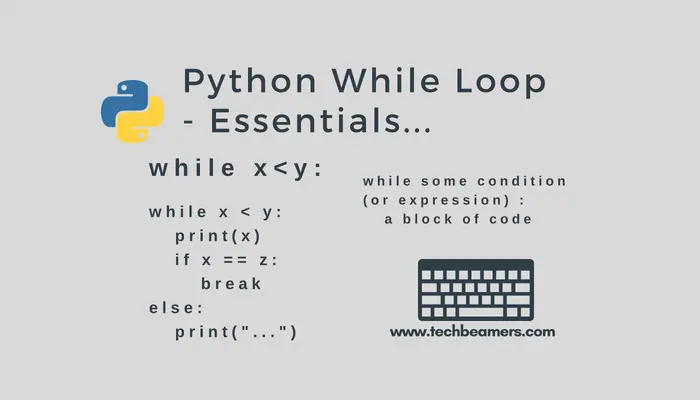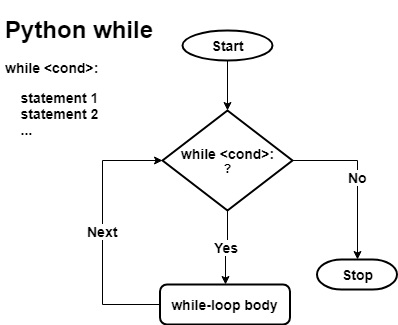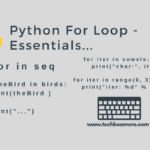This tutorial explains Python while loop, and its syntax and provides examples of how to use it in different situations.
Unlike the for loop which runs up to a certain no. of iterations, the while loop relies on a condition to complete the execution.
To go back to ☛ Python Tutorials
While coding, there could be scenarios where you don’t know the cut-off point of a loop. For example, a program asks for the user to input an indefinite number of times until he presses the ESC key or reads a file until it finds a specific token.
What is a Python While Loop?
A while loop is a control flow structure that repeatedly executes a block of code indefinite no. of times until the given condition becomes false. For example, say, you want to count the occurrence of odd numbers in a range. Some technical references call it a pre-test loop as it checks the condition before every iteration.
Syntax
while some condition (or expression) :
a block of codeThe syntax is clearly stating that Python first evaluates the condition.
If the check fails, then the control won’t enter into the loop instead will get transferred to the next statement. Whereas if the condition passes, then the statements inside the loop shall execute.
This cycle would repeat itself until the while condition fails or returns false. When such a situation occurs, the loop would break and pass control to the next executable statement.
While Loop Flowchart
Apart from the below, be aware of this insightful Loop flowchart, which shows the positive and negative aspects of the loop.
Python While Loop Example
This example exhibits how to count the occurrences of odd numbers in a range entered by the user excluding the endpoints.
#custom debug print function
def dbgprint(x):
if debug == True:
print(x)
#ask user to enter the range values
debug = False
r1 = int(input("Enter the starting range value?"))
r2 = int(input("Enter the ending range value?"))
dbgprint("Range: %d - %d" % (r1, r2))
num = r1 + 1
count = 0
while num < r2:
dbgprint("num: %d" % (num))
res = num % 2
dbgprint("res: %d" % (res))
if (num % 2) > 0:
count += 1
num += 1
print("Odd count: %d" % (count))Once you finish up the execution of the above code, you should see the following output.
Enter the starting range value? 1 Enter the ending range value? 100 Odd count: 49
In this program, we are using the following four variables.
1. r1 – starting range value
2. r2 – ending range value
3. num – the variable we are testing for an odd number
4. count – the counter variable, incremented upon every positive test
We’ve initialized the “num” variable with the starting offset plus one and the counter variable with a zero. The loop is testing if “num” remains less than the ending offset value, it’ll break otherwise.
In each iteration, the code block inside the loop calculates the remainder of the “num” variable. A non-zero result would mean the number is odd and the “count” var would get incremented by one.
The last statement in the while loop is stepping up the value of “num” by one, and it goes through for re-execution. The loop shall stop only after the value of the “num” is equal to or more than the ending range offset, i.e., “r2”.
Else Clause with Python While Loop
In Python, we can add an optional else clause after the end of the “while” loop.
The code inside the else clause would always run but after the while loop finishes execution. The one situation when it won’t run is if the loop exits after a “break” statement.
Using the else clause would make sense when you wish to execute a set of instructions after the while loop ends, i.e., without using a break statement.
Let’s now see an example to demonstrate the use of “else” in the Python while loop.
Else Clause Example
def while_else_demo():
count = 0
while count < 5 :
num = int(input("Enter number between 0-100?"))
if (num < 0) or (num > 100):
print("Aborted while: You've entered an invalid number.")
break
count += 1
else:
print("While loop ended gracefully.")
while_else_demo()The above program runs the while loop until the count is less than 5.
It takes a number between 0-100 as input. If you enter a valid number 5 times, then the while loop runs successfully, and the message from the else clause will be displayed.
If you enter an invalid number, then the loop will get aborted without executing the code in the else.
Iteration#1 While loop finishes with success and the “else” clause executes.
Enter number between 0-100?1 Enter number between 0-100?2 Enter number between 0-100?3 Enter number between 0-100?4 Enter number between 0-100?5 While loop ended gracefully.
Iteration#2 While loop aborts and “else” clause won’t execute.
Enter number between 0-100?1 Enter number between 0-100?101 Aborted while: You've entered an invalid number.
Conclusion
In this tutorial, we covered “Python while Loop” and provided examples to use it in real Python programs. If you have any questions about this topic, please do write to us.
Also, if you found it useful, then do share it with your colleagues. Also, connect to our social media accounts to receive all future updates in time.
Recommended Post: