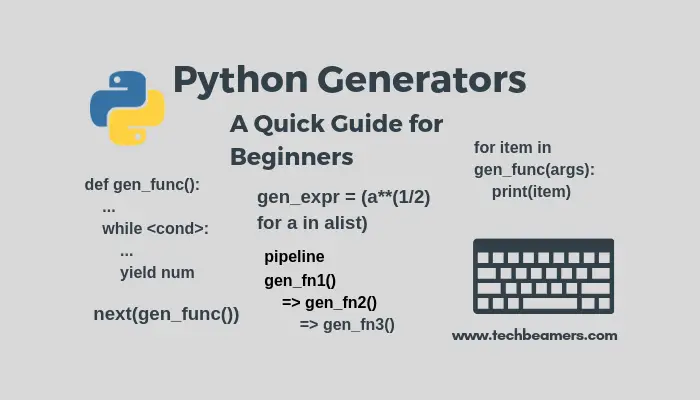With this tutorial, you will learn to create and use the Python generator and expression. You will also get to know about the Python yield statement in this tutorial. It is a part of the Generator function and replaces the return keyword. Whenever the control hits the yield call, the function goes into a suspended state. However, it resumes from the same context point if called again.
Python Generator and Yield Explained
A generator in Python is a function with unique abilities. We can either suspend or resume it at run-time. It returns an iterator object which we can step through and access a single value in each iteration.
Alternatively, we can say that the generator provides a way of creating iterators. It solves the following common problem.
In Python, it is cumbersome to build an iterator. First, we are required to write a class and implement the __iter__() and __next__() methods. Secondly, we need to manage the internal states and throw a StopIteration exception when there is no element to return.
How to Create a Generator in Python?
Python generator gives an alternative and simple approach to return iterators. The procedure to create the generator is as simple as writing a regular function.
There are two straightforward ways to create generators in Python.
Generator Function
We write a generator in the same style as we write a user-defined function.
The difference is that we use the yield statement instead of the return. It notifies the Python interpreter that the function is a generator and returns an iterator.
# Generator Function Syntax
#
def gen_func(args):
...
while [cond]:
...
yield [value]The return statement is the last call in a function, whereas the yield temporarily suspends the function, preserves the states, and resumes execution later.
Below is a simple example of a Python generator function to determine the next value of a Fibonacci sequence.
# Demonstrate Python Generator Function
def fibonacci(xterms):
# first two terms
x1 = 0
x2 = 1
count = 0
if xterms <= 0:
print("Please provide a +ve integer")
elif xterms == 1:
print("Fibonacci seq upto",xterms,":")
print(x1)
else:
while count < xterms:
xth = x1 + x2
x1 = x2
x2 = xth
count += 1
yield xth
fib = fibonacci(5)
print(next(fib))
print(next(fib))
print(next(fib))
print(next(fib))
print(next(fib))
print(next(fib))In the above example, the generator function has a while loop to calculate the next value of a Fibonacci series. We’ve placed a yield statement inside the ‘while.’
After creating the generator function, we called it and passed five as the input argument. It will only return the iterator object.
The generator function will not execute execution until we call the next() method over the returned object, i.e., ‘fib.’ We are doing six such steps to iterate over the ‘fib’ object.
The first five next() calls have succeeded and returned the corresponding element of the Fibonacci series. However, the last one raised the StopIteration exception as the iterator had no items left.
The code prints the following output after execution.
1
2
3
5
8
Traceback (most recent call last):
File "C:/Python/Python35/python_generator.py", line 29, in
print(next(fib))
StopIterationGenerator Expression
Python allows writing generator expressions to create anonymous generator functions.
This procedure is similar to a lambda function in Python creating an anonymous function.
The syntax of a generator expression is the same as that of list comprehension in Python. However, the former uses round parentheses instead of square brackets.
# Generator Expression Syntax # gen_expr = (var**(1/2) for var in seq)
Another difference between a list comprehension and a generator expression is that the LC gives back the full list, whereas the generator expression returns one value at a time.
# Demonstrate Python Generator Expression # Define the list alist = [4, 16, 64, 256] # Find square root using the list comprehension out = [a**(1/2) for a in alist] print(out) # Use generator expression to calculate the square root out = (a**(1/2) for a in alist) print(out) print(next(out)) print(next(out)) print(next(out)) print(next(out)) print(next(out))
While executing the above example, firstly, the list comprehension returns the list containing the square roots of all elements. So we get the conclusive result here.
Next, the generator expression produces an iterator object which gives one result at a time. The size of the list is four. So we have four successive next() method calls which print the square root of respective list elements.
Since we called the next() method one more time, it caused the StopIteration exception. Please check the below output.
[2.00, 4.0, 8.00, 16.0]
at 0x000000000359E308>
2.0
4.0
8.0
16.0
Traceback (most recent call last):
File "C:/Python/Python35/python_generator.py", line 17, in
print(next(out))
StopIterationHow to Use Generator in Python?
We now know how to create a generator. Let’s now focus on using it in programs. In the above coding snippets, we’ve used the next() method on the iterator returned by the generator function.
Using next() Method
It (next()) is the most common way we can request a value from the generator function. Calling the next() method triggers its execution, which in turn gives a result back to the caller.
See the below example; it prints the values from a list using the generator approach.
# Generator next() Method Demo
#
alist = ['Python', 'Java', 'C', 'C++', 'CSharp']
def list_items():
for item in alist:
yield item
gen = list_items()
iter = 0
while iter < len(alist):
print(next(gen))
iter += 1The example above is the same as the previous ones, but it fetches each item yielded by the generator by calling the next() method. To achieve this, we have first instantiated the generator object ‘gen,’ which is merely an identifier holding the state of the generator.
Each next() call on the generator object causes its function to execute until it finds a yield statement. Then, Python sends the yielded value back to the caller and preserves the state of the generator for future use.
Using For Loop
Alternatively, we can also use the famous for loop to iterate over the generator object. In this approach, the next() call happens implicitly, and we get to use all elements one by one.
See the below example.
# Generator For Loop Demo
#
alist = ['Python', 'Java', 'C', 'C++', 'CSharp']
def list_items():
for item in alist:
yield item
gen = list_items()
for item in gen:
print(item)Return vs. Yield
The return is the final statement of a function. It provides a way to send some value back. While returning, its local stack also gets flushed. And any new call will begin execution from the very first statement.
On the contrary, the yield preserves the state between subsequent function calls. It resumes execution from the point where it gave back the control to the caller, i.e., right after the last yield statement. Also, read the detailed explanation in the below post.
Also Read: Yield vs. Return in Python
There is a lot more to learn about the Python generator in the next section. Let’s complete the remainder of this tutorial.
Generator vs. Function
We have listed down a few facts to let you understand the difference between a generator and a regular function.
- A generator uses the yield statement to send a value back to the caller whereas a function does it using the return.
- The generator function can have one or more yield calls.
- The yield call pauses the execution and returns an iterator, whereas the return statement is the last one to be executed.
- The next() method call triggers the execution of the generator function.
- Local variables and their states are retained between successive calls to the next() method.
- Any additional call to the next() will raise the StopIteration exception if there is no further item to process.
Following is the Generator function having multiple yield statements.
# Python Generator Function with Multiple Yield
def testGen():
x = 2
print('First yield')
# Generator function has many yield statements
yield x
x *= 1
print('Second yield')
yield x
x *= 1
print('Last yield')
yield x
# Call the generator
iter = testGen()
# Invoke the first yield
next(iter)
# Invoke the second yield
next(iter)
# Invoke the last yield
next(iter)After executing the above coding snippet, we get the following output.
First yield Second yield Last yield
When to use a Generator?
There are many use cases where generators can be useful. We have mentioned some of them here:
- Generators can help to process large amounts of data. They can let us do the calculation when we want, also known as the lazy evaluation. Stream processing uses this approach.
- We can also stack the generators one by one and use them as pipes as we do with the Unix pipes.
- The generators can also let us establish concurrency.
- We can utilize Generators for reading a vast amount of large files. It will help in keeping the code cleaner and leaner by splitting the entire process into smaller entities.
- Generators are super useful for web scraping and help increase crawl efficiency. They can allow us to fetch the single page, do some operations, and move on to the next. This approach is far more efficient and straightforward than retrieving all pages at once and then using another loop to process them.
You have completed the halfway mark, so take a pause and bookmark 100+ Python interview questions to read them later. It gives you an opportunity to revise the most essential Python concepts. Also, it would speed up your interview preparation, in case you are planning for a new job.
Why use Generators?
Generators provide many programming-level benefits and extend many run-time advantages that influence programmers to use them.
Programmer-friendly
It seems like a complicated concept, but the truth is that you can easily incorporate them into programs. They are a perfect alternative for the iterators.
Let’s consider the following example to implement the Arithmetic Progression using the Iterator Class.
# Generate Arithmetic Progression Using Iterator Class
#
class AP:
def __init__(self, a1, d, size):
self.ele = a1
self.diff = d
self.len = size
self.count = 0
def __iter__(self):
return self
def __next__(self):
if self.count >= self.len:
raise StopIteration
elif self.count == 0:
self.count += 1
return self.ele
else:
self.count += 1
self.ele += self.diff
return self.ele
for ele in AP(1, 2, 10):
print(ele)The same logic is much easier to write with the help of a generator. See the below code.
# Generate Arithmetic Progression Using Generator Function
#
def AP(a1, d, size):
count = 1
while count <= size:
yield a1
a1 += d
count += 1
for ele in AP(1, 2, 10):
print(ele)Memory Agnostic
If we use a regular function to return a list, then it will form the full sequence in the memory before sending it to the caller. Such an operation would cause high memory usage and become extremely inefficient.
On the contrary, a generator tends to consume less memory in Python. It’ll make your program more efficient as it processes only one item at a time.
Handle Big Data
Generators can be useful if you have to deal with data of enormous size such as Big Data. They work as an infinite stream of data.
We can not contain data of such magnitude in memory. But the generator which gives us one value at a time does represent an infinite stream of data.
The following code can produce all the prime numbers theoretically.
# Find All Prime Numbers Using Generator # def find_prime(): num = 1 while True: if num > 1: for i in range(2, num): if (num % i) == 0: break else: yield num num += 1 for ele in find_prime(): print(ele)
Please note, that when you run the above code, it will execute infinitely printing all the prime numbers, so you will have to press CTRL+C to stop.
Generator Pipeline
With the help of generators, we can create a pipeline of different operations. It is a cleaner way to subdivide responsibilities among various components and then integrate them to achieve the desired result.
In the below example, we’ve chained two functions, the first finds the prime number between 1 to 100, and the latter selects the odd one from them.
# Chain Multiple Operations Using Generator Pipeline
#
def find_prime():
num = 1
while num < 100:
if num > 1:
for i in range(2, num):
if (num % i) == 0:
break
else:
yield num
num += 1
def find_odd_prime(seq):
for num in seq:
if (num % 2) != 0:
yield num
a_pipeline = find_odd_prime(find_prime())
for a_ele in a_pipeline:
print(a_ele)Now, it’s up to your imagination how well and what you like to accomplish with this cool Python Generator feature.
Conclusion – Python Generator
Generators can produce a sequence on the fly and allow us to access one of its items whenever we need it. While doing so, it doesn’t consume a lot of memory and still gives us the ability to work with infinite streams of data. All in all, it is a trickier programming concept and worth trying in projects.
Finally, we highly recommend you read about Python iterators. They are one of the basic building blocks in Python and also an older sibling to generators. You can go through the details in the given tutorial.