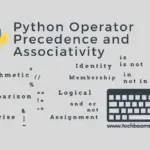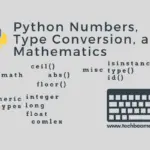The namespace is one of the mandatory concepts in Python. It refers to programming rules that define the scope of functions, variables, and classes.
The concept of namespaces is not limited to any particular programming language. C/C++ and Java also have it where it works as a means to distinguish between different sections of a program.
The body of a section may consist of a method, a function, or all the methods of a class. So, a namespace is a practical approach to defining the scope, and it helps to avoid name conflicts.
In Python, the namespace is a fundamental idea to structure and organize the code, especially more useful in large projects. However, it could be a bit difficult concept to grasp if you’re new to programming. Hence, we tried to make namespaces just a little easier to understand.
Python Namespace and Scope
What are names in Python?
Before getting on to namespaces, first, let’s understand what Python means by a name.
A name in Python is just a way to access a variable like in any other language. However, Python is more flexible when it comes to the variable declaration. You can declare a variable by just assigning a name to it.
The names are then used to reference values.
num = 5 str = 'Z' seq = [0, 1, 1, 2, 3, 5]
You can even assign a name to a function like the below example demonstrates.
def function():
print('It is a function.')
foo = function
foo()You can also assign a name and then reuse it. Check the below example; it is alright for a name to point to different values.
test = -1
print("type <test> :=", type(test))
test = "Pointing to a string now"
print("type <test> :=", type(test))
test = [0, 1, 1, 2, 3, 5, 8]
print("type <test> :=", type(test))Here is the output of the above code.
type <test> := <class 'int'> type <test> := <class 'str'> type <test> := <class 'list'>
So, you can see that one name is working perfectly fine to hold data of different types.
You can learn more about types in Python from here – Python data types.
The naming mechanism works in line with Python’s object system, i.e., everything in Python is an object. All the data types such as numbers, strings, functions, and classes are objects. And a name acts as a reference to get to the objects.
What are namespaces in Python?
A namespace is a simple system to control the names in a program. It ensures that names are unique and won’t lead to any conflict.
Also, add to your knowledge that Python implements namespaces in the form of dictionaries. It maintains a name-to-object mapping where names act as keys and objects as values. Multiple namespaces may have the same name but point to a different variable. Check out a few examples of namespaces for more clarity.
Local Namespace
This namespace covers the local names inside a function. Python creates this namespace for every function called in a program. It remains active until the function returns.
Global Namespace
This namespace covers the names of various imported modules used in a project. Python creates this namespace for every module included in your program. It’ll last until the program ends.
Built-in Namespace
This namespace covers the built-in functions and built-in exception names. Python creates it as the interpreter starts and keeps it until you exit.
What is Scope in Python?
Namespaces make our programs immune from name conflicts. However, it doesn’t give us a free ride to use a variable name anywhere we want. Python restricts names to be bound by specific rules known as a scope.
The scope determines the parts of the program where you could use that name without any prefix. Python outlines different scopes for locals, functions, modules, and built-ins. Let’s check out.
- A local scope, also known as the innermost scope, holds the list of all local names available in the current function.
- A function scope refers to the enclosing functions that find a name from the nearest enclosing scope and go outwards.
- A module-level scope takes care of all the global names from the current module.
- The outermost scope manages the list of all the built-in names. It is the last place to search for a name that you cited in the program.
Scope Resolution in Python – Examples
Scope resolution for a given name begins from the inner-most function and then goes higher and higher until the program finds the related object. If the search ends without any outcome, then the program throws a NameError exception.
Let’s now see some examples that you can run inside any Python IDE or with IDLE.
a_var = 10
print("begin()-> ", dir())
def foo():
b_var = 11
print("inside foo()-> ", dir())
foo()
print("end()-> ", dir())The output is as follows.
begin()-> ['__builtins__', '__doc__', '__file__', '__loader__', '__name__', '__package__', '__spec__', 'a_var'] inside foo()-> ['b_var'] end()-> ['__builtins__', '__doc__', '__file__', '__loader__', '__name__', '__package__', '__spec__', 'a_var', 'foo']
In this example, we used the dir() function. It lists all the names that are available in a Python program.
In the first print() statement, the dir() only displays the list of names inside the current scope. While in the second print(), it finds only one name, “b_var,” a local function variable.
Calling dir() after defining the foo() pushes it to the list of names available in the global namespace.
In the next example, we’ll see the list of names inside some nested functions. The code in this block continues from the previous block.
def outer_foo():
outer_var = 3
def inner_foo():
inner_var = 5
print(dir(), ' - names in inner_foo')
outer_var = 7
inner_foo()
print(dir(), ' - names in outer_foo')
outer_foo()The output is as follows.
['inner_var'] - names in inner_foo ['inner_foo', 'outer_var'] - names in outer_foo
The above example defines two variables and a function inside the scope of outer_foo(). Inside the inner_foo(), the dir() function only displays one name i.e. “inner_var”. It is right as the “inner_var” is the only variable defined in there.
If you reuse a global name inside a local namespace, then Python creates a new local variable with the same name.
a_var = 5
b_var = 7
def outer_foo():
global a_var
a_var = 3
b_var = 9
def inner_foo():
global a_var
a_var = 4
b_var = 8
print('a_var inside inner_foo :', a_var)
print('b_var inside inner_foo :', b_var)
inner_foo()
print('a_var inside outer_foo :', a_var)
print('b_var inside outer_foo :', b_var)
outer_foo()
print('a_var outside all functions :', a_var)
print('b_var outside all functions :', b_var)
Here is the output of the above code after execution.
a_var inside inner_foo : 4 b_var inside inner_foo : 8 a_var inside outer_foo : 4 b_var inside outer_foo : 9 a_var outside all functions : 4 b_var outside all functions : 7
We’ve declared a global variable as “a_var” inside both the outer_foo() and inner_foo() functions. However, we’ve assigned different values in the same global variable. And that’s the reason the value of “a_var” is the same (i.e., 4) on all occasions.
Whereas, each function creates its own “b_var” variable inside the local scope. Simultaneously, the print() function shows the values of this variable as per its local context.
How to correctly import modules in Python?
It is very likely that you would import some of the external modules in your program. So, we’ll discuss here some of the import strategies, and you can choose the best one.
Import all names from a module
from <module name> import *
It’ll import all the names from a module directly into your working namespace. Since it is an effortless way, you might be tempted to use this method. However, you may not be able to tell which module imported a particular function.
Here is an example of using this method.
print("namespace_1: ", dir())
from math import *
print("namespace_2: ", dir())
print(sqrt(144.2))
from cmath import *
print("namespace_3: ", dir())
print(sqrt(144.2))The output of the above code is as follows.
namespace_1: ['__builtins__', '__doc__', '__file__', '__loader__', '__name__', '__package__', '__spec__'] namespace_2: ['__builtins__', '__doc__', '__file__', '__loader__', '__name__', '__package__', '__spec__', 'acos', 'acosh', 'asin', 'asinh', 'atan', 'atan2', 'atanh', 'ceil', 'copysign', 'cos', 'cosh', 'degrees', 'e', 'erf', 'erfc', 'exp', 'expm1', 'fabs', 'factorial', 'floor', 'fmod', 'frexp', 'fsum', 'gamma', 'gcd', 'hypot', 'inf', 'isclose', 'isfinite', 'isinf', 'isnan', 'ldexp', 'lgamma', 'log', 'log10', 'log1p', 'log2', 'modf', 'nan', 'pi', 'pow', 'radians', 'sin', 'sinh', 'sqrt', 'tan', 'tanh', 'trunc'] 12.00833044182246 namespace_3: ['__builtins__', '__doc__', '__file__', '__loader__', '__name__', '__package__', '__spec__', 'acos', 'acosh', 'asin', 'asinh', 'atan', 'atan2', 'atanh', 'ceil', 'copysign', 'cos', 'cosh', 'degrees', 'e', 'erf', 'erfc', 'exp', 'expm1', 'fabs', 'factorial', 'floor', 'fmod', 'frexp', 'fsum', 'gamma', 'gcd', 'hypot', 'inf', 'isclose', 'isfinite', 'isinf', 'isnan', 'ldexp', 'lgamma', 'log', 'log10', 'log1p', 'log2', 'modf', 'nan', 'phase', 'pi', 'polar', 'pow', 'radians', 'rect', 'sin', 'sinh', 'sqrt', 'tan', 'tanh', 'trunc'] (12.00833044182246+0j)
In this example, we’ve imported two distinct math modules, one after the other. There are some common names that both of these modules have. So, the second module will override the definitions of functions in the first.
The first call to sqrt() returns a real number and the second one gives a complex number. And now, there is no way we can call the sqrt() function from the first math module.
Even if we call the function using the module name, then Python will raise the NameError exception. So, the lesson learned here is that there are no shortcuts for quality code.
Import specific names from a module
from <module name> import <foo_1>, <foo_2>
If you are sure of the names to be used from a module, then import them directly into your program. This method is slightly better but will not prevent you from polluting the namespace completely. It is because you can’t use any other name from the module. Here also, any function having the same name in your program will also override the same definition present in the module. The affected method will become dormant in such a case.
Check out an example of using this method.
print("namespace_1: ", dir())
from math import sqrt, pow
print("namespace_2: ", dir())
print(sqrt(144.2))The output of the above code is as follows.
namespace_1: ['__builtins__', '__doc__', '__file__', '__loader__', '__name__', '__package__', '__spec__'] namespace_2: ['__builtins__', '__doc__', '__file__', '__loader__', '__name__', '__package__', '__spec__', 'pow', 'sqrt'] 12.00833044182246
Import just the module using its name
import <module name>
It is the most reliable and suggested way of importing a module. However, it comes with a catch you need to prefix the name of the module before using any name from it. But you can prevent the program from polluting the namespace and freely define functions with matching names in the module.
print("namespace_1: ", dir())
import math
print("namespace_2: ", dir())
print(math.sqrt(144.2))The output of the above example goes like this.
namespace_1: ['__builtins__', '__doc__', '__file__', '__loader__', '__name__', '__package__', '__spec__'] namespace_2: ['__builtins__', '__doc__', '__file__', '__loader__', '__name__', '__package__', '__spec__', 'math'] 12.00833044182246
Recommended: Python Class Example
Summary – Python Namespace and Scope
If you want to do serious programming, then it is vital for you to know how scopes and namespaces work in Python. With this knowledge, you can even develop a scalable package ecosystem to be used by a large group working on a massive project.
If you find something new to learn today, then do share it with others. And, follow us on our social media accounts to get free access to our future resources.
Best,
TechBeamers