Discover the top 10 Python IDEs for effortless and efficient coding in this post. Explore their key features and find the perfect tool to support your project development.
Usually, IDLE is the Python IDE that comes with the standard Python package. It allows quick editing and execution of Python scripts. However, it lacks many essential features that can increase speed and boost productivity.
Therefore, you must migrate to a better Python IDE to align with your project development objectives. All of these IDEs are extremely popular and ranked as the best.
Top 10 IDEs for Python Programming
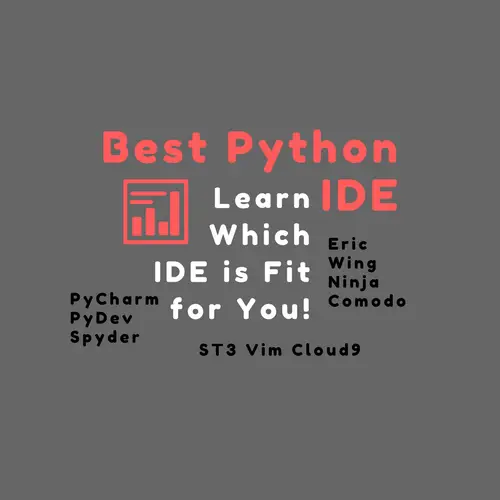
1. PyDev Plugin for Eclipse – Best Python IDE [Freeware]
PyDev is one of the commonly used Python IDEs and is a natural choice for many Python programmers coming from a Java background. It is the 5th most popular Eclipse plugin by its all-time usage count. Also, it is meaningless to say that you won’t need to spare a penny to land it in your service.
It was Aleksandar Totic, who is famous for his contribution to the Mosaic browser, worked on the PyDev project during 2003-2004. However, Fabio Zadrozny is now the developer actively maintaining the plugin.
Working with PyDev is a no-brainer for existing Eclipse users. However, if you are not, then it won’t take you long to learn Eclipse.
PyDev brings some promising features for Python programmers that are more than enough to make them choose it as the best Python IDE. Its top features are Django integration, Just-In-Time Python debugging, auto code completion, code inspection, Go to the definition, and refactoring. It supports GIT integration for source code control, also enables code coverage, and UML views, and allows editing. On top of these features, it adds functions like smart indent, bracket identification, and error markup, and facilitates unit testing. You can even use its keyboard shortcuts and ease up on using Mouse for every IDE action.
With such an incredible feature list, there is nothing that can beat PyDev to become the best Python IDE. But it is customary to mention that the plugin also has a sibling known as LICLIPSE. It is a superset of PyDev and adds support for Django templates, Dart, HTML, JS, and CSS. However, it costs a license before use.
Must Read: Top 10 IDEs for R Programming
2. PyCharm – The Best IDE for Python Developers [Paid + Fully-featured version]
PyCharm is a complete Python IDE loaded with a rich set of features. JetBrains is the software company behind the development of PyCharm. The company has left no stone unturned in making this tool up-to-date while meeting the growing needs of Python developers.
It is an enterprise-level product that offers two variations – the first is the community edition, free for non-commercial usage, and the next is the premium version for advanced as well as enterprise users.
For beginners, the free version is enough to start their work and get going. It includes almost every feature you might seek in an IDE – Auto code completion, quick project navigation, built-in version control support, code inspection/refactoring, PEP8 quality audit, fast error checking and correction, UI level debugging, and integrated AUT testing. A few more key features that it adds are the integration with the IPyhon notebook and support for Anaconda as well as packages like NumPy and Matplotlib for scientific computing.
High-level features like remote development support, database accessibility, and the ability to use extensible web development frameworks (WDF) exist only in the premium version of PyCharm.
Most developers choose it as the best Python IDE because of its sheer scale to work with a no. of WDFs like Django, Web2Py, GAPP, Flask, and Pyramid. Undoubtedly, it is one of the best IDEs for creating small to large-scale web applications.
You can download the freeware community edition or try out the professional version of PyCharm.
3. Wing IDE for Python Programming
WING is also one of the top IDE alternatives for Python programmers. It has a paid as well as a personal package for students. The company had invested significantly in Wing and added many new and relevant features. Also, it has released a no. of updates over the years.
Like PyCharm, Wing also supports Windows, Linux, and Mac OS X. It is compatible with multiple Python versions, including the recently released ones.
WING Python IDE is an intelligent code editor and a great debugging tool. These features make Python coding easy, interactive, accurate, and speedy. It has a robust graphical debugger that enables breakpoints, navigating through code, monitoring data, etc. You can debug code in a threaded and cross-application environment. Remote debugging is also available for SOC (System-On-a-Chip) devices like Raspberry Pi.
Also, it comes with the ability to blend with different version control systems like GIT, CVS, SVN, Mercurial, and Perforce. So the users can perform check-in/check-out and manage merge/conflict from within the IDE.
WING team ensured that the IDE supports all the major Python frameworks available as of today. To name a few of these frameworks are PyQT, PyGTK, PySide, Zope, MotionBuilder, Django, and a lot more. It also supports Matplotlib where the plots get updated automatically. It comes with a built-in unit testing tool that uses the PyTest framework.
If the above features suit your needs, then don’t mind giving it a try.
Our Pick: Top 10 IDEs for GoLang
4. Jupyter Notebook – The Revolutionary Python IDE
Jupyter Notebook, a web-based IDE, has gained immense popularity among Python developers for its unique features and interactive environment. With Jupyter Notebook, writing Python code becomes a dynamic and engaging experience.
One of the standout features of the Jupyter Notebook is its ability to run code in cells. Users can write and execute Python code in individual cells, which can be reordered, modified, or re-executed at any time. This cell-based approach fosters an iterative coding process, allowing developers to experiment, test hypotheses, and troubleshoot code more efficiently.
Moreover, Jupyter Notebook enables the seamless integration of documentation and code. With support for Markdown, users can write descriptive text alongside their code, providing valuable insights, explanations, and instructions. This combination of code and narrative creates a compelling narrative-driven development experience that enhances code readability and collaboration.
Additionally, with Jupyter Notebook’s interactive, the developers can generate charts, graphs, and plots within the notebook itself, enabling real-time exploration and analysis. The ability to visualize data in such an interactive manner makes Jupyter Notebook an invaluable tool for data scientists, researchers, and educators.
5. Eric – The Open Source Python IDE
Eric is an open-source Python IDE written using the Python and QT framework. It derived the name Eric from Monty Python’s Eric Idle. Despite being a non-commercial product, it has all the features needed for professional software development.
The creator of Eric is Detlev Offenbach, a senior system engineer from Munich. He has diligently maintained it for several years to ensure its competitiveness among its peers. Talking about its usage and downloads, it is second to none. The IDE is available under the GPL license for unlimited use.
It has a robust plugin manager which you can use to extend the functionality by adding appropriate plugins.
Eric offers a range of standard features including the following.
- Integrated debugger support (for multithreaded/multiprocess env)
- Automatic code checkers (syntax/error/style checking)
- The integrated task list function
- Intuitive project management
- Built-in Unitest support
- Inbuilt Python shell
- Ability to spawn external programs from within the IDE
- Add-ons for Regex and QT dialogs
- Localization support for English, German, French, and six more international languages
- Integrated web browser
- Rope refactoring, application diagrams, and advanced spell checking.
No other open-source Python editor comes even near to match Eric. Hence, it is one of the best Python IDEs among the free wares.
Recommended: Top 10 IDEs for JavaScript
6. Spyder – The Best Python IDE for Data Science
Spyder is a specialized Python IDE for data science and engineering. Its full name is Scientific Python Development Environment. However, it is more science-centric but even useful for standard programming tasks.
The IDE began its journey with Pydee as its Code name. And it was Pierre Raybaut who gave it the final shape of Spyder. It is now open-source and driven by the Spyder developer community.
Spyder supports all three major platforms Windows, Linux, and Mac OS X. Certain features come as default, such as a localized code editor, document viewer, variable explorer, and integrated console, and supports “Search/Replace” in files.
It supports scientific modules like NumPy, SciPy, Matplotlib, and IPython. Additionally, you can add plugins for data inspection, quality assurance, and introspection, e.g., Pyflakes, Pylint, and Rope.
Spyder also has an object inspector tool where you can search for documentation of a class, function, and module. It gives the option to open multiple Python consoles. You can watch and edit variables at runtime.
Not only does it function as a comprehensive Python IDE, but it can also serve as an extension library by seamlessly integrating with PyQT applications.
So these were some of the qualities that helped us declare Spyder as one of the best Python IDEs.
7. Sublime Text 4 – Suitable for Full Stack Development
Sublime Text 4, a.k.a. SBT, is a fast and lightweight Python IDE for professional development. Its primary traits are incredible speed, ease of use, and enduring community support. It has a highly customizable eco-system that includes features like package control, and custom settings are the cornerstones of its success.
SBT consumes less memory than any other Python IDE. It is vital for preserving a good user experience while working with large-scale projects or multiple files simultaneously.
SBT is available on Windows, Linux, and Mac OS X and even looks the same across all three platforms. In a competitive world, you will need full-stack technologies to produce responsive web applications from end-to-end using JavaScript, CSS, HTML5, REST API, and others.
Anaconda is One of the most frequently used packages. It adds the desired functionality to SBT. It adds up the following features to SBT:
- Auto code completion,
- Code lint using PyLint or PyFlakes,
- McCabe code complexity checker,
- Goto definitions,
- Find usage, and
- Show documentation.
Moreover, you can try other packages such as Djanerio for templating and code highlighting, Git gutter, FTP sync, and Emmet to generate HTML/CSS code snippets.
8. Ninja – The Flexible Python IDE
Ninja is a cross-platform and lightweight IDE developed using Python and PyQt. It is also an open-source and free developer tool to simplify professional software development.
It runs on Windows, Linux, and Mac OS X-based platforms and supports multiple programming languages. The brains behind Ninja had a common objective that would improve the efficiency of a Python developer and always keep it fast and lightweight for anyone to use.
It supports the most necessary functions like file handling, an adjustable editor screen, code search, going to any line, tabs, and auto-indenting. It simplifies project management by archiving meta-information about the projects. You can add/edit/delete all files/folders inside a project. It also generates <__init__.py> code for each module.
A no. of its salient features are code auto-completion, code assistant, locator, navigation, smooth project management, customizable UI, web inspector, session handling, code profiling, error/ PEP8 checker, code jumps, breakpoints/bookmarks navigation, and virtual support.
Apart from the above features, you can extend the functionality by adding a no. of existing plugins. For example, you can use Git for source code control, Django for web development, Sphinx Builder, and SVN. Moreover, you can even develop an add-on of your own.
So Ninja gives you enough control and features to develop a large-scale web application and lets you finish it on time. Hence, it was inevitable for us not to add Ninja to the list of best Python IDEs.
Suggested Read: Top 10 IDEs for Java Programming
9. Komodo IDE – Best for WEB and Mobile Development
Komodo IDE is a powerful IDE for Python, PHP, Perl, Go, Ruby, Node.js, JavaScript, and other programming languages. It is available for Windows, macOS, and Linux. Komodo IDE offers a wide range of features, including:
- Code completion
- Error detection and refactoring
- Code navigation and debugging
- Support for multiple programming languages
- Customizable user interface
- Integration with popular development tools
Here are some of the benefits of using Komodo IDE:
- Increased productivity: Komodo IDE can help you to code more quickly and accurately by providing features such as code completion, error detection, and refactoring.
- Improved code quality: Komodo IDE can help you write better code by providing features such as code navigation, debugging, and integration with popular development tools.
- Reduced errors: Komodo IDE can help you to reduce errors in your code by providing features such as error detection and refactoring.
- Increased enjoyment: Komodo IDE can make coding more enjoyable by providing a customizable user interface and integration with popular development tools.
Here are some examples of how Komodo IDE can be used to improve your productivity and code quality:
- Komodo IDE can suggest code as you type, which can save you a lot of time. For example, you are writing a Python program and you start to type “import”. The IDE will suggest a list of Python modules that you can import.
- It can detect errors in your code as you type. For example, if you forget to close a parenthesis in a Python program, Komodo IDE will detect the error and suggest a fix.
- Komodo can help you improve your code by providing features such as renaming variables and refactoring code to use more efficient algorithms.
Overall, Komodo IDE is a powerful and versatile IDE to improve your code quality.
10. VIM – A Bare Bone Python IDE
VIM is an amazingly configurable Python IDE for rapid development. It is universal, fast, and never breaks down. Its full name is Vi Improved. VIM has a long list of plugins, such as Vim script and the logical command language, which are its primary strengths.
For every Python developer, there is a real need to get rid of routine tasks. So they like to use features like auto code completion, syntax/error highlighting, dependency checks, quick fixes, code refactoring, code debugger, 3rd party framework support, unit testing, Version control, Search and navigation, project management, remote development support, and PEP-8 compliance checks. All these features must operate together in a reliable, efficient, and stable fashion.
You can use plugins for additional features like the PyDiction to tab-complete Python code for keywords, built-ins, standard library, and 3rd party modules. Other plugins to use with VIM are SnippetsEmu for emulating TextMate snippet expansion and VcsCommand for source code control. NerdTree is another plugin for navigating the filesystem. It displays the filesystem in a tree format and gives options to run simple file operations. Most of these features are available at Vim.org.
Furthermore, it allows you to set up PEP8 style indentation and line-wrapping by updating the <.vimrc>. Initially, there could be a learning curve for you, but you will be able to settle early. However, for developers using Linux, it is easy to adopt VIM as the development tool.
Build Your Skills: Try 40 Python Exercises for Beginners
Comparison
Here is a feature-by-feature comparison table for the Python IDEs you listed. This table can help you choose the best IDE for your needs by comparing the features that are most important to you. For example, if you are looking for an IDE with code completion, error detection, refactoring, and support for all major Python versions, then PyCharm or Wing IDE would be good choices. If you are looking for a free IDE with a customizable user interface, then PyDev Plugin for Eclipse, Eric, Spyder Python, or VIM would be good choices.
| Feature | PyDev Plugin for Eclipse | PyCharm | Wing IDE | Jupyter Notebook | Eric | Spyder Python | Sublime Text 4 | Ninja | Komodo IDE | VIM |
|---|---|---|---|---|---|---|---|---|---|---|
| Code completion | Yes | Yes | Yes | Yes | Yes | Yes | Yes | Yes | Yes | Yes |
| Error detection and refactoring | Yes | Yes | Yes | Yes | Yes | Yes | Yes | Yes | Yes | Yes |
| Code navigation and debugging | Yes | Yes | Yes | Yes | Yes | Yes | Yes | Yes | Yes | Yes |
| Support for Python versions | 2.7, 3.4+ | 2.7, 3.4+ | 2.7, 3.4+ | 2.7, 3.4+ | 2.7, 3.4+ | 2.7, 3.4+ | 2.7, 3.4+ | 2.7, 3.4+ | 2.7, 3.4+ | 2.7, 3.4+ |
| Support for Python libraries and frameworks | Yes | Yes | Yes | Yes | Yes | Yes | Yes | Yes | Yes | Yes |
| Customizable user interface | Yes | Yes | Yes | No | Yes | Yes | Yes | Yes | Yes | Yes |
| Price | Free | Paid | Paid | Free | Free | Free | Paid | Paid | Paid | Free |
How to use the table to choose the best IDE
- Identify your needs. What features are most important to you? Do you need an IDE with code completion, error detection, and refactoring? Or are you looking for a more lightweight IDE with fewer features?
- Compare the features of the different IDEs. Use the table to compare the features of the IDEs that you are interested in.
- Consider your budget. Some IDEs are free, while others are paid.
- Read reviews. Read reviews of the different IDEs to get a better sense of what other users think of them.
- Try out a few different IDEs and see which one you like best. There is no one-size-fits-all answer, so it is important to try out a few different IDEs to see which one you prefer.
While working on this article, we focused on IDEs having the most relevant features. Then, we choose the ten best Python IDEs based on their platform coverage, speed, ease of use, and simple project management.
So you should now apply your wisdom and pick at least two or more IDE for the test drive. However, if you’ve already thought it through, then try it with full conviction. Moreover, if you like to submit a suggestion, please share it in the comments.
Thanks,
TechBeamers.








