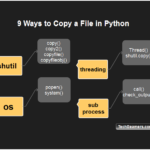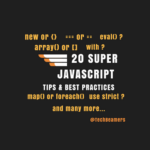In Python programming, exception handling allows a programmer to enable flow control. And it has no. of built-in exceptions to catch errors in case your code breaks. Using try-except is the most common and natural way of handling unexpected errors along with many more exception-handling constructs. In this tutorial, you’ll get to explore some of the best techniques for using try-except in Python.
Error Handling or Exception Handling in Python can be enforced by setting up exceptions. Using a try block, you can implement an exception and handle the error inside an except block. Whenever the code breaks inside a try block, the regular code flow will stop and the control will get switched to the except block for handling the error.
How to use try-except and try-except-else in Python?
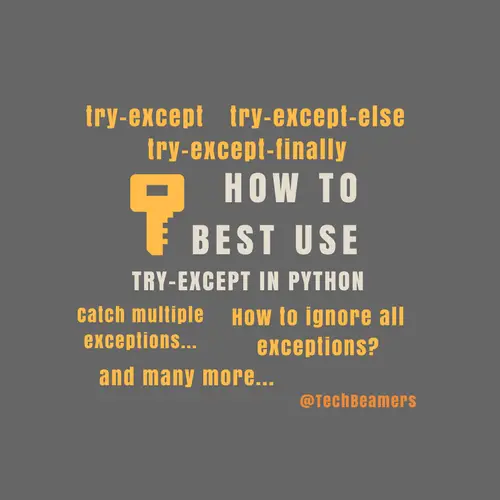
Why use the try-except or try-except-else clause?
With the help of try-except and try-except-else, you can avoid many unknown problems that could arise from your code. For example, the Python code using the LBYL (Look before you leap) style can lead to race conditions. Here, the try-except clause can come to rescue you. Also, there are cases where your code depends critically on some information that could get outdated by the time you receive it. For example, the code making calls to os.path.exists or Queue. full may fail as these functions might return data that becomes stale by the time you use it. The wiser choice here would be to follow the try-except-else style in your code to manage the above cases more reliably.
Raising exceptions is also permissible in Python. It means you can throw or raise an exception whenever it is needed. You can do it simply by calling [raise Exception(‘Test error!’)] from your code. Once raised, the exception will stop the current execution as usual and will go further up in the call stack until handled.
Why use Exceptions? They not only help solve popular problems like race conditions but are also very useful in controlling errors in areas like loops, file handling, database communication, network access, and so on.
Let’s now open up this tutorial to explain the usage of Python try-except and try-except-else clauses.
1. Handle an arbitrary exception using try-except
Sometimes, you may need a way to allow any arbitrary exception and also want to be able to display the error or exception message.
It is easily achievable using the Python exceptions. Check the below code. While testing, you can place the code inside the try block in the below example.
try:
#your code
except Exception as ex:
print(ex)2. Catch multiple exceptions in a single except block
You can catch multiple exceptions in a single except block. See the below example.
except (Exception1, Exception2) as e:
passPlease note that you can separate the exceptions from the variable with a comma which is applicable in Python 2.6/2.7. But you can’t do it in Python 3. So, you should prefer to use the [as] keyword.
3. Handle multiple exceptions with one try-except block
There are many ways to handle multiple exceptions. The first of them requires placing all the exceptions that are likely to occur in the form of a tuple. Please see below.
try:
file = open('input-file', 'open mode')
except (IOError, EOFError) as e:
print("Testing multiple exceptions. {}".format(e.args[-1]))
The next method is to handle each exception in a dedicated except block. You can add as many except blocks as needed. See the below example.
try:
file = open('input-file', 'open mode')
except EOFError as ex:
print("Caught the EOF error.")
raise ex
except IOError as e:
print("Caught the I/O error.")
raise ex
Last but not least is to use the except without mentioning any exception attribute.
try:
file = open('input-file', 'open mode')
except:
# In case of any unhandled error, throw it away
raiseThis method can be useful if you don’t have any clue about the exception possibly thrown by your program.
4. How to re-raise exceptions in Python
Exceptions once raised keep moving up in the call stack. However, you can add an except clause which could just have a “raise” call without any argument. It’ll result in re-raising the exception.
See the below example code. In this code, we added a call to raise from the try-except block.
try:
# Intentionally raise an exception.
raise Exception('I learn Python!')
except:
print("Entered in except.")
# Re-raise the exception.
raiseOutput:
Entered in except. Traceback (most recent call last): File "python", line 3, in <module> Exception: I learn Python!
5. When to use the else clause with try-except
Use an else clause right after the try-except block. The else clause will get hit only if no exception is thrown. The else statement should always precede the except blocks.
In else blocks, you can add code that you wish to run when no errors occur.
See the below example. In this sample, you can see a while loop running infinitely. The code asks for user input and then parses it using the built-in [int()] function. If the user enters a zero value, then the except block will get hit. Otherwise, the code will flow through the “else” block.
while True:
# Enter integer value from the console.
x = int(input())
# Divide 1 by x to test error cases
try:
result = 1 / x
except:
print("Error case")
exit(0)
else:
print("Pass case")
exit(1)6. When should we use finally clause
It is simple if you have a code that you want to run in all situations, then write it inside the [finally block]. Python will always run the instructions coded in the [finally block]. It is the most common way of doing clean-up tasks. You can also make sure the clean-up gets through.
An error is caught by the try-except clause. After the code in the except block gets executed, the instructions in the [finally clause] will run.
Please note that a [finally block] will ALWAYS run, even if you’ve returned ahead of it.
See the below example.
try:
# Intentionally raise an error.
x = 1 / 0
except:
# Except clause:
print("Error occurred")
finally:
# Finally clause:
print("The [finally clause] is hit")Output:
Error occurred The [finally clause] is hit
7. Use the as keyword to catch specific exception types
With the help of the “as” keyword, we can create a new exception object inline.
Here, in the below example, we are creating the IOError object and then using it in the exception block.
try:
# Intentionally raise an error.
f = open("no-file")
except IOError as err:
# Creating IOError instance for book keeping.
print("Error:", err)
print("Code:", err.errno)Output:
('Error:', IOError(2, 'No such file or directory'))
('Code:', 2)8. Best practice for manually raising exceptions
Avoid raising generic exceptions because if you do so, then all other more specific exceptions have to be caught also. Hence, the best practice is to raise the most specific exception close to your problem.
Bad example.
def bad_exception():
try:
raise ValueError('Intentional - do not want this to get caught')
raise Exception('Exception to be handled')
except Exception as error:
print('Inside the except block: ' + repr(error))
bad_exception()Output:
Inside the except block: ValueError('Intentional - do not want this to get caught',)Best Practice:
Here, we are raising a specific type of exception, not a generic one. In this code, we are also using the args option to print the incorrect arguments if there are any. Let’s see the below example.
try:
raise ValueError('Testing exceptions: The input is in incorrect order', 'one', 'two', 'four')
except ValueError as err:
print(err.args)Output:
('Testing exceptions: The input is in incorrect order', 'one', 'two', 'four')9. How to skip through errors and continue execution
Ideally, you shouldn’t be doing this. But if you still want to do it, then follow the below code to check how to skip an error using try-except.
try:
assert False
except AssertionError:
pass
print('Welcome to Prometheus!!!')Output:
Welcome to Prometheus!!!
Now, have a look at some of the most common Python exceptions and their examples.
10. Most common exception errors
Here is a list of the most common exceptions that can occur in Python code.
- IOError – It occurs on errors like a file failing to open.
- ImportError – If a Python module can’t be loaded or located.
- ValueError – It occurs if a function gets an argument of the right type but an inappropriate value.
- KeyboardInterrupt – It gets hit when the user enters the interrupt key (i.e. Control-C or Del key)
- EOFError – It gets raised if the input functions (input()/raw_input()) hit an end-of-file condition (EOF) but without reading any data.
Examples of most common exceptions
The below Python code presents you with an excellent example of handling exceptions. By using the try-except mechanism, it is capturing five types of errors as well as an unknown exception.
ex_list = [IOError, ValueError, ImportError, EOFError, KeyboardInterrupt, any]
for ex in ex_list:
try:
raise ex
except IOError:
print('1. Error occurred while opening the file.')
pass
except ValueError:
print('2. Non-numeric input detected.')
pass
except ImportError:
print('3. Unable to locate the module.')
pass
except EOFError:
print('4. Identified EOF error.')
pass
except KeyboardInterrupt:
print('5. Wrong keyboard input.')
pass
except:
print('6. An unknown error occurred.')
passSummary – How to Best Use Try-Except in Python
while programming, errors are bound to happen. It’s a fact that no one can ignore. And, there could be many reasons for errors like bad user input, insufficient file permission, the unavailability of a network resource, insufficient memory, or most likely the programmer’s mistake.
Anyways, all of this can be handled if your code uses exception handling and implements it with constructs like try-except, tr-except-else, and try-except-finally. Hope, you would have enjoyed reading the above tutorial.
If you liked the post, then please don’t miss to share it with friends and on your social media accounts.
Best,
TechBeamers.