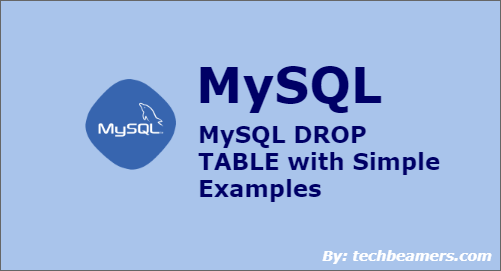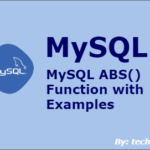This tutorial explains MySQL DROP TABLE statement which deletes the specified tables from the in-use database. We’ll describe several usages of this method with the help of simple examples.
1. DROP TABLE Syntax
2. DROP TABLE If Exist
3. DROP TABLE Matching Pattern
4. DROP TABLE Full Example
Let’s now read and understand each of the section one by one.
MySQL DROP TABLE statement
As stated initially, the DROP TABLE is a built-in MySQL statement which removes a specified table from the database. So, let’s first check the details and see how to use the DROP command. But first, create a sample table which we’ll use in our example.
CREATE TABLE BLOGS( blog_name VARCHAR(30) NOT NULL,
topic VARCHAR(10) NOT NULL);Syntax
Below is the signature of this command:
DROP [TEMPORARY] TABLE [IF EXISTS] table1 [, table2] ... [RESTRICT | CASCADE];
Below are the descriptions of the parameters in the above statement.
1. The DROP TABLE statement performs the delete operation on a table passed as the parameter. However, it can also remove the array of tables given as a comma-separated list.
2. The TEMPORARY option enables the deletion of temporary tables. This feature reduces the possibility of mistakes.
3. Another useful option is IF EXISTS, which prevents errors while trying to drop non-existing tables. MySQL will generate a NOTE after using it. We can check this by using SHOW WARNING.
4. Please note that the DROP TABLE command removes only tables along with their data. However, it does not revoke the user privileges from the deleted tables. Therefore, if you create another with the same name, it will use the existing rights. And it could be a security risk.
5. The options RESTRICT and CASCADE happen to be there for future use.
6. While removing a table, you need to make sure that it has DROP privileges on that.
MySQL DROP TABLE Examples
Let’s now check out how to use the DROP command with various examples.
1. DROP TABLE IF EXIST
We’ll remove the BLOGS table that we created at the beginning of this tutorial by using the CREATE TABLE command.
Besides, we’ll also delete a non-existent table and use the SHOW WARNING statement.
The below code to remove the BLOGS and non-existent tables are as follows:
DROP TABLE IF EXISTS BLOGS, nonexistent_table_name; SHOW WARNINGS;
After running the command, if you access the database, then it will not show the deleted tables. Also, the SHOW WARNING statement will the following MySQL NOTE or warning:
Note 1051 Unknown table 'test.nonexistent_table_name'
Moreover, you can check if the deleted table exists or not by using the below MySQL statement.
SHOW TABLES LIKE 'BLOGS';
It will not show anything in the output if the table doesn’t exist.
2. DROP TABLE matching a pattern
Let’s assume we have multiple tables having names that begin with emp in our database. And we wish to remove all of them in a single shot quickly.
But, MySQL does not allow DROP TABLE LIKE statement to delete tables using the pattern matching.
DROP TABLE LIKE '%target_pattern%'
However, we can achieve the same a bit differently. Let’s discuss one such way here for your knowledge.
So, let’s create some emp* tables for the illustration purpose.
CREATE TABLE IF NOT EXISTS emp_a ( emp_id int(11) NOT NULL AUTO_INCREMENT, PRIMARY KEY(emp_id) ); CREATE TABLE IF NOT EXISTS emp_b LIKE emp_a; CREATE TABLE IF NOT EXISTS emp_c LIKE emp_a; CREATE TABLE IF NOT EXISTS emp_d LIKE emp_a;
So, after running the above commands, you will get four tables as emp_a, emp_b, emp_c, and emp_d with the same table schema.
Hence, we’ll now try to delete all emp* tables in a single shot. Check out the below steps:
Step-1)
Take two identifiers, one for database schema and one for the pattern to match:
-- Set table schema and pattern matching for tables SET @db = 'emp_db'; SET @matcher = 'emp%';
Step-2)
Now, we have to form a DROP TABLE statement using the above two variables.
-- build a query (DROP TABLE table1, tables2...;)
SELECT CONCAT('DROP TABLE ',GROUP_CONCAT(CONCAT(@db,'.',table_name)),';')
INTO @droplike
FROM information_schema.tables
WHERE @db = database()
AND table_name LIKE @matcher;Let’s simplify the above logic. The query notifies MySQL to access the information_schema. It has data for all tables and to combine all tables in the database @db matching the pattern @matcher. The GROUP_CONCAT() method produces a comma-delimited array of tables.
After all this, we can print the dynamic query to check if it works well:
-- display the dynamic query SELECT @droplike;
We can confirm that it executes as intended. Next, use the prepared statement to run the query.
-- Run dynamic query PREPARE dynst FROM @droplike; EXECUTE dynst; DEALLOCATE PREPARE dynst;
3. Full Example
Let’s assemble everything we’ve done so far.
USE test;
CREATE TABLE IF NOT EXISTS emp_a (
emp_id int(11) NOT NULL AUTO_INCREMENT,
PRIMARY KEY(emp_id)
);
CREATE TABLE IF NOT EXISTS emp_b LIKE emp_a;
CREATE TABLE IF NOT EXISTS emp_c LIKE emp_a;
CREATE TABLE IF NOT EXISTS emp_d LIKE emp_a;
-- Set table schema and pattern matching for tables
SET @db = 'test';
SET @matcher = 'emp%';
-- Build dynamic query (DROP TABLE table1, table2...;)
SELECT CONCAT('DROP TABLE ',GROUP_CONCAT(CONCAT(@db,'.',table_name)),';')
INTO @droplike
FROM information_schema.tables
WHERE @db = database()
AND table_name LIKE @matcher;
-- Print the dynamic query statement
SELECT @droplike;
-- Run the dynamic query
PREPARE dynStmt FROM @dropStmt;
EXECUTE dynStmt;
DEALLOCATE PREPARE dynStmt;Finally, we have the full script that can drop more than one tables. You can supply a pattern and the schema in @matcher and @db identifiers. If you wish to automate the whole thing, then better write a stored procedure using the above script.
We hope that after wrapping up this tutorial, you should feel comfortable in using the MySQL DROP TABLE statement. However, you may practice more with examples to gain confidence.
Also, to learn SQL from scratch to depth, do read our step by step MySQL tutorial.