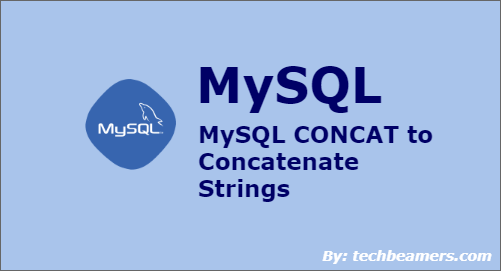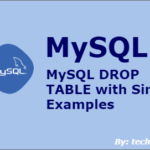This tutorial explains MySQL CONCAT() which is a built-in String function. It takes variable no. of strings as input and concatenates them together. We’ll describe the usages of this method with the help of simple examples.
MySQL string concatenation is more user-friendly than other databases such as PostgreSQL or Oracle. They provide a string concatenation operator “||” instead of a proper function. However, MS SQL server does the same job using the addition arithmetic operator (+).
1. CONCAT() Syntax
2. CONCAT() Simple Examples
4. CONCAT() with Tables
Let’s now go through each of the section one by one.
MySQL CONCAT() Function
As stated initially, CONCAT() is a built-in MySQL function which accepts one more quoted strings as input and joins them together. It combines them one by one in the given order.
So, let’s now see the details of MySQL CONCAT and check out how can we use it.
Syntax
Below is the signature of this method:
CONCAT('string1', 'string2', ... );Below are the descriptions of the parameters in the above function.
+----------+------------------------------+ | # Param | # Description | +----------+------------------------------+ | string | A string for concatenation. | +----------+------------------------------+
The CONCAT function first converts every argument to the string type before it does the concatenation. If any parameter is NULL, then it returns a NULL value.
Let’s now understand more about it with examples.
MySQL CONCAT() Examples
The following command concatenates two quoted words: Python and MySQL. However, we also added a space to separate two string.
SELECT CONCAT('Python', ' ', 'MySQL');After execution, it gives the following result:
Python MySQL
If we supply a NULL value, then the CONCAT() function would provide us with a NULL in return. See below example:
SELECT CONCAT('Python', NULL, 'MySQL');The outcome:
NULL
MySQL CONCAT() with Tables
Let’s now create a table, populate some data, and see how does MySQL concatenates strings.
CREATE TABLE EMPL
(
empl_id int NOT NULL,
empl_first_name VARCHAR(20),
empl_middle_name VARCHAR(20),
empl_last_name VARCHAR(20),
empl_address VARCHAR(40),
empl_pin VARCHAR(10)
);
INSERT INTO EMPL
(
empl_id, empl_first_name, empl_middle_name, empl_last_name, empl_address, empl_pin
)
VALUES
(1, 'Amit', 'Kumar', "Singh", "Sec-62, Noida", "201301"),
(2, 'Jyoti', 'Rani', "Saini", "Sec-21, Noida", "201301"),
(3, 'Vimal', 'Kumar', "Sood", "Sec-11, Noida", "201301"),
(4, 'Neelam', 'Jai', "Singh", "Sec-23, Noida", "201301");
SELECT * FROM EMPL;When you would run the given SQL commands, it gets you the following output:
1 Amit Kumar Singh Sec-62, Noida 201301 2 Jyoti Rani Saini Sec-21, Noida 201301 3 Vimal Kumar Sood Sec-11, Noida 201301 4 Neelam Jai Singh Sec-23, Noida 201301
You can observe that to see the full name of employees, you have to use the CONCAT function to combine first, middle, and last names separated with spaces.
Here’s the MySQL query to print the full name of all employees:
SELECT
CONCAT(empl_first_name, ' ', empl_middle_name, ' ', empl_last_name) Fullname
FROM
EMPL;After running it, you can list down all names in full. Check below output.
Amit Kumar Singh Jyoti Rani Saini Vimal Kumar Sood Neelam Jai Singh
Similarly, if you wish to display the complete address, then also, you have to concatenate the Address and the PIN fields. We’ve got you the query for that as well. Check one below.
SELECT
CONCAT(empl_first_name, ' ', empl_middle_name, ' ', empl_last_name) Fullname,
CONCAT(empl_address, ' ', empl_pin) Fulladdress
FROM
EMPL;Once you run this query, you will see the list of all employees with their full names and addresses. Here comes the final output:
Amit Kumar Singh Sec-62, Noida 201301 Jyoti Rani Saini Sec-21, Noida 201301 Vimal Kumar Sood Sec-11, Noida 201301 Neelam Jai Singh Sec-23, Noida 201301
We hope that after wrapping up this tutorial, you should feel comfortable in using the MySQL CONCAT() method. However, you may practice more with examples to gain confidence.
Also, to learn SQL from scratch to depth, do read our step by step MySQL tutorial.