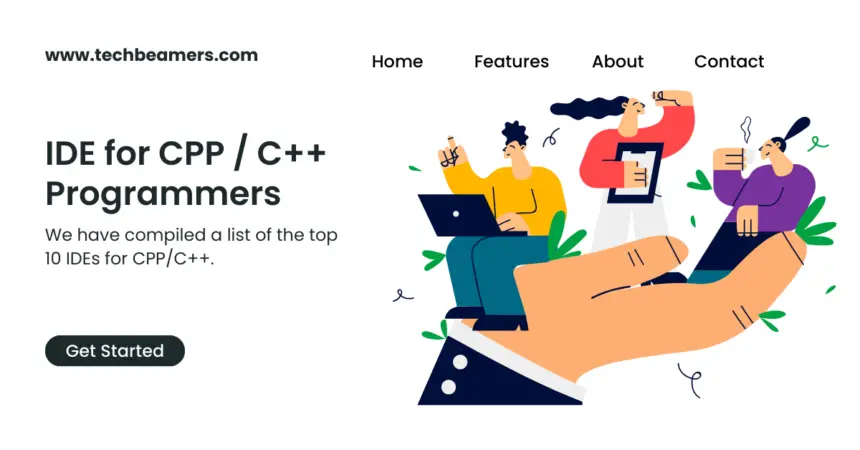There are many different IDEs available for CPP/C++, so it is important to choose one that is right for your needs. Some factors to consider when choosing an IDE include the features that are important to you, the platforms that you support, and your budget.
A good IDE can make a big difference in writing code faster, better code quality, and overall performance. The UI and ease of browsing through its options are also important. It should not require you to learn from dozens of videos. Instead, it should be easy to learn on your own.
10 Best IDEs for CPP / C++ Coding
We have compiled a list of the top 10 IDEs for CPP. In order to help you understand, we collated some of the most important points about each IDE for CPP.
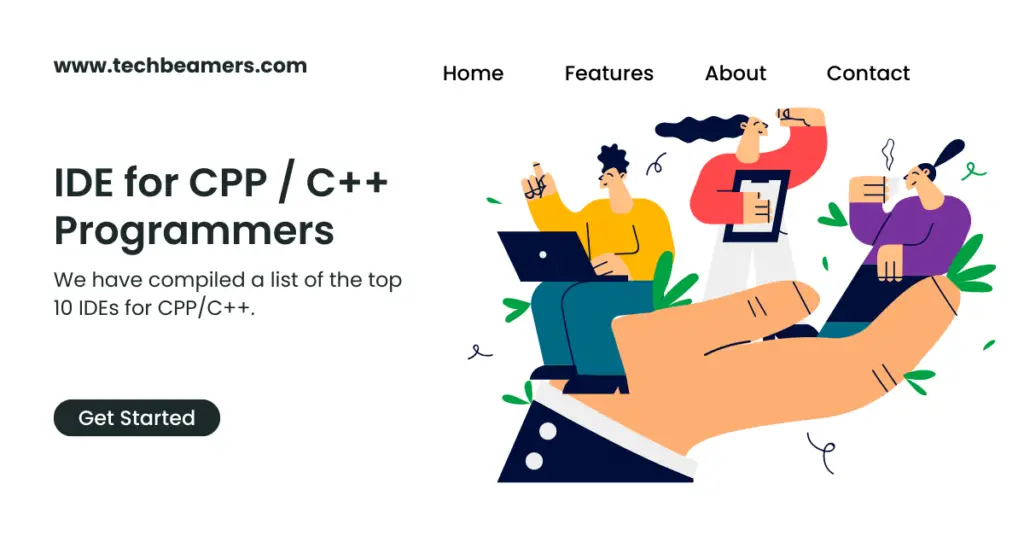
1. Visual Studio Code – Rank 1 IDE for CPP
As per a recent survey on StackOverFlow, Visual Studio Code still sits at the top of all the IDEs existing as of date. VS code works on all famous operating systems, just name it, and you’ll find a supporting package. It is developed and continuously maintained by the IT giant Microsoft. It is lightweight and fast and provides good IntelliSense support for C++. Visual Studio Code is extensible with a large number of plugins available. It is also free to use.
Pros:
- Lightweight and fast code editor with good IntelliSense support for C++.
- Cross-platform and available for Windows, macOS, and Linux.
- Extensible with a large number of plugins available.
- Free to use.
Cons:
- Not as powerful as a full-fledged IDE, such as Eclipse CDT or CLion.
- Modifying the project setting should be more user-friendly.
- Debugging the code is not as flawless as it should be.
Popular Choice: 10 Best Python IDE for Coding
2. CLion – A JetBrains IDE for CPP
CLion is another successful product from JetBrains. Apart from the regular features like code completion, code analysis, debugging, and refactoring, it offers something more. It integrates easily with CMake and can produce a variety of builds such as release, debug,32 or 64-bit. It has built-in SSH support which means you can code locally and build on any remote machine. CLion is a commercial product, but it offers a free trial.
Pros:
- Powerful and versatile IDE with an array of features for C++ development.
- Good performance and responsiveness.
- User-friendly interface.
- Commercial product with paid support available.
Cons:
- Not open source and can be expensive.
- Smaller community than Eclipse CDT.
3. Eclipse CDT (C/C++ Development Tooling)
Eclipse CDT is a cross-platform integrated development environment (IDE) for CPP. It is built on the Eclipse platform and provides a lot of features for C and C++ development, including code completion, code analysis, debugging, refactoring, and integration with other tools. Eclipse CDT is open source and free to use, and it has a large and active community of users and developers.
Pros:
- Powerful and versatile IDE with a wide range of features for C and C++ development
- Built-in terminal to run commands and scripts
- Open source and free to use
- Large and active community of users and developers
- Cross-platform and available for Windows, macOS, and Linux
- Plugins system to add new features and functionality
Cons:
- Can be slow and resource-intensive, especially when working with large projects
- Depends on plugins for many tasks
- The user interface can be challenging to learn and use.
IDEs of the Future: 10 Best IDEs for R Programming
4. Code::Blocks – The Most Natural IDE for CPP
Code::Blocks is a free and open-source IDE for C/C++ and other programming languages. It is available for Windows, macOS, and Linux. Code::Blocks is lightweight and fast, and it provides a good set of features for C++ development, including code completion, debugging, and refactoring. It allows coders to break on any line of code, be it a function, loop, or conditional call.
Pros:
- Free and open source.
- Lightweight and fast.
- A good set of features that meet the needs of C++ developers in a variety of domains.
Cons:
- Less capable than some other IDEs, such as Eclipse CDT or CLion.
- A niche IDE with a smaller community.
5. NetBeans – An All-around IDE for CPP
NetBeans borrows its feet from the ranks of Apache. Its original author is Roman Staněk. It is a free and open-source IDE for Java, C/C++, Python, and other programming languages. It is available for Windows, macOS, and Linux. NetBeans is a good all-around IDE for CPP. It provides a good set of features for C++ development, including code completion, debugging, and code refactoring.
Pros:
- Free and open source.
- Good all-around IDE for multiple programming languages, including C++.
- A good set of features that support the latest C++ standards and best practices.
Cons:
- Less powerful tools than some other IDEs, such as Eclipse CDT or CLion.
- Smaller community than some other IDEs.
Also Read: 10 IDEs for Java Programming
6. Xcode – The Native OSX IDE for CPP
Xcode is the IDE for developing macOS, iOS, watchOS, and tvOS applications. It is developed by Apple and is available for macOS. Xcode is a powerful and versatile IDE for CPP. It lays out a ton of features for C++ development, including code completion, code analysis, debugging, refactoring, and integration with other tools.
Pros:
- Powerful code editor for C++ coding to create interfaces on the fly
- Built-in support to test different devices
- Good performance and responsiveness.
- Source code control and static code analysis
- User-friendly interface.
- Integrated with other Apple development tools.
Cons:
- Only available for macOS.
- Not as good at navigation as some other IDEs for C++ development, such as Eclipse CDT or CLion.
- Smaller community than Eclipse CDT or CLion.
7. Qt Creator – A UI Focussed IDE for CPP
Qt Creator is a cross-platform IDE for developing Qt applications. It is developed by The Qt Company and is available for Windows, macOS, and Linux. Qt Creator is a good IDE for CPP. It comes with a good set of features for Qt development, including code completion, debugging, refactoring, and integration with the Qt libraries.
Pros:
- Good IDE for C++ development, especially for Qt development.
- Provides a good set of features for Qt development, including code completion, debugging, refactoring, and integration with the Qt libraries.
- Cross-platform and available for Windows, macOS, and Linux.
Cons:
- Not as powerful as some other IDEs for C++ development, such as Eclipse CDT or CLion.
- Smaller community than Eclipse CDT or CLion.
8. Dev-C++ – A Delphi-based IDE for CPP
Dev-C++ is an old beast existed since 1998. Its author is Colin Laplace who worked for Bloodshed Software. Dev-C++ is a free and open-source IDE for CPP/C++. It is available for Windows only. Dev-C++ is a lightweight and fast IDE, and it provides a basic set of features for C++ coding, including code completion, debugging, and refactoring.
Pros:
- Free and open source.
- Lightweight and fast.
- Basic set of features for C++ development.
Cons:
- Not as powerful as other IDEs for C++ development.
- Smaller community than other IDEs for C++ development.
- Only available for Windows.
Must Read: Top 10 JavaScript IDEs for Coding
9. Geany – A Small and Fast IDE for CPP
Geany is a lightweight and fast text editor and IDE for CPP/C++ and other programming languages. It is available for Windows, macOS, and Linux. Geany provides a basic set of features for C++ development, including code completion, debugging, and refactoring.
Pros:
- Lightweight and fast.
- Basic set of features for C++ development.
- Cross-platform and available for Windows, macOS, and Linux.
Cons:
- Not as powerful as other IDEs for C++ development.
- Smaller community than other IDEs for C++ development.
10. Visual Studio (MSVC)
Visual Studio (MSVC) is a commercial IDE for developing Windows applications. It is developed by Microsoft and is available for Windows only. Visual Studio is a powerful and versatile IDE for CPP. You will get a wide range of features for C++ development, including code completion, code analysis, debugging, refactoring, and integration with other tools.
Pros:
- Powerful and versatile IDE with a vast set of features for C++ development.
- Good performance and responsiveness.
- User-friendly interface.
- Integrated with other Microsoft development tools.
Cons:
- Only available for Windows.
- Expensive.
- Smaller community than Eclipse CDT or CLion.
Don’t Miss: Top 10 IDEs for GoLang
Which IDE Should You Choose?
If you are a beginner in C++ development, then I recommend starting with Visual Studio Code or Code::Blocks. They are both lightweight and easy to learn, and they provide good IntelliSense support for C++. Once you have a better understanding of C++ development, you can then switch to a more powerful IDE, such as Eclipse CDT or CLion.
If you are already familiar with C++ development and you are looking for a powerful and versatile IDE, then Eclipse CDT, CLion, or Visual Studio (MSVC) are good choices. Eclipse CDT is open source and free to use, but it can be slow and resource-intensive. CLion is a commercial product, but it offers a free trial and it has good performance and responsiveness. Visual Studio (MSVC) is also a commercial product, but it is more expensive and it is only available for Windows.
In summary, the best IDE for you is the one that matches your specific needs and preferences. I recommend trying out a few different IDEs to see which one you like best.
Additional notes:
- Xcode is a good choice for developing macOS, iOS, watchOS, and tvOS applications.
- Qt Creator is a good choice for developing Qt applications.
- Dev-C++ and Geany are good choices for beginners to C++ development.
- Visual Studio (MSVC) is a good choice for developing Windows applications.
We hope you can find the C++ IDE of your choice from the above list. With the given information, you can indeed make the right decision. By the way, in case you feel, we missed something here, let us know. We’ll surely work on the inputs you give to us. There is no harm in accepting the fact that we write because you like reading from our website.