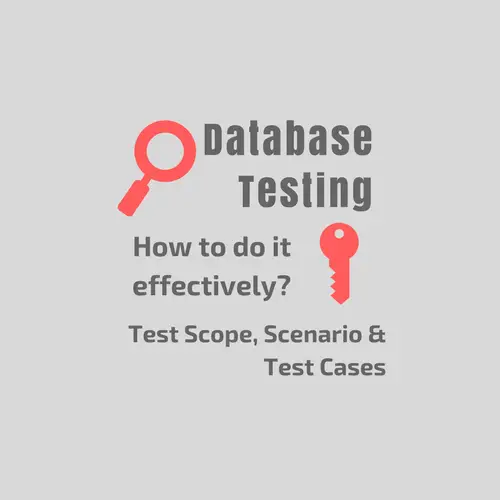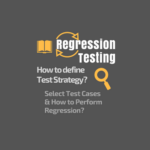In this tutorial, you will get to learn the most essential concepts of database testing. A database is like a special software that stores user data and lets you ask for it using SQL, which is like a special language for databases. It’s super important for business info, customer records, and basically how an app works. That’s why testing the database changes is a must to make sure everything is in order and the app runs smoothly without hiccups.
Database Testing: What You Need to Know?
Let’s begin this tutorial by explaining the most fundamental concept of database testing. After that, you will know the key areas and use cases that you should focus on for preparing a database test plan. Subsequently, we’ll cover more crucial factors related to this topic.
What is Database testing and why is it important?
Database testing is a means to validate the data stored in the database, objects controlling data, and the functionality wrapped around it. The databases use objects to manage data like tables for storage, views for representation, and functions/triggers for manipulation.
Nowadays, the use of databases is widespread, especially in web applications. And they are getting more and more complex with new technologies and platforms. That’s why checking the quality, security, and correctness of data makes it important to learn database testing.
What are the areas to cover while testing a database?
Testing a database requires checking the following areas are working as expected.
- Database objects which include tables, views, and stored procedures.
- Checking if the data is right when it goes into the database and stays there.
- Make sure the system is honoring the constraints and data changes (insert/delete/update) are reflecting correctly.
- Ensure the system can execute end-to-end database transactions and support concurrency.
- Testing of database migration to ensure compatibility across different versions.
- Verify the performance of database indices, triggers, and procedures.
- Security compliance testing to rule out any unauthorized access or any threats to data.
What are the known database validations?
Testing a database involves the following four validations.
- Data mapping.
- ACID (Atomicity, Consistency, Isolation, Durability) properties validation.
- Data Integrity.
- Business Rule Conformance.
What is data mapping in database testing?
Data mapping is a part of the database testing scope. It focuses on validating the data traversing back and forth from the application to the backend database. A software tester can look at it with the following two aspects.
He can check whether the application’s user interface or the input screen has a one-to-one mapping with the target table in the database. This type of information is usually available in software design documents.
Whenever the user submits a form on the application UI, it triggers a CRUD (Create/Retrieve/Update/Delete) event at the backend. In this case, the tester needs to make sure that the correct event happens and completes without problems.
What is ACID properties validation in database testing?
ACID is an acronym for Atomicity, Consistency, Isolation, and Durability. It refers to confirming the four properties (as mentioned) against each database transaction.
- Atomicity – It means that all Database Transactions are atomic. They can end in one of two states i.e. Success or Failure.
- Consistency – It indicates that the database state will remain valid after the transaction is completed.
- Isolation – Multiple transactions shall run without impacting each other and won’t hinder the database state.
- Durability – Committing a transaction shall preserve the change and will not lose it due to any power loss or crash later.
What are the steps involved in database testing?
For the successful testing of a database, we need to adopt a structured approach. And, a tester should have at least a basic level of understanding of database concepts like SQL commands including DDL (Create/Drop), DML (Insert/Delete/Update), and DCL (Grant/Revoke).
- DDL => Data Definition Language.
- DML => Data Manipulation Language.
- DCL => Data Control Language.
Now, we are laying down the steps to carry out the testing of a database.
Set up testing pre-requisites
First of all, the tester has to create the setup for testing the database. He can do this by cloning a production database or creating a stand-alone database using demo data. He should keep in mind the following points.
The system running the database (Physical or virtual) should have the same hardware characteristics as the production system.
The database software (Oracle/SQL Server/MySQL or any) should have the same version as running on the production system database.
While you are beginning to execute database testing test cases, make sure to run through a sufficient number of SQL queries for practice.
Execute the tests
A software tester can run the tests from the application UI. Or he can write SQL scripts to invoke the CRUD actions. He should monitor the operations, track database changes, and verify whether they are ending with success or not.
Better come with both positive and negative tests covering views, triggers, and stored procedures. Make sure all the functions/blocks are getting tested.
Verify test status
After running the tests, the tester should analyze all failures or tests that get ignored from execution. It’s wise to come up with a summary of all types of cases and then focus on failures and skipped scenarios.
Validate results
In this step, we’ll concentrate if the tests approached the right action after executing the SQL queries or not. Also, he has to ensure the data changes affect the right tables and columns.
Consolidate and Publish Report
The final step is to gather all the results and capture all of them into a report. You need to share this data with all stakeholders. Please make sure that all failures or skipped tests have given proper reasons.
Define the best approach for database testing
Creating database test cases is crucial for ensuring that database systems work well. This means making different kinds of tests to check data quality, speed, and safety.
For instance, data checks make sure information is entered correctly, speed tests see how fast the database responds, and safety tests check who can access the data and if it’s protected.
These tests also include making sure your SQL queries are right, trying different input values, and checking data moves between database versions.
Remember, having good SQL skills is key for database testing. It helps you make clever queries that grab the data you want without getting too much data that you don’t need. You can find a helpful tutorial on creating SQL tables here.
The five best approaches for creating database test cases
The best approach for creating database test cases is to follow these steps:
- Understand the database architecture and design. This includes understanding the database schema. This means knowing the relationships between the tables, and the types of data that are stored in the database.
- Identify the database operations that need to be tested. This includes figuring out which database actions you need to test. This could be things like adding, changing, deleting, or getting data.
- Define the test data that will be used in each test case. The test data should cover a wide range of values, including valid and invalid values, empty values, and boundary values.
- Write SQL queries to test each database operation. Write SQL queries to test each action. They should ensure the accuracy, consistency, and completeness of the data in the database.
- Execute the test cases and verify the results. Finally, run the tests and check the results. Compare what actually happens with what you expected. If they don’t match, there might be issues in the database.
In addition to the above, here are some other best practices for creating database test cases:
- Use a variety of testing techniques. This includes functional testing, non-functional testing, and integration testing.
- Use a testing framework. A testing framework can help you to automate your test cases and make them more maintainable.
- Use data-driven testing. Data-driven testing allows you to reuse your test cases with different sets of data, which can save you time and effort.
- Involve database administrators (DBAs). DBAs have a deep understanding of databases and can help you to develop effective test cases.
Some of the sample database test cases
Here are some examples of database test cases:
- Test case 1: Insert a new record into the
customerstable. - Expected result: The new record should be inserted into the table and all of the data should be stored correctly.
- Test case 2: Update a record in the
productstable. - Expected result: The record should be updated correctly and all of the other data in the table should remain unchanged.
- Test case 3: Delete a record from the
orderstable. - Expected result: The record should be deleted from the table and all of the other data in the table should remain unchanged.
- Test case 4: Retrieve all of the records from the
employeestable where thedepartment_idis equal to 10. - Expected result: All of the records from the
employeestable where thedepartment_idis equal to 10 should be returned.
These are just a few examples of database test cases. The specific test cases that you need to write will depend on the specific database that you are testing and the specific database operations that you want to test.
If you are planning for a job change in testing, don’t miss these SQL interview questions and answers for experienced.
The best possible use cases for validation
Database testing is like checking if a database works as it should. It’s important to make sure data is accurate, the system is fast, and it’s secure. Here are some cases to give you a hint where database testing is helpful:
- Data Accuracy: Testing to make sure data is right and not accidentally changed or deleted.
- Performance: Checking for slow parts in the database and making it faster, which is crucial for busy systems.
- Security: Finding and fixing security problems to keep data safe from attacks.
- New Features and Changes: Testing when you add new things to the database or make changes to how it works.
- Data Migrations: Make sure data moves correctly when you switch databases or platforms.
If you’re interested in learning more about performance, you can find resources to help you with SQL performance tuning, including interview questions.
Here are some real-life examples:
- A bank uses it to prevent double-charging customers.
- An online store improves website speed by finding and fixing slow parts in the database.
- Hospitals keep patient data safe and private.
- Software companies test new features before releasing them.
- Companies make sure data moves smoothly when they change databases.
Given the above points, you can easily guess how essential is it to validate your backend and the use cases you must track in your plan.
Conclusion
Great, you have successfully completed this database testing crash course. We believe this but you can confirm whether or not have you achieved the following goals at the end of this tutorial.
- The first goal is that you are now quite aware of what database testing is all about.
- Secondly, you can efficiently manage any challenges that occur during database testing.
- And, the third most important one is you can now devise an effective database testing strategy.
If any of you have any queries or questions, feel free to contact us. We’ll try to respond within the next business day.
Best,
TechBeamers