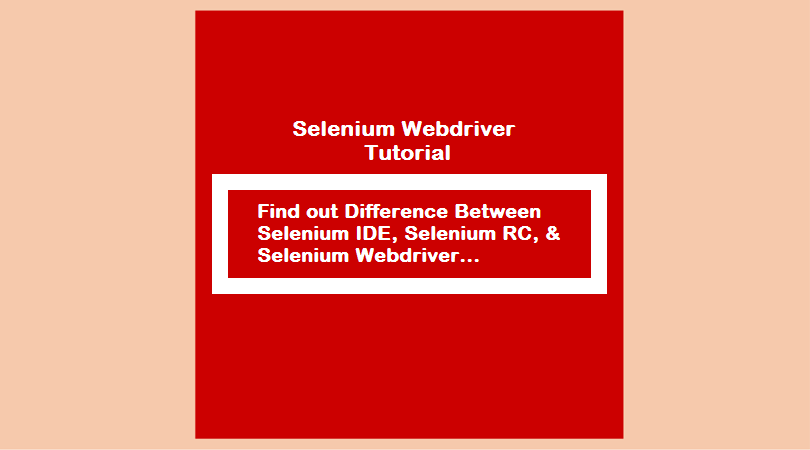Check out the side-by-side difference between the Selenium IDE, RC, and Webdriver. If you like to know about them individually, then read this post on Selenium components.
However, if you are planning for a software testing interview, then do read this post with 100+ Selenium interview questions.
Difference Between Selenium IDE, RC, and Webdriver
| IDE | RC | WebDriver |
|---|---|---|
| 4- It’s a standalone Java (jar) application that runs HTML test suites in the browser. | 1- It’s an add-on that is only supported by the Firefox browser. | 1- It works with every browser like Firefox, IE, Chrome, Opera, and others. |
| 9- It’s optional to use the full XPath value with the ‘xpath=\\’ syntax. | 1- It’s an add-on that is only supported by the Firefox browser. | 2- You can’t use it for recording and playback. |
| 3- It is independent of the Selenium server to run the test script. | 3- It uses the Selenium server before processing the test script. | 5- Its core engine depends on Javascript. |
| 4- It has a UI interface to work with the test scripts. | 3- The selenium server isn’t needed anymore to run the test script. | 4- It is a full-fledged API, and languages like Java, Python, and CSharp implement Webdriver APIs. |
| 7- Its APIs are not fully object-oriented. | 5- Javascript drives its core engine. | 5- It has native integration with the browser. |
| 6- You can readily use its record & playback feature. | 6- You can easily learn its API set. | 9- You’ve to use the absolute XPath value with the ‘xpath=\\’ argument. |
| 7- It uses Selenese which is a procedural language. | 6- Its APIs are a bit more complicated than the ones in Selenium RC. | 7- Its APIs fully support the object-oriented approach. |
| 8- You may not use it to move mouse cursors. | 8- You may not use it to move mouse cursors. | 8- It allows managing the movement of mouse cursors. |
| 10- Listener’s support- not allowed. | 9- Requires full XPath for locating elements like ‘xpath=”\\html\div[1]\input’. | 9- It’s optional to use the full XPath value with ‘xpath=\\’ syntax. |
| 10- Listeners support- not allowed. | 9- It’s optional to use the full XPath value with the ‘xpath=\\’ syntax. | 10- Listeners support- Yes. |
| 11- iPhone/Android applications – not supported. | 11- iPhone/Android applications – NA. | 11- iPhone/Android applications – Yes. |
Summary – Selenium IDE vs. RC vs. Webdriver
Now you would have a clear idea of the difference between Selenium IDE, RC, and Webdriver. Web driver is the latest and the greatest of them all, and it also has excellent support from its development community whereas the Selenium RC has limited support.
If you would like to read more interesting articles on the Selenium topic, then you can find them all in one place, i.e., here: Selenium Webdriver Tutorial. You can also float this post on social media using the sharing icons given below.
All the Best,
TechBeamers