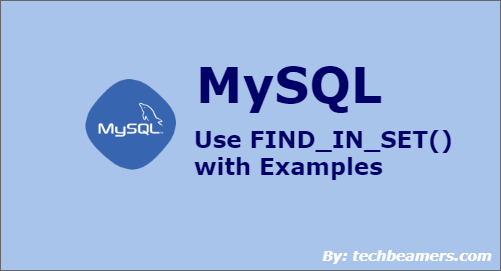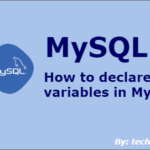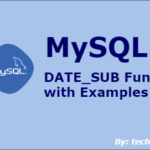This tutorial explains MySQL FIND_IN_SET function which finds the position of a string within a sequence of strings separated by commas (i.e., comma-separated such as str1, str2, find_this_string,…) with examples.
1. FIND_IN_SET() Syntax
2. FIND_IN_SET Flow Diagram
3. FIND_IN_SET() Examples
4. FIND_IN_SET() Function Vs. IN operator
Let’s now go through each of the sections one by one.
MySQL FIND_IN_SET() Function
As stated initially, FIND_IN_SET() is a built-in MySQL function that returns the index of a string in a list of comma-delimited strings. So, let’s now see the details and check out how can we use it.
Syntax
Below is the signature of this method:
FIND_IN_SET(String_to_Find, List_of_Strings);
Below are the descriptions of the parameters in the above function.
+-----------------+-------------------------------------+ | # Parameters | # Description | +-----------------+-------------------------------------+ | String_to_Find | Target string that you like to find.| | List_of_Strings | String list that holds your target. | +-----------------+-------------------------------------+
After looking at the arguments, let’s check out what does the FIND_IN_SET() function returns.
- If either of the two parameters (String_to_Find or List_of_Strings) is NULL, it will return a NULL.
- When you pass a string that is not in the list, or it’s empty, then FIND_IN_SET() returns zero.
- It is the happy path case when the string you passed is available. In this case, the return value is the position of String_to_Find.
Now, let’s talk about some exceptional cases. The first of such scenarios is when the String_to_Find carries a comma character. If so, then the function may not work as expected.
Another case is where the String_to_Find happens to be a constant and List_of_Strings is of SET type. MySQL handles such a scenario by doing the bitwise operation.
FIND_IN_SET Flow Diagram
Below is a simple visualization of the FIND_IN_SET function.
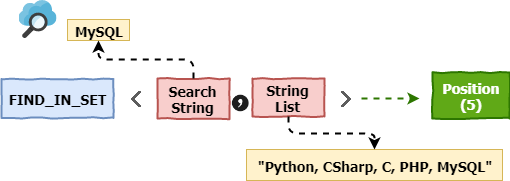
Next, we have brought several examples to demonstrate the use of the MySQL FIND_IN_SET() function. It will surely help you understand and use it to write better queries.
Using MySQL FIND_IN_SET() with Examples
Let’s begin with the bare use of the FIND_IN_SET() function first.
I- Using FIND_IN_SET() without a table
1) Find the position of a multi-char string in a list of strings
mysql> SELECT FIND_IN_SET('MySQL', 'Python,CSharp,C,PHP,MySQL');The output:
5
2) Find the position of a char in a list of chars. Here, we are searching for a vowel in the list of vowels.
mysql> SELECT FIND_IN_SET('o','a,e,i,o,u');The output:
4
3) We kept the 2nd argument empty. Hence, the function returns a zero.
mysql> SELECT FIND_IN_SET('X', '');The output:
0
4) Let’s keep the first argument NULL. Hence, the function also returns a NULL.
mysql> SELECT FIND_IN_SET(NULL, 'A,B,C');
The output:
NULL
5) If we keep the second argument NULL, then also, the function returns NULL.
mysql> SELECT FIND_IN_SET('X', NULL);The output:
NULL
Now, we’ll explore FIND_IN_SET() on tables.
II- Using FIND_IN_SET() with tables
In this MySQL FIND_IN_SET example, we’ll first create a table named Players. Run the following in your SQL editor:
CREATE TABLE IF NOT EXISTS Players (
id INT AUTO_INCREMENT PRIMARY KEY,
Sport_name VARCHAR(15) NOT NULL,
Player_names VARCHAR(100) NOT NULL
);After finishing with the SQL table creation, we’ve to populate the data into it. For this, we need to run the below command.
INSERT INTO Players (Sport_name, Player_names)
VALUES ('Hockey','Jimmy,Carol,Rami'),
('Soccer','Stokes,Joe,Ben'),
('Cricket','Kane,Henry,Ross'),
('Tennis','Jimmy,Carol,Rami'),
('Volleyball','Stokes,Joe,Ben'),
('Basketball','Kane,Henry'),
('Baseball','Ross'),
('Rugby','Jimmy,Carol,Rami'),
('Golf','Stokes,Joe,Ben'),
('Boxing','Kane,Henry');The above is the Players vs. Sports table which stores the list of players who play multiple sports. After getting the data in the table, you can check the same by running the “SELECT * from Players” command.
Finally, we can now run our use case. In this, we expect to find out the sports that “Kane” plays using the FIND_IN_SET(). Check out the following query:
SELECT
Sport_name,
Player_names
FROM
Players
WHERE
FIND_IN_SET('Kane', Player_names);After executing the above, we see the below result:
+------------+-----------------+ | Sports | Players | +------------+-----------------+ | Cricket | Kane,Henry,Ross | | Basketball | Kane,Henry | | Boxing | Kane,Henry | +------------+-----------------+
III- Using Not operator with FIND_IN_SET()
MySQL treats zero as FALSE. And the FIND_IN_SET() function’s output is also zero when it fails to find the string. So, its result is interpreted as FALSE.
Hence, it also means that we can club the NOT operator with this function to find odd rows.
The below example finds those Sports in which Ross doesn’t take part. We’ll use the NOT operator along with the FIND_IN_SET().
SELECT
Sport_name, Player_names
FROM
Players
WHERE
NOT FIND_IN_SET('Ross', Player_names);After running the above MySQL query, you get this result:
+------------+------------------+ | Sports | Players | +------------+------------------+ | Hockey | Jimmy,Carol,Rami | | Soccer | Stokes,Joe,Ben | | Tennis | Jimmy,Carol,Rami | | Volleyball | Stokes,Joe,Ben | | Basketball | Kane,Henry | | Rugby | Jimmy,Carol,Rami | | Golf | Stokes,Joe,Ben | | Boxing | Kane,Henry | +------------+------------------+
Also Read: MySQL ABS Function with Simple Examples
Difference between MySQL FIND_IN_SET() & IN operator
MySQL also supports the age-old IN operator that also looks for a value in the set.
Check out the below example which uses the IN operator to list players who play both Hockey as well as Soccer.
The SELECT query will look like:
SELECT
Sport_name, Player_names
FROM
Players
WHERE
Sport_name IN ('Hockey' , 'Soccer');And, after running this MySQL command, the result is:
+--------+------------------+ | Sports | Players | +--------+------------------+ | Hockey | Jimmy,Carol,Rami | | Soccer | Stokes,Joe,Ben | +--------+------------------+
However, we should get the same result using the FIND_IN_SET(). Let’s write a query for the same.
SELECT
Sport_name, Player_names
FROM
Players
WHERE
FIND_IN_SET(Sport_name, 'Hockey,Soccer');You can now observe the similarity between the IN and FIND_IN_SET() expressions. The condition in the WHERE clause is almost the same.
Therefore, let’s list down the differences between IN and FIND_IN_SET():
- The IN operator can take variable no. of values in the set, whereas the FIND_IN_SET() accepts only two.
- With IN, we can match a value with any item in a list, whereas FIND_IN_SET() matches only in a comma-delimited list.
We hope that after reading this tutorial, you should feel comfortable using the MySQL FIND_IN_SET() function. However, you may practice more with examples to gain confidence.
Also, to learn SQL from scratch to depth, read our step-by-step MySQL tutorial.