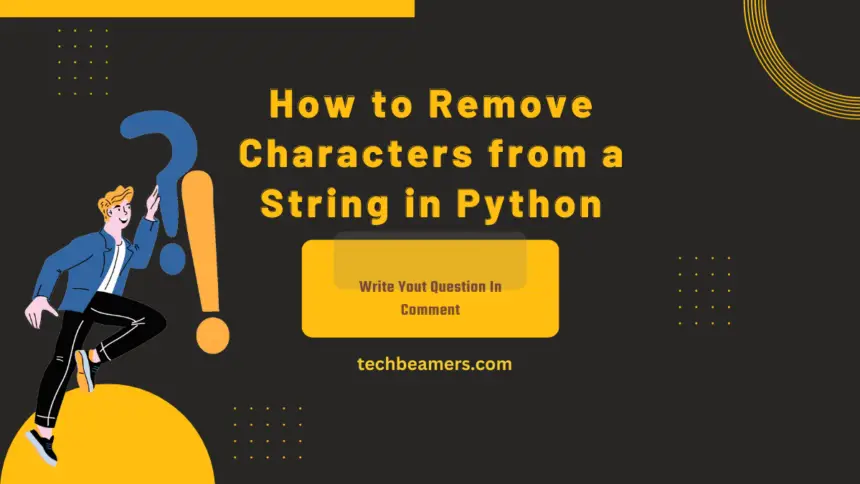If you’re dealing with text in Python and want to take out certain letters or spaces, you’re in the right place. This short guide walks you through practical ways how to remove characters from a string.
Different Ways to Remove Characters from a String in Python
Find out how you can remove characters from a string in Python using different but simple techniques.
1. Use Slice Operator
String slicing in Python is a fundamental technique that allows you to extract a portion of a string. It’s also handy for removing characters by excluding them.
Example 1.1: Removing from the Beginning
base_str = "HelloWorld"
# Let's remove first three chars
mod_str = s[3:]
print(mod_str) # Output: loWorldExample 1.2: Trimming from the End
base_str = "HelloWorld"
# Let's remove 3 chars from the end
mod_str = s[:-3]
print(mod_str) # Output: HelloW2. Strings replace() to Remove Characters
The string replace() method is ideal for removing specific characters or substrings by replacing them with an empty string.
Example 2.1: Say Goodbye to a Comma
base_s = "Hello, World!"
# Let's remove comma from the given string
new_s = s.replace(",", "")
print(new_s) # Output: Hello World!Example 2.2: Bid Farewell to a Word
base_s = "Python is awesome!"
word_to_remove = "awesome"
# Let's remove the given str from the base str
new_s = s.replace(word_to_remove, "")
print(new_s) # Output: Python is !3. Regular Expressions to Remove Characters
Python regular expressions provide the limitless capability to handle strings. They can help you remove specific characters from your string.
Example 3.1: Bye-bye Digits!
import re
s = "Hello123World456"
# Let's remove all digits from the given string
removed_digits = re.sub(r'\d', '', s)
print(removed_digits) # Output: HelloWorldExample 3.2: Abracadabra Non-Alphanumeric Characters
import re
s = "Hello, @World!"
# Let's remove the special chars from the given string
removed_non_alphanumeric = re.sub(r'\W+', '', s)
print(removed_non_alphanumeric) # Output: HelloWorld4. List Comprehension – The Ninja Move
List comprehensions are concise and efficient. They allow us to iterate through the given characters and remove whitespaces from the string.
Example 4.1: Chuck Out the Spaces
s = " Python is amazing! "
removed_whitespace = ''.join([c for c in s if c != ' '])
print(removed_whitespace) # Output: Pythonisamazing!Example 4.2: Boot Out Specific Characters
s = "Hello, World!"
chars_to_remove = ',!'
removed_chars = ''.join([char for char in s if char not in chars_to_remove])
print(removed_chars) # Output: Hello World5. Using the Translate Method
The string translate() function works in combination and removes the given characters from your string.
Example 5.1: No Room for Digits
s = "Hello123World456"
# Define which set of chars to remove
translation_table = str.maketrans('', '', '1234567890')
# Let's call translate to do the job
removed_digits = s.translate(translation_table)
print(removed_digits) # Output: HelloWorldExample 5.2: Punctuation, You’re Out!
import string
s = "Hello, World!"
translation_table = str.maketrans('', '', string.punctuation)
removed_punctuation = s.translate(translation_table)
print(removed_punctuation) # Output: Hello WorldBonus Tips
Here are some additional tips that will come in handy while you work with strings in Python.
Choosing Your Weapon Wisely
Check out these tips to get better performance for string operations.
- Slicing: Quick for removing bits from the beginning or end.
str.replace(): Handy for simple replacements.- Regular Expressions: Powerful but might be overkill for easy tasks.
- List Comprehension: Short and sweet for straightforward conditions.
translate(): Swift for specific character removal.
Watch Out for Case Sensitivity
- Keep an eye on upper and lower case differences. Some methods have options to ignore cases if needed.
Keep a Copy
- If you want to keep the original string safe, save the modified one in a new variable.
Handle Errors
- Remember, the string might not always have what you’re trying to remove. Be ready for that!
Picking the Right Way
- Think about how tough your task is. Choose the method that feels right for you in terms of easiness and speed.
Conclusion
Python is an amazing language when it comes to string handling. It provides some excellent methods to remove characters from a string. We hope you now have a fair idea of these functions and will be able to use them for string handling.
Happy Coding,
Team TechBeamers