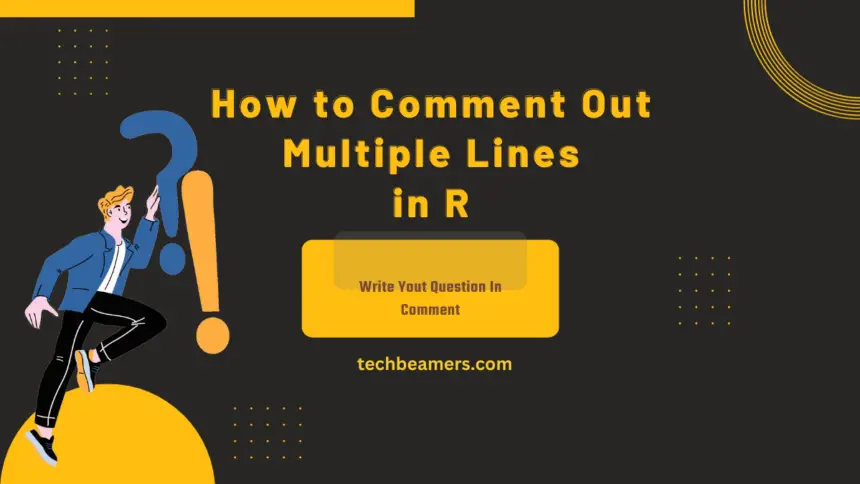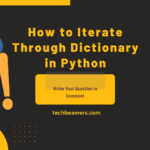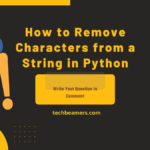Commenting out multiple lines in R is a crucial skill for any programmer. It not only helps in documenting your code but also enables you to temporarily exclude or disable certain portions during testing or debugging. In this tutorial, we’ll explore various methods to comment out multiple lines in R, offering a comprehensive understanding of the topic.
Different Ways to Comment Out Multiple Lines in R
Have a look at the multiple methods that we can use to comment out multiple lines in R.
1. Using the # (Hash) Symbol
The most common and straightforward method to comment out multiple lines in R is by using the hash symbol (#). Inserting # at the beginning of each line will turn those lines into comments, and R will ignore them during execution.
# This is a single-line comment
# Multiple lines can be commented out using the hash symbol
# Line 3
# Line 4Advantages:
- Simple and widely used.
- Easily readable.
2. Using the Block Comment Syntax
Although R doesn’t have a built-in block comment syntax, you can simulate it by enclosing the lines within if(FALSE) { ... }. This ensures that the enclosed block is never executed.
if(FALSE) {
# Multiple lines enclosed within if(FALSE) act as a block comment
# Line 1
# Line 2
}Advantages:
- Provides a way to create block comments.
- Explicitly shows the intention of commenting out a block.
3. Commenting and Uncommenting with Keyboard Shortcuts
Many integrated development environments (IDEs) and code editors offer keyboard shortcuts for commenting and uncommenting blocks of code.
For example, in RStudio, you can comment on a block of code by selecting it and pressing Ctrl + Shift + C (Windows/Linux) or Cmd + Shift + C (Mac).
# Select the block and press Ctrl + Shift + C
# Line 1
# Line 2Advantages:
- Fast and convenient.
- IDE-specific but can significantly improve productivity.
4. Using the here Package
The here package provides the here::i_am() function, allowing you to mark a block of code as “inactive.” It doesn’t execute the marked code but makes it visible in the editor.
here::i_am({
# Multiple lines marked as inactive
# Line 1
# Line 2
})Advantages:
- Provides a visual indication of inactive code.
- Useful for large code blocks.
5. Conditional Commenting
Leveraging conditional statements like if(FALSE) for commenting out and if(TRUE) for uncommenting can be effective for toggling code blocks.
if(FALSE) {
# Commented out code
# Line 1
# Line 2
}Advantages:
- Allows dynamic toggling of code blocks.
- Useful for testing alternative implementations.
Conclusion
Mastering the art of commenting out multiple lines in R is essential for maintaining clean and readable code. Whether you prefer the classic # symbol, block comment simulation, keyboard shortcuts, the here package, or conditional commenting, understanding these methods will empower you to efficiently manage and document your R code. Choose the method that best suits your preferences and workflow, and always strive for code clarity and maintainability.