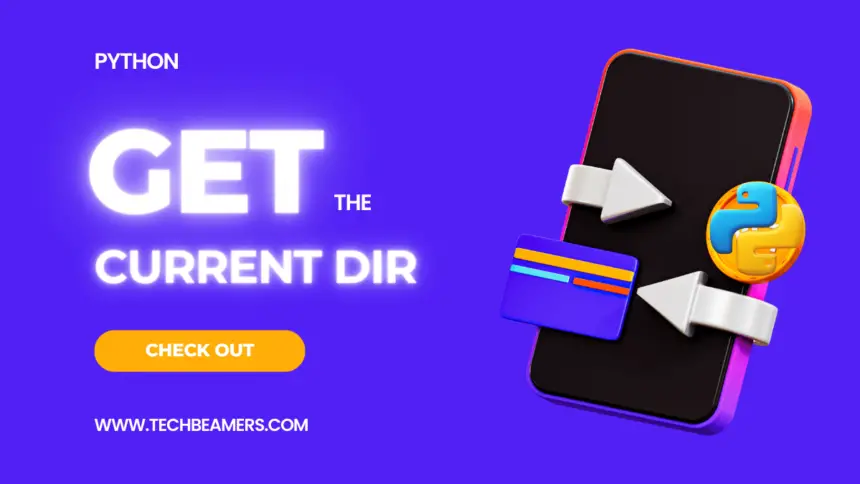In Python, the current working directory (CWD) represents the location from which the Python interpreter runs your scripts. Being able to retrieve the current working directory is essential for various file and directory manipulation tasks. This tutorial will guide you through different methods to get the current working directory in Python.
Introduction to the Current Working Directory in Python
The current directory is useful in many ways for Python programmers. Let’s check some key facts about it.
1. When we use relative paths in our Python code (e.g., “data/myfile.txt”), those paths are interpreted relative to the CWD. This means the script looks for files in the specified directory, but that directory is anchored to the CWD.
2. Python searches for modules in a specific order, defined by the sys.path list. The CWD is typically included in this list, meaning modules within the CWD can be imported directly.
3. When we run a Python script, the interpreter starts executing from the CWD. This means relative imports, file includes, and other operations are resolved relative to this starting point.
What are Different Methods to Get the Working Directory in Python?
While working on different projects you need to get the current directory in Python to save error logs. Once you have the path, you can use it to read-write to the file.
We have listed multiple ways to achieve it, let’s explore them from below.
1. Using the os Module’s getcwd()
The os module in Python provides various functions for interacting with the operating system. One such function is os.getcwd().
This method allows us to access the current working directory (CWD) – the directory. Let’s see how it works. Imagine you have a Python script that needs to read a config file located in the same directory as the script. Here’s how you can use getcwd to achieve this:
import os
import configparser as cfg
# Get the cur dir
cur_dir = os.getcwd()
print("Current Working Directory:", cur_dir)
# Assume the config file is named 'config.ini'
cfg_file = os.path.join(cur_dir, 'config.ini')
# Check if the config file exists
if os.path.isfile(cfg_file):
# Read the configu from the file
config = cfg.ConfigParser()
config.read(cfg_file)
# Access config values
user = config.get('Credentials', 'username')
passw = config.get('Credentials', 'password')
# Use the config in your script
print(f"Username: {user}, Password: {passw}")
# Print message when the config file is found
print(f"The file {cfg_file} is found at {cur_dir}.")
else:
# Print this when the config file is not present
print(f"The file 'config.ini' not found at {cur_dir}.")Why It’s Cool: It helps you know where you are when your script is running.
Must Read: Python List All Files in a Directory
2. Using pathlib‘s Path.cwd()
Python 3.4 and newer versions have a new module called pathlib. It provides the cwd() method via the Path class. This method returns the current working directory as a Path object. This is similar to the os.getcwd() method but more modern.
Here’s a situational example:
from pathlib import Path
import shutil
# Get the current working directory
curr_dir = Path.cwd()
# Create a backup directory within the current working directory
bkup_dir = curr_dir / "backup"
bkup_dir.mkdir(exist_ok=True) # Create the directory if it doesn't exist
# List all files in the current working directory
files_to_backup = [file for file in curr_dir.iterdir() if file.is_file()]
# Move each file into the backup directory
for file_to_backup in files_to_backup:
dest_path = bkup_dir / file_to_backup.name
shutil.move(file_to_backup, dest_path)
print(f"Moved {file_to_backup.name} to {dest_path}")
print("Backup complete!")Why It’s Cool: If you like a modern way to get the current directory path, this is for you.
3. Using the os.path.dirname(sys.argv[0])
os.path.dirname(sys.argv[0]) is another way to obtain the directory of the currently running script in Python. Let’s break down this expression:
sys.argv[0]: This is a list in Python that stores arguments passed to the script.sys.argv[0]represents the name of the script itself. It’s the first element in the list and contains the full path to the script.os.path.dirname(): This function, part of theos.pathmodule, returns the directory name of the given path. In this case, it takessys.argv[0]as an argument and returns the directory name of the script’s full path.
Let’s consider a more practical example where the script not only reads a configuration file but also uses that configuration to perform some meaningful task. In this case, let’s imagine a script that processes data based on the configuration settings provided in the config.ini file.
Suppose you have the following config.ini file:
[DataReader]
input_file = input_data.csv
output_file = processed_data.csv
delimiter = ,And you have a script named data_reader.py:
import os, sys, configparser, csv
# Get the dir of the currently running script
scr_dir = os.path.dirname(sys.argv[0])
# Get the full path to the config file
cfg_file = os.path.join(scr_dir, 'config.ini')
# Check if the config file exists
if not os.path.exists(cfg_file):
print("Config file not found.")
sys.exit(1)
# Load config settings
cfg = configparser.ConfigParser()
cfg.read(cfg_file)
# Get input and output file paths from the config
in_file = os.path.join(scr_dir, cfg.get('DataReader', 'input_file'))
out_file = os.path.join(scr_dir, cfg.get('DataReader', 'output_file'))
delm = cfg.get('DataReader', 'delimiter') # Fix the typo here
# Check if the input file exists
if not os.path.exists(in_file):
print(f"Input file '{in_file}' not found.")
sys.exit(1)
# Perform data processing using config settings
with open(in_file, 'r', newline='') as input_file, \
open(out_file, 'w', newline='') as output_file:
reader = csv.reader(input_file, delimiter=delm)
writer = csv.writer(output_file, delimiter=delm)
# Copying data from input to output
for row in reader:
writer.writerow(row)
print(f"Data processed from '{in_file}' to '{out_file}'.")Also Read: Loop Through Files in a Directory using Python
4. Get the Current Working Directory from Env Var in Python
To get the current working directory from the environment variables in Python, you can use the os module along with the os.environ dictionary. On Unix-like systems, the current working directory is typically stored in the PWD environment variable, while on Windows, it may be stored in the CD environment variable. Here’s an example:
import os
# Try to get the current working directory from the env variables
cur_dir = os.environ.get('PWD', None) # On Ubuntu
# or
cur_dir = os.environ.get('CD', None) # On Windows
if cur_dir is None:
print("Dir not found in env.")
else:
print("Dir is :", cur_dir)FAQ
As we conclude our exploration of retrieving the current working directory in Python, let’s address some frequently encountered questions that might still linger in your mind:
Q: Does os.getcwd() work on all operating systems?
A: Yes, os.getcwd() is platform-independent and works on all major operating systems like Windows, Linux, and macOS.
Q: Can I get the parent directory of the CWD?
A: Absolutely! Use the os.path.dirname(current_dir) method to extract the parent directory path from the CWD.
Q: What if I want to find a specific file based on the CWD?
A: You can utilize the os.path.join(current_dir, "filename.txt") trick to combine the CWD with the file name and then check its existence with os.path.isfile() or even perform other file operations.
Q: Is there a way to change the CWD from within my Python script?
A: Indeed! The os.chdir(new_dir) function allows you to navigate to a different directory and update the CWD accordingly. Remember to be mindful of relative and absolute paths when changing directories.
Q: Should I always use the CWD in my Python scripts?
A: While retrieving the CWD can be handy, relying on it heavily can create brittle and inflexible code. Consider using relative paths based on the CWD, command-line arguments, or environment variables depending on your specific needs and priorities.
Conclusion
Understanding the current working directory is crucial for effective file handling in Python. The os module simplifies this with os.getcwd(), offering a direct way to get the current directory. Alternatively, Path.cwd() provides a concise method to reference the script’s directory for relative paths. While environment variables like os.environ.get('PWD') or os.environ.get('CD') can also hold the current directory, it might be less portable. Choose the method that best suits your needs to ensure smooth and platform-independent directory management in your Python scripts.
Happy Coding,
Team TechBeamers