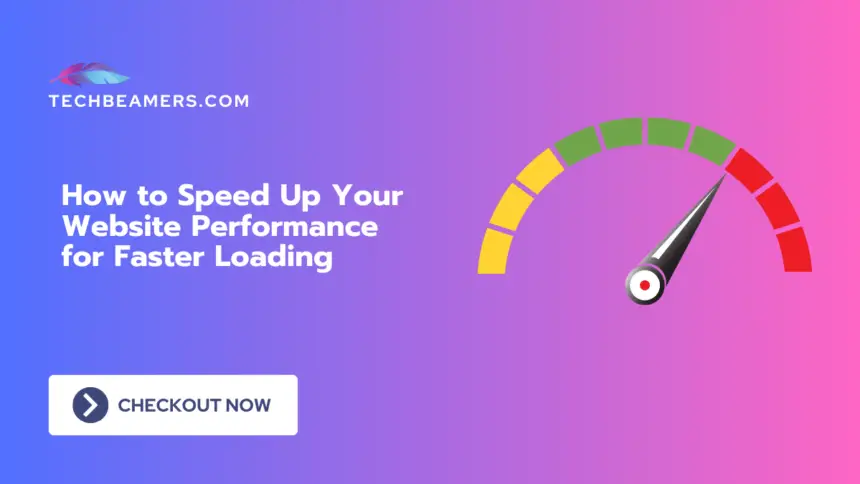You know how annoying it is when a website takes forever to load, right? Well, we’re here to fix that! Having a speedy website is super important for keeping visitors happy and making sure your online space thrives. In this guide, we’re going to talk about easy ways to speed up your website. From making images load faster to using some techy tricks, we’ve got you covered.
Speed up Your Website Performance
Read and apply the below simple tips to make your website speed faster.
1. Make Images Load Faster
Overview
Big images can slow down your website. But don’t worry, we’ve got tricks to make them load faster.
Ways to Do It
- Squish Those Images:
- Use online tools like TinyPNG or ImageOptim to squeeze your images without losing quality.
- If you’re using WordPress, get a plugin like WP Smush to do the job for you.
- Pick the Right Image Type:
- Choose the right type of image. JPEG is great for photos, and PNG or SVG works well for images with see-through parts.
- Make sure your images adjust to different screen sizes.
2. Let Browsers Remember Stuff (Browser Caching)
Overview
This one is like telling your computer to remember stuff it uses often, so it doesn’t have to fetch it every time.
Ways to Do It
- Tell Your Server to Remember:
- Set up your server to tell browsers how long they can remember stuff.
- Tools like GTmetrix or Google PageSpeed Insights can help you figure out where to improve caching.
- Use Handy Plugins:
- If you’re using WordPress, get plugins like W3 Total Cache or WP Super Cache.
- Adjust the settings to let browsers cache things that don’t change much.
3. Make Code Smaller (Minify CSS, JavaScript, and HTML)
Overview
Making code smaller means your website files are less chunky, so they load faster.
Ways to Do It
- Slim Down Code Yourself:
- Take out extra spaces and stuff from your CSS, JavaScript, and HTML files.
- Quick online tools like Minifier can help you do this fast.
- Let Tools Do It for You:
- Use special tools like Grunt or Gulp to automatically make your code smaller.
- If you’re on WordPress, plugins like Autoptimize can reduce your page size without you doing much.
4. Use a Content Delivery Network (CDN)
Overview
A CDN is like spreading your website stuff all over the world, so it’s closer to whoever is looking at it.
Ways to Do It
- Pick a CDN Buddy:
- Choose a CDN service like Cloudflare, Akamai, or Amazon CloudFront.
- Follow their instructions to connect your website with the CDN.
- Set Up CDN Right:
- Make sure your CDN caches (stores) static things like images, styles, and scripts.
- Always use a secure connection (HTTPS/SSL) for safe data transfer.
5. Make Your Server Faster
Overview
Your server is like the engine of your website. Make it run faster, and your website will too.
Ways to Do It
- Choose a Good Server Friend:
- Pick a hosting provider that’s known for having speedy servers.
- Managed hosting is like having a friend take care of your server, so consider that.
- Give it a Gzip Hug:
- Enable Gzip on your server to squeeze data when it travels.
- Most servers and hosting places support Gzip, so you might already have it.
6. Less Asking, More Doing (Reduce Server Requests)
Overview
Imagine your website is a kid asking for toys. The fewer toys (server requests) it asks for, the quicker it gets what it wants.
Ways to Do It
- Bundle Up CSS and JavaScript:
- Stick all your CSS and JavaScript files together to make fewer requests.
- Make sure combining files doesn’t mess up how your website works.
- Put Small Stuff in the Bag (Inline):
- If your code is tiny, put it straight into your webpage instead of asking the server for it.
- This is cool for small bits of code that aren’t worth a separate request.
7. Clean Up Your Code to Speed up Website Performance
Overview
Think of your website’s code as a closet. The neater it is, the easier it is to find stuff.
Ways to Do It
- Toss Out Unused Code:
- Regularly look through your code and get rid of anything you’re not using.
- Tools like CodeKit or UnCSS can help you find and toss out unused styles.
- Make Friends with Your Database:
- If your website uses a database, make sure it’s not holding onto extra baggage.
- Use database optimization tools if you’re on WordPress or another CMS.
8. Lazy is Good (Implement Lazy Loading)
Overview
Lazy loading is like making your website wait to show things until people actually need to see them.
Ways to Do It
- Get Lazy Loading Plugins:
- For WordPress and other CMS, find lazy loading plugins like a3 Lazy Load or Lazy Load by WP Rocket.
- Set them up to lazy load images and other stuff.
- Do It Yourself (Manually):
- Use the
loading="lazy"trick for images in your HTML to make browsers do lazy loading. - Some JavaScript libraries like LazyLoad can help you with other elements.
9. Go Mobile First to Speed up Website Performance
Overview
Since lots of people use phones for websites, make sure your site is just as quick and fun on mobiles.
Ways to Do It
- Be Friends with All Screens:
- Design your website so it looks good on big screens and tiny phone screens.
- Use tools like Google’s Mobile-Friendly Test to check how your site does on phones.
- Mobile-Sized Images:
- Serve images that fit nicely on phone screens to save data and load faster.
- Use responsive image tricks like the
srcsetattribute.
10. Keep an Eye on Things
Overview
Making your website fast isn’t a one-time thing. Keep an eye on it to catch anything slowing it down.
Ways to Do It
- Use Speed Tests:
- Test your website’s speed with tools like Google PageSpeed Insights, GTmetrix, or Pingdom.
- Fix what these tools say to make your website even faster.
- See What Users Think:
- Use analytics to watch how your website performs, like how quickly pages load and how many people leave.
- Try A/B testing to see how changes affect how people use your site.
Conclusion -Methods to Speed up Website Performance
So, there you have it – a bunch of tricks to make your website load faster. Remember, it’s not a one-time thing. Keep testing and tweaking to keep your website zooming along. A speedy website means happy visitors and more success for you online.
Happy speeding up,
Team TechBeamers