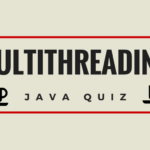This post will focus on presenting the three must-have Chrome Rest clients for API testing that can dramatically reduce manual testing efforts.
In today’s web development context, the REST API is usually the most common way of implementing web services. And almost all web application providers are now offering a REST API interface to their products.
Hence, it is becoming eminent for software testers to get aware of the REST API stack so that they can validate the RESTful web services exposed by the applications.
Introduction
There are many turnkey solutions available to verify the functionality of RESTful web services. However, there couldn’t be anything better than the Chrome browser if it does the job of testing the REST APIs.
RECOMMENDED – Chrome Plugins for Optimizing Web Testing
Google Chrome is in itself a benchmark across the browser industry. Most of the internet population (~68%) is using it, and there are plenty of plugins available in the Chrome web store.
Hence, we recommend using the Chrome extensions for quick test validation.
Let’s now get straight into today’s topic of knowing about the three must-have Chrome Rest clients.

The Postman Rest Client
It is undoubtedly the best of the Chrome Rest clients for API testing. It has more than 1.4 million active users including both software developers and testers. You can utilize this plugin in the process as early as the development starts. It guarantees to make life easier by helping you in building, testing, and documenting the Rest APIs. The beauty of the Postman plugin is that it’s free, and you can use it even in offline mode. Some of the striking features of this plugin are as follows.
- The plugin housekeeps every request you make for historical purposes.
- Automate the REST input stream instead of doing it manually.
- Its intuitive interface will help you organize the multiple tests you are planning for your product.
- Once it records a test, you can replay it any number of times.
- You can back and forth while creating tests for several web services without worrying about losing their context.
- It gives you a variety of authentication helpers to work with like Basic Auth, OAuth 1, and Digest Auth.
- Another useful feature that comes in handy is to allow pre-request scripting. You can use it to add a timestamp in the query header or dispatch a custom identifier in URL parameters.
- It has a robust and intuitive test framework that lets you create tests using both GUI and JavaScript. And it’s visual interface assists you in debugging and uncovering the defects.
You can search for more exciting stuff from Blog.GetPostMan.com and use it as per your requirements.
Advanced REST Client
Let’s now draw the 2nd ace from the deck of the Chrome Rest clients. It is quite popular among web developers because of its simple yet powerful interface. Its more than 1 million users count says all about it. You can instantly use it to create and test custom HTTP requests. It possesses the following features.
- Brings the Google Drive integration where you can archive your requests.
- Supports the collaboration of work using its backend service that stores and represents data.
- You can easily modify the HTTP headers and payload using its intuitive editor.
- Makes use of XMLHttpRequest level 2 APIs to form an HTTP request.
- Has built-in XML and JSON Response Viewer
- It automatically remembers the latest request and restores it on load.
- Enables history, and you can always import/export data.
This extension is quite capable and comfortable to use. You only need to add it to your Chrome browser.
Talend API Tester
The last plugin from the list is the Talend API Tester who earned the third spot. More than 515K+ users have benefitted from it. It is like a software tester’s Swiss army knife which is easy to configure, supports hypermedia, requests history, and much more. The following are a few of its silent features.
- It provides a visual interface for testing the web APIs.
- It can record the call history locally and to the cloud.
- You can create dynamic requests with the following.
- Custom Variables.
- Security, and
- Authentication.
- You can review/verify the response and use history for comparison.
- You can apply conditional logic to group multiple API queries.
- It enables you to collaborate with your team members.
We’ve listed some of the critical Talend API Tester features that should be enough for you to at least give it a try.
A Quick Comparison of Chrome Rest Clients
We’ve attached a comparison matrix that lays down the differences between the three Chrome rest clients. Please go through it.
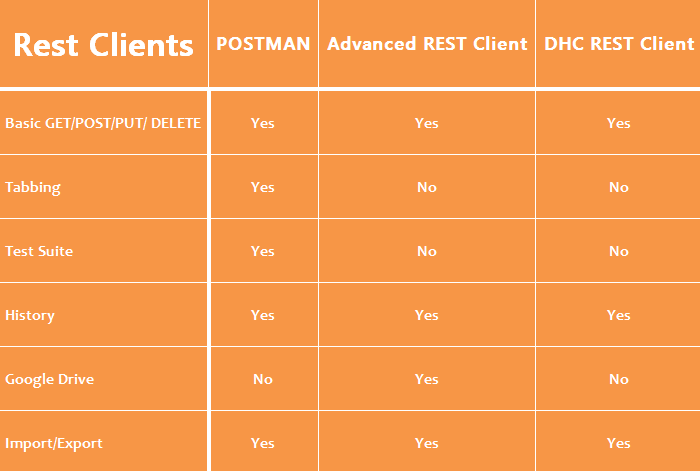
Footnote
We always strive to bring stuff that carries some value for the readers. We believe if you adopt any of the three Chrome rest clients, it would surely help to replace a lot of manual efforts you may be putting into testing the Rest APIs.
If you too consider the above list of rest clients beneficial in improving your work, then please share this post in your friend circle and float it on social media using the share links given below.
Best,
TechBeamers