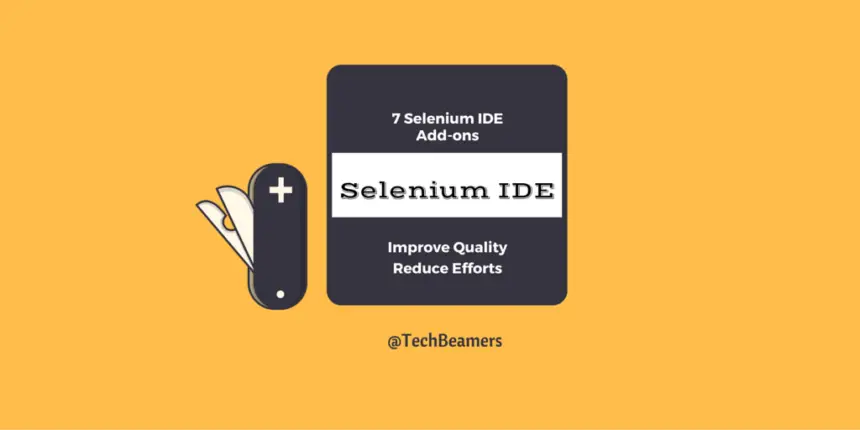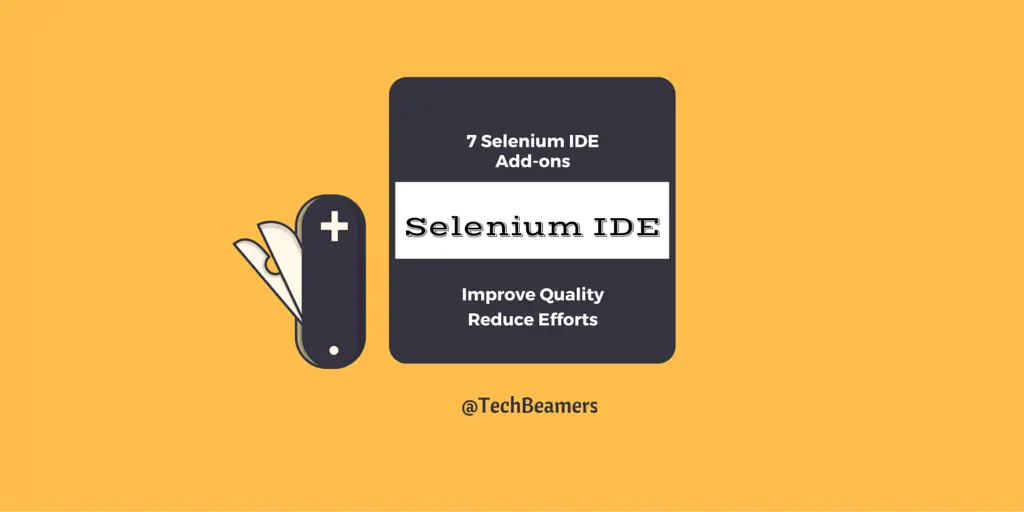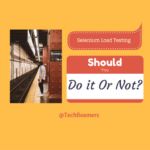In this post, we are discussing the top 4 Selenium IDE add-ons for Firefox to light up its capability and help you reduce efforts in UI automation.
Selenium IDE is one of the most popular Firefox add-ons for automation testing. It brings a super user-friendly interface to create Selenium tests. Software testers can use it on the fly to record, edit, and execute test cases. This plugin has more than 67K+ registered users who have downloaded it to speed up their testing.
Selenium IDE is enough to give you a head start in automating web applications. However, we noticed that there are a few add-ons that can make it more comfortable to use. Some of these add-ons are those that our team has been experimenting with for a long time. And some we came to know from our learned readers.
We are sure that you all would love these as well. The developers who have built these add-ons put a lot of intelligence and hard work into producing these tiny browser gadgets. So, let’s not make any delay in unlocking the premium list of Selenium IDE add-ons for Firefox.
Selenium IDE add-ons for Firefox You Must Have
1- Selenium IDE Add-on for Firefox
It’s a heck of a tool that makes you create tests while you are browsing a website. And lets you edit them in place when you need to. So, with Selenium IDE, you can automate almost all workflows of any web application.
If you know JavaScript, then you can even write user extensions for it. For example, <SideFlow> is one such extension to add loop functionality in the Selenium IDE.
In this post, we are only listing the top Selenium plugins that can help you improve the quality of your work. If you want to learn more about automated UI testing, then read our step-by-step Selenium tutorial.
By the way, you can hit the below download button to get the stable version of the Selenium IDE plugin or pull it directly from the Firefox store.
2- Katalon Recorder for Firefox
Katalan recorder is a new automation recorder tool. You can use it to export the Selenium WebDriver code.
It can let you record actions, identify web elements on web applications, execute automated cases, and create reports quickly.
It supports the old Selenium IDE’s commands and scripts (like user-extensions.js) for making custom locators and actions. You can download it with a single click using the below link.
3- Applitools for Selenium IDE
It is quite an innovative yet simple Selenium IDE extension. Users can trigger Applitools commands such as checkWindow to upload pictures.
It can connect with the Applitools AI server and perform root cause analysis. So, don’t wait anymore and add it to your browser.
4- SeLite SelBlocks Global
It’s an improved version of the SelBlocks. It enables the calling of functions (scripts) across the tests (of the same suite) of Selenium IDE. You can use the enhanced Selenese syntax.
It substitutes SelBlocks. Remember that it doesn’t work with SelBlocks. You can add it to your browser using the below link.
Summary – 4 Selenium IDE Add-ons for Firefox
All of the Selenium IDE Add-ons we outlined above have passed our quality checks. We introduce these new and useful tools with one aim, i.e., to make you do better.
And, hopefully, you will gain the real value out of these tools. In case anyone has questions or feedback, please use the comment box to share it with us.
If you know a tool or a Selenium IDE add-on that’s not on the list, then do send us its link. We’ll add it to the list to let others know about it.
Thanks,
TechBeamers