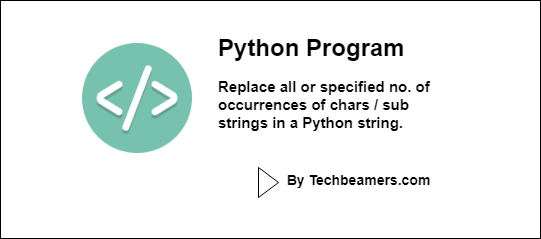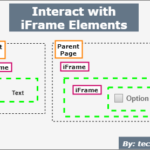This Python programming example explains how to replace occurrences (single or all) of a character in a string. It tells the complete logic in detail.
In this short tutorial, we are going to use Python’s str.replace() function to do our task of replacing a char in the target string. It is a very common requirement for programmers when they want to modify the original string by substituting with some value.
Must check out this post – Python Replace String with Examples
Python String Replace Function
This method has the following syntax:
# Python's String Replace Function python_string.replace(old_str, new_str, count) Parameters: old_str => Old string to be replaced new_str => New string used for substitution count => Replacement counter Returns: Returns a copy of the old string with the new after replacment.
The above function creates a new string and returns the same. It contains a copy of the original value replaced with the new one.
You should note the following points while using the string.replace() method:
- If the count parameter is not specified, then all occurrences of the old string will get replaced with the new one.
- It there is some value in the count parameter, then the old string will get replaced specified no. of time by the new one.
Let’s now do some hands-on with examples.
Replace all occurrences of a char/string in a string
Assume we have the following original string:
original_str = "Python Programming language is easy to learn and easy to code."
Your task is to replace all occurrences of string “easy” with the following:
replace_str = "simple"
Here is the sample Python code to achieve this:
"""
Example:
Replace all occurrences of the specifed string in the original string
"""
final_str = original_str.replace("easy" , replace_str)
print(final_str)The output is as follows:
Python Programming language is simple to learn and simple to code.
Let’s check out one more example that replaces a character with another one in the original string.
original_char = '.' replace_char = '!'
Below code does the needful.
""" Example: Replace all occurrences of a given char in the original string """ final_str = original_str.replace(original_char , replace_char) print(final_str)
The output is as follows:
Python Programming language is easy to learn and easy to code!
Replace num occurrences of a char/string in a string
Let’s do our test with the following original string:
original_str = "Python Programming language, Python Programmer, Python Unit Testing."
Your task is to replace the first two occurrences of string “Python” with the following:
replace_str = "CSharp"
Here is the sample Python code to achieve this:
"""
Example:
Replace first two occurrences of the specifed string in the original string
"""
final_str = original_str.replace("Python" , replace_str, 2)
print(final_str)The output is as follows:
CSharp Programming language, CSharp Programmer, Python Unit Testing.
Since we have supplied 2 as the count argument value, so it would only replace the first two occurrences of “Python” string.
How to replace multiple chars/substring in a string?
The function string.replace() only supports one string to get replaced. However, you might want to replace multiple chars or substrings in your target string.
For example, we may have the following original string:
orig_string = "JavaScript Programming language, CSharp Programmer, Python Unit Testing."
Now, you want to replace “JavaScript” with “Python” and “CSharp” with “Python”. To accomplish this, we have created a custom function.
"""
Function:
Replace a list of many sub strings with a new one in original string.
"""
def replaceMany(orig_str, substring_list, new_str):
# Traverse the substring list to replace
for string in substring_list :
# Test if string exists in the original string
if string in orig_str :
# Replace the string
orig_str = orig_str.replace(string, new_str)
return orig_strNow, let’s invoke tour custom function by passing the desired parameters.
final_str = replaceMany(orig_string, ["JavaScript", "CSharp"], "Python") print(final_str)
The output will come as:
Python Programming language, Python Programmer, Python Unit Testing.