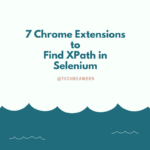Welcome to the Python file handling quiz part-1. In this quiz, we’ve added 15 basic questions that cover topics related to file-handling functions and access modes.
Undoubtedly, files are a key component of almost all applications. But it has been a challenge for programmers to use them in an optimized manner. Because the mishandling of files can pull down the performance of any application miserably.
This topic is important for programmers but has the same relevance for automation testers. One could use it for file processing software like Accounting or Hospitality management whereas another may find it useful for reading configuration files or logging errors.
Now, attempt the below Python file handling quiz part-1 and answer each question carefully.
Check out the Quiz on Python File Handling Basics!
Q-1. Which of the following command is used to open a file “c:\temp.txt” in read mode only?
A. infile = open(“c:\temp.txt”, “r”)
B. infile = open(“c:\\temp.txt”, “r”)
C. infile = open(file = “c:\temp.txt”, “r+”)
D. infile = open(file = “c:\\temp.txt”, “r+”)
Q-2. Which of the following command is used to open a file “c:\temp.txt” in write mode only?
A. outfile = open(“c:\temp.txt”, “w”)
B. outfile = open(“c:\\temp.txt”, “w”)
C. outfile = open(file = “c:\temp.txt”, “w+”)
D. outfile = open(file = “c:\\temp.txt”, “w+”)
Q-3. Which of the following command is used to open a file “c:\temp.txt” in append-mode?
A. outfile = open(“c:/temp.txt”, “a”)
B. outfile = open(“c:\\temp.txt”, “rw”)
C. outfile = open(“c:\temp.txt”, “w+”)
D. outfile = open(“c:\\temp.txt”, “r+”)
E. outfile = open(“c:\\temp.txt”, “a”)
Q-4. Which of the following statements are true regarding the opening modes of a file?
A. When you open a file for reading, if the file does not exist, an error occurs.
B. When you open a file for writing, if the file does not exist, an error occurs.
C. When you open a file for reading, if the file does not exist, the program will open an empty file.
D. When you open a file for writing, if the file does not exist, a new file is created.
E. When you open a file for writing, if the file exists, the existing file is overwritten with the new file.
Q-5. Which of the following commands can be used to read the “n” number of characters from a file using the file object <file>?
A. file.read(n)
B. n = file.read()
C. file.readline(n)
D. file.readlines()
Q-6. Which of the following commands can be used to read the entire contents of a file as a string using the file object <tmpfile>?
A. tmpfile.read(n)
B. tmpfile.read()
C. tmpfile.readline()
D. tmpfile.readlines()
Q-7. Which of the following commands can be used to read the next line in a file using the file object <tmpfile>?
A. tmpfile.read(n)
B. tmpfile.read()
C. tmpfile.readline()
D. tmpfile.readlines()
Q-8. Which of the following commands can be used to read the remaining lines in a file using the file object <tmpfile>?
A. tmpfile.read(n)
B. tmpfile.read()
C. tmpfile.readline()
D. tmpfile.readlines()
Q-9. What does the <readlines()> method return?
A. str
B. a list of lines
C. list of single characters
D. a list of integers
Q-10. Which of the following functions can be used to check if a file “logo” exists?
A. os.path.isFile(logo)
B. os.path.exists(logo)
C. os.path.isfile(logo)
D. os.isFile(logo)
Q-11. Which of the following functions displays a file dialog for opening an existing file?
A. tmpfile = askopenfilename()
B. tmpfile = asksaveasfilename()
C. tmpfile = openfilename()
D. tmpfile = saveasfilename()
Q-12. Which of the following functions displays a file dialog for saving a file?
A. tmpfile = askopenfilename()
B. tmpfile = openfilename()
C. tmpfile = asksaveasfilename()
D. tmpfile = saveasfilename()
Q-13. Which of the following command is used to open a file “c:\temp.txt” for writing in binary format only?
A. outfile = open(“c:\temp.txt”, “w”)
B. outfile = open(“c:\\temp.txt”, “wb”)
C. outfile = open(“c:\temp.txt”, “w+”)
D. outfile = open(“c:\\temp.txt”, “wb+”)
Q-14. Which of the following command is used to open a file “c:\temp.txt” for reading in binary format only?
A. outfile = open(“c:\temp.txt”, “r”)
B. outfile = open(“c:\\temp.txt”, “rb”)
C. outfile = open(“c:\temp.txt”, “r+”)
D. outfile = open(“c:\\temp.txt”, “rb+”)
Q-15. Which of the following functions do you use to write data in binary format?
A. write
B. output
C. dump
D. send
Your Experience with this Python File Handling Quiz?
We hope that you enjoyed going through the above Python file handling quiz part-1. Though, you could have felt the questions were a bit basic but would have reminded you of the core file-handling principles in Python.
Quick Suggestions
- Basics of Python File Handling
- Read-Write File I/O in Python
- File Handling in Python Quiz Part II
- Beginners quiz on Python functions
- Linux Basic Questions and Answers
TechBeamers will be providing new quizzes and tutorials in the near future. In the meantime, please keep reading and learning.
Thank you.