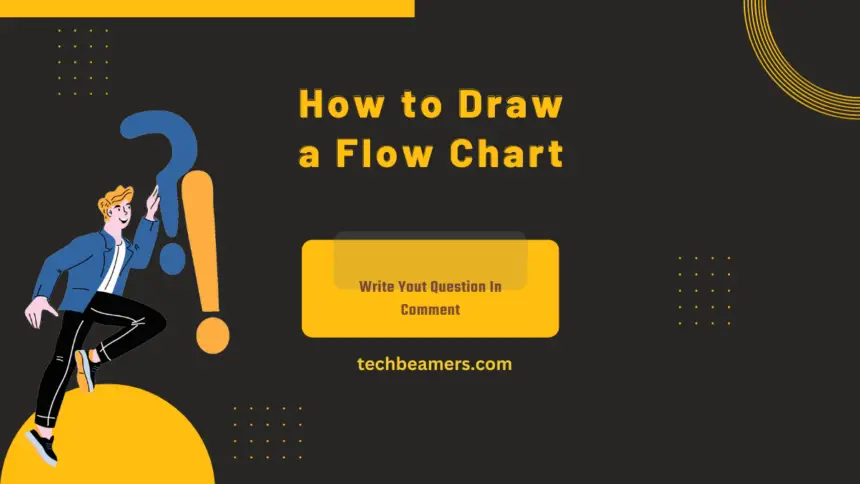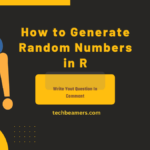A flowchart is like a simple blueprint for any programming task. Learning to draw is like having a secret power to organize your thoughts and processes. In this guide, we’ll explore the ins and outs of how to draw flow charts, from the basics to crafting complex diagrams. By the end, you’ll be a flowchart superhero, able to showcase your ideas with clear and simple visuals.
How to Draw a Flow Chart
It is not difficult to draw flow charts. Once you get the basics right, it will be pretty easy for you to make one.
Grasping the Flowchart Basics
Before jumping into drawing, let’s get comfy with the ABCs of flowcharts. Think of them like LEGO blocks – you’ve got start and end points, processes, decisions, connectors, and input/output symbols. These building blocks are the foundation for any flowchart.
Example:
Imagine making a cup of tea. Start at the beginning, flow through boiling water, brewing tea, deciding on sugar or no sugar, and land at the satisfying endpoint.
Picking the Right Symbols
Flowcharts have a secret language, and symbols are the words. Learn what circles, rectangles, diamonds, and arrows mean, and when to use them. It’s like using emojis to make your texts crystal clear.
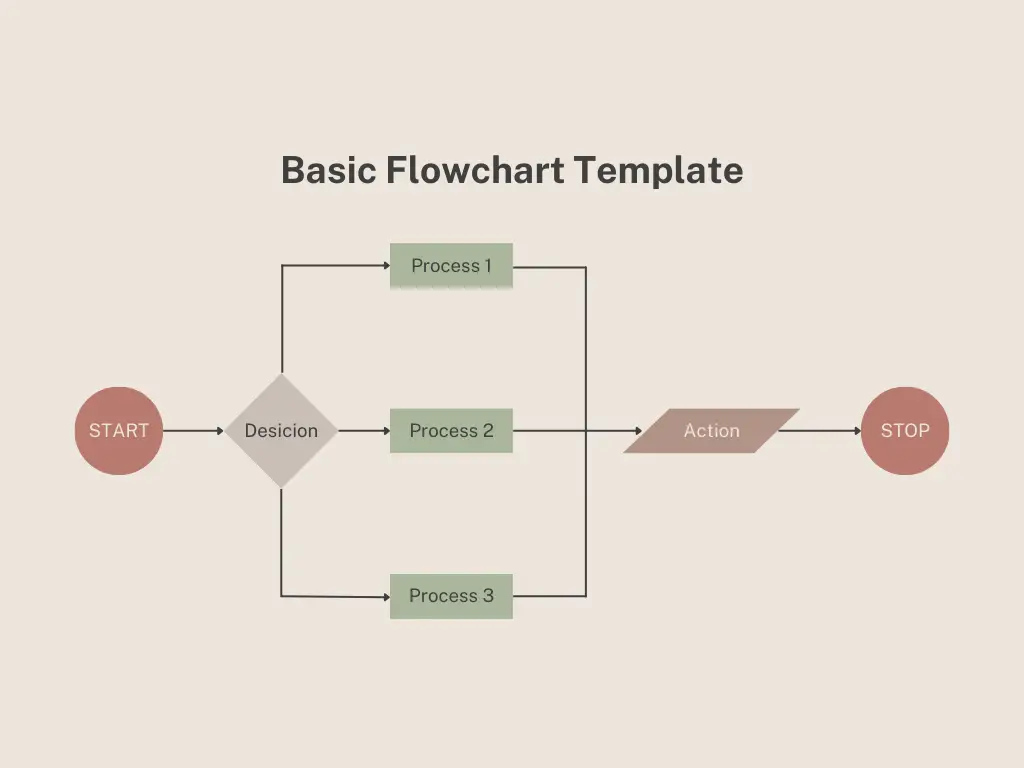
Examples:
- Oval: Start or finish.
- Rectangle: A to-do in the process.
- Diamond: A decision point.
- Arrows: The flow from one step to the next.
Extra Tips
Discover more symbols like parallelograms for data stuff, circles for connections, and rectangles with rounded corners for pre-planned processes.
Step-by-Step Guide to Drawing Flowcharts
Drawing a flowchart is as easy as following a recipe. Here’s your cooking guide:
a. Title and purpose: Give your flowchart a name and tell everyone what it’s about.
b. Main processes: Break down the big task into smaller, chewable pieces.
c. Arrows connect processes: Like a treasure map, show the path from one step to the next.
d. Diamonds for decisions: Think of them as crossroads where you choose which path to take.
e. Start and end points: Mark where the journey begins and happily concludes.
Example
Imagine shopping online. Start with picking products, flow through payment decisions, and finally, land on the order confirmation.
Tips for Making Awesome Flowcharts
To make your flowcharts pop, keep these tips in your back pocket:
- Keep it simple: Don’t overcomplicate; focus on the main steps.
- Equal spacing: Imagine each step is a buddy – keep them equally spaced.
- Label everything: Be the guide – tell people what each step does.
- Test it out: Make sure your flowchart is like a GPS, leading to the right destination.
Examples
Compare a cluttered, overly detailed flowchart with a simplified, easy-to-follow version of the same process.
Conclusion – Guide to Draw Flow Charts
Drawing a flowchart is like telling a story with pictures. It’s a superpower that turns confusion into clarity. Now that you’re equipped with the ABCs, symbols, and drawing tricks, go ahead and be the superhero of visualizing ideas. Practice a bit, and soon you’ll be conquering even the trickiest of processes with your flowchart prowess. Ready, set, draw – let the visual adventures begin!