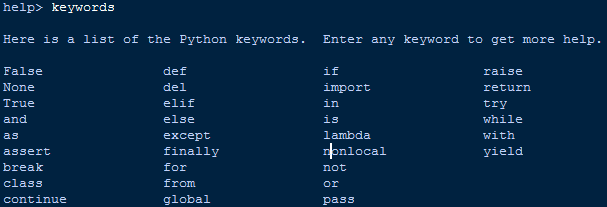The objective of this quick tutorial is to teach you about Python keywords, identifiers, and variables.
These are the basic building blocks of Python programming. Hence, you must know everything about them.
Introduction
There are as many as 33 such keywords in Python, each serving a different purpose. Together, they build the vocabulary of the Python language.
They represent the syntax and structure of a Python program. Since all of them are reserved, you can’t use their names for defining variables, classes, or functions.
Follow the below links to learn about Python keywords, identifiers, and variables from depth.
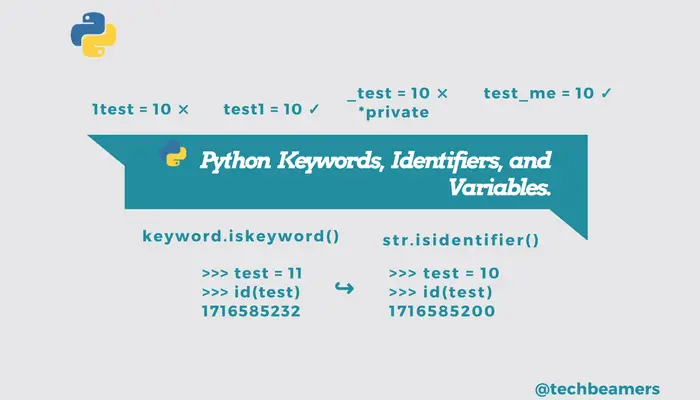
Python Keywords.
Keywords are special words that are reserved and have a specific meaning. Python has a set of keywords that cannot be used as variables in programs.
All keywords in Python are case-sensitive. So, you must be careful while using them in your code. We’ve just captured here a snapshot of the possible Python keywords.
It’s a long list to remember all at once. Our purpose in mentioning it here is only to give you an initial idea of the available keywords. However, we’ll cover each of them in the rest of the tutorials. You don’t need to jump onto memorizing them instead try to learn to use them step by step.
One more point that you should note is that the above list may change. The language could get away with some of the old keywords and bring in new ones in future releases.
Hence, to get hold of the up-to-date list, you can open a Python shell and run the following commands as shown in the below snippet.
help> keywords Here is a list of the Python keywords. Enter any keyword to get more help. False def if raise None del import return True elif in try and else is while as except lambda with assert finally nonlocal yield break for not class from or continue global pass help>
Alternatively, you can use Python’s keyword module, import it straight from the shell, and run the below commands to view the supported keywords.
>>> import keyword >>> keyword.kwlist ['False', 'None', 'True', 'and', 'as', 'assert', 'break', 'class', 'continue', 'def', 'del', 'elif', 'else', 'except', 'finally', 'for', 'from', 'global', 'if', 'import', 'in', 'is', 'lambda', 'nonlocal', 'not', 'or', 'pass', 'raise', 'return', 'try', 'while', 'with', 'yield'] >>>
Python Identifiers.
Python Identifiers are user-defined names to represent a variable, function, class, module, or any other object. If you assign some name to a programmable entity in Python, then it is nothing but technically called an identifier.
Python language lays down a set of rules for programmers to create meaningful identifiers.
Guidelines for Creating Identifiers in Python.
1. To form an identifier, use a sequence of letters either in lowercase (a to z) or uppercase (A to Z). However, you can also mix up digits (0 to 9) or an underscore (_) while writing an identifier.
For example – Names like shapeClass, shape_1, and upload_shape_to_db are all valid identifiers.
2. You can’t use digits to begin an identifier name. It’ll lead to a syntax error.
For example – The name, 0Shape is incorrect, but shape1 is a valid identifier.
3. Also, the Keywords are reserved, so you should not use them as identifiers.
>>> for=1 SyntaxError: invalid syntax >>> True=1 SyntaxError: can't assign to keyword
4. Python Identifiers can also not have special characters [‘.’, ‘!’, ‘@’, ‘#’, ‘$’, ‘%’] in their formation. These symbols are forbidden.
>>> @index=0 SyntaxError: invalid syntax >>> isPython?=True SyntaxError: invalid syntax
5. Python doc says that you can have an identifier with unlimited length. But it is just the half truth.
Using a large name (more than 79 chars) would lead to the violation of a rule set by the PEP-8 standard. It says.
Limit all lines to a maximum of 79 characters.
Testing If an Identifier is Valid.
You can test whether a Python identifier is valid or not by using the keyword.iskeyword() function. It returns “True” if the keyword is correct or “False” otherwise.
Please refer to the below snippet.
>>> import keyword
>>> keyword.iskeyword("techbeamers")
False
>>> keyword.iskeyword("try")
True
>>>Another useful method to check if an identifier is valid or not is by calling the str.isidentifier() function. But it is only available in Python 3.0 and onwards.
>>> 'techbeamers'.isidentifier() True >>> '1techbeamers'.isidentifier() False >>> 'techbeamers.com'.isidentifier() False >>> 'techbemaers_com'.isidentifier() True
Best Practices for Identifier Naming.
- Better to have class names starting with a capital letter. All other identifiers should begin with a lowercase letter.
- Declare private identifiers by using the (‘_’) underscore as their first letter.
- Don’t use ‘_’ as the leading and trailing character in an identifier. As Python built-in types already use this notation.
- Avoid using names with only one character. Instead, make meaningful names.
- For example – While i = 1 is valid, writing iter = 1 or index = 1 would make more sense.
- You can use an underscore to combine multiple words to form a sensible name.
- For example – count_no_of_letters.
Python Variables.
A variable in Python represents an entity whose value can change as and when required. Conceptually, it is a memory location that holds the actual value. And we can retrieve the value from our code by querying the entity.
However, it requires assigning a label to that memory location so that we can reference it. And we call it a variable in programming terms.
Following are some of the key facts about Python variables. These will help programmers to use them efficiently.
1. Variables don’t require declaration. However, you must initialize them before use.
For example –
test = 10
2. The above expression will lead to the following actions.
- Creation of an object to represent the value 10.
- If the variable (test) doesn’t exist, then it’ll get created.
- Association of the variable with the object, so that it can refer to the value.
The variable ‘test’ is a reference to the value ’10’. Please refer to the illustration shown below.
Example.
| ~~~~~ | ----- ~~~~~~~~~ ------- **** ( test ) ----- Reference ------- ** 10 ** | ~~~~~ | ----- ~~~~~~~~~ ------- **** Variable ----- ~~~~~~~~~~ ------- Object
3. Whenever the expression changes, Python associates a new object (a chunk of memory) to the variable for referencing that value. And the old one goes to the garbage collector.
Let’s check with the help of an example.
>>> test = 10 >>> id(test) 1716585200 >>> test = 11 >>> id(test) 1716585232 >>>
4. Also, for optimization, Python builds a cache and reuses some of the immutable objects, such as small integers and strings.
5. An object is just a region of memory that can hold the following.
- The actual object values.
- A type designator to reflect the object type.
- The reference counter determines when it’s OK to reclaim the object.
6. It’s the object which has a type, not the variable. However, a variable can hold objects of different types as and when required.
Check the below example to understand it better.
>>> test = 10
>>> type(test)
<class 'int'>
>>> test = 'techbeamers'
>>> type(test)
<class 'str'>
>>> test = {'Python', 'C', 'C++'}
>>> type(test)
<class 'set'>
>>>Conclusion
After reading this tutorial, you might now have a fair idea of how keywords, identifiers & variables work in Python. We’ve tried to cover all the relevant details about them so that you can learn fast and use them efficiently.
If you liked this post and are interested in seeing more such posts, then follow us on our social media accounts.
Best,
TechBeamers.