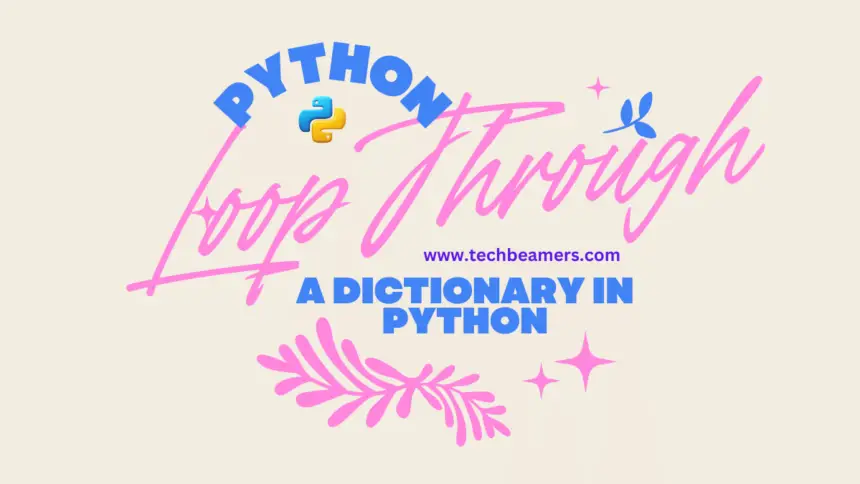Dictionaries are a fundamental data structure in Python, offering a powerful way to store and organize data. When it comes to working with dictionaries, one common task is iterating through their key-value pairs. In this tutorial, we will delve into various methods to loop through a dictionary in Python, exploring different aspects and providing multiple examples to help you grasp these techniques effectively.
Also Read: Search Keys by Value in a Dictionary
How to Loop Through a Dictionary in Python?
Before diving into iteration methods, let’s briefly recap dictionaries in Python. A dictionary is an unordered collection of key-value pairs. Each key must be unique, and it maps to a specific value. Dictionaries are defined using curly braces {}, and key-value pairs are separated by colons :.
# Example Dictionary
my_dict = {'name': 'John', 'age': 25, 'city': 'New York'}Using Dict Items() in For Loop
The most common and straightforward way to iterate through a dictionary is by using the for loop along with the items() method. The items() method returns a view object that displays a list of a dictionary’s key-value tuple pairs.
# Example 1: Basic Iteration
for key, value in my_dict.items():
print(f"Key: {key}, Value: {value}")In this example, the for loop iterates through each key-value pair in my_dict, and the items() method provides both the key and the corresponding value. Adjust the loop body to perform specific operations based on the key-value pairs.
# Example 2: Square each value
for key, value in my_dict.items():
my_dict[key] = value ** 2
print(my_dict)
# Output: {'name': 'John', 'age': 625, 'city': 'New York'}Use the above method for updating the dict object within the loop. For instance, you can change values based on specific conditions or do calculations on numeric values.
Check Out: Insert a Key-Value Pair to the Dictionary
Using Keys()/Values() in For Loop
Sometimes, you might only be interested in either the keys or values of a dictionary. Python provides methods keys() and values() for this purpose.
Using keys()
The keys() method returns a view object that displays a list of all the keys in the dictionary.
# Example 3: Iterating through keys
for key in my_dict.keys():
print(f"Key: {key}")Using values()
Conversely, the values() method returns a view object that displays a list of all the values in the dictionary.
# Example 4: Iterating through values
for value in my_dict.values():
print(f"Value: {value}")These methods can be handy when you only need information about either the keys or values. If your code performs lookups often via keys or values, consider converting them into sets for faster search.
List Comp to Loop Through Dictionary
List comprehensions provide a concise way to create lists in Python, and they can be adapted to iterate through dictionaries. You can create a list of results based on key-value pairs.
# Example 5: List comprehension to extract values
values_squared = [value ** 2 for value in my_dict.values()]
print(values_squared)
# Output: [1, 4, 9, 16]Similarly, you can use list comprehension for keys:
Read This: Python Program to Convert Lists into a Dictionary
# Example 6: List comprehension to extract keys
uppercased_keys = [key.upper() for key in my_dict.keys()]
print(uppercased_keys)
# Output: ['NAME', 'AGE', 'CITY']Lc are not only concise but can also be more memory-efficient than traditional loops, making them suitable for large datasets.
Enumerate() to Loop Through Dictionary
If you need both the index and the key-value pair during iteration, you can use the enumerate() function along with the items() method.
# Example 7: Enumerating through key-value pairs
for index, (key, value) in enumerate(my_dict.items()):
print(f"Index: {index}, Key: {key}, Value: {value}")This method is useful when you want to keep track of the index of the current iteration. It enables you to keep track of the position of each key-value pair.
IterItems() to Loop Through Dictionary
In Python 2, there was a iteritems() method that returned an iterator over the dictionary’s key-value pairs. However, starting from Python 3, the items() method itself returns a view object that behaves like iteritems() from Python 2.
# Example 8: Using iteritems() in Python 2
# Note: This is not applicable for Python 3 and later versions
for key, value in my_dict.iteritems():
print(f"Key: {key}, Value: {value}")For Python 3 and later versions, use items() instead.
Dict Items() in a Function
Suppose you want to pass a dictionary to a function and iterate through its key-value pairs. In such cases, using dict.items() within the function can be convenient.
# Example 9: Function to iterate through dictionary items
def process_dict_items(input_dict):
for key, value in input_dict.items():
print(f"Key: {key}, Value: {value}")
# Calling the function
process_dict_items(my_dict)This approach makes the function more flexible, as it can accept dictionaries of varying structures. It improves the reusability and abstraction of your code, as the function can handle diverse dictionary inputs.
Using Conditions in Iteration
You may want to iterate through a dictionary and perform operations only on certain key-value pairs that meet specific conditions. This can be achieved by incorporating conditional statements within the loop.
# Example 10: Filtering and updating values based on a condition
for key, value in my_dict.items():
if isinstance(value, int) and value > 0:
my_dict[key] = value * 2
print(my_dict)
# Output: {'name': 'John', 'age': 1250, 'city': 'New York'}This example doubles the value for keys with integer values greater than zero.
Also, please note that applying conditions during iteration improves code maintainability as we focus operations on relevant data.
Summary – Loop Through a Dictionary
In this tutorial, we’ve explored various methods for looping through dictionaries in Python, covering different aspects to provide a comprehensive understanding. Whether you prefer the simplicity of the for loop with items(), the specificity of keys() and values(), the conciseness of list comprehensions, or the indexing capabilities of enumerate(), you have a range of options to choose from based on your specific requirements.
Remember that the choice of iteration method depends on the task at hand and your coding preferences. Feel free to experiment with different methods and combinations to find the most efficient and readable solution for your particular use case.
Happy Coding!