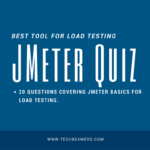If you have a Performance testing interview lined up, then don’t miss reading the top twenty JMeter interview questions and answers. We’ve covered all the essential elements of JMeter in this Q&A post. It is the most used Performance testing tool that every Web application tester, beginner or experienced should know how to use.
Consequently, it is built using Open Source technologies and is freely available for use. This quality eventually makes it the first choice of every tester doing load or performance testing. Also, its creator wrote it using Java and used XML as the input/output format. Both these technologies are industry standards and platform-independent.
JMeter is a tool that can extend itself beyond your expectations. As for performance testing, it lets you spawn as many numbers of tests as required by creating runtime threads. Also, it has a large plugin development community that delivers state-of-the-art JMeter extensions. These plugins are pretty useful in scaling up its functionality.
So, the above was a brief overview of the JMeter features and functionality. Now, you can begin reading the twenty most frequently asked JMeter interview questions/answers for sure success.
Next, you would concede that no amount of automation or performance testing can decimate the need for real manual testing. So, here is a list of posts related to QA interview questions. Each one of them is super useful for QA engineers.
Now, please start reading the top twenty questions for guaranteed success in a JMeter interview.
JMeter Interview – Read Top Interview Questions.

Q-1. What is JMeter? What are the other applications that can be tested using JMeter?
Ans. Apache JMeter is an open-source software. It is a 100% pure Java desktop application designed to load-test functional behavior and measure the performance of the client/server applications.
1. It was originally designed for testing Web Applications only but has since then evolved to test other apps.
2. It’s useful in testing the performance of both static and dynamic resources like files, Servlets, Perl scripts, Java Objects, databases, Queries, FTP Servers, and more.
3. JMeter can also perform various other types of testing like Functional, Regression, and Unit testing.
Q-2. Explain the basic workflow of JMeter.
Ans. JMeter acts like a group of users sending requests to a target server. It collects responses from the target server and other statistics that depict the performance of the application or server via graphs or tables.
Q-3. Name the protocols supported by JMeter.
Ans. Following are some of the protocols supported by JMeter.
1. Web Protocol: To test the web applications, it supports both HTTP and HTTPS protocols.
2. Web Services: To test web services applications, it supports both SOAP and REST.
3. FTP: File Transfer Protocol provides support for testing the FTP servers and applications.
4. Database via JDBC: used for testing the database applications.
5. LDAP: Lightweight Directory Access Protocol
6. Message-oriented middleware (MOM) via JMS
7. Mail: used for testing of mail servers such as SMTP(S), POP3(S) and IMAP(S)
8. MongoDB (NoSQL): It is a recently supported protocol by JMeter.
9. Native commands or shell scripts
10. TCP
Q-4. List the important features that JMeter supports.
Ans. Following are some of the key features of JMeter.
1. It’s open-source software and is freely available.
2. It has a very simple and intuitive GUI.
3. JMeter can do load and performance tests of many different server types like Web – HTTP, HTTPS, SOAP, Database via JDBC, LDAP, JMS, and Mail via POP3.
4. It is a platform-independent tool. On Linux or Unix, the user can open the JMeter tool by clicking on the JMeter shell script. However, on Windows, it can be invoked by starting the jmeter.bat file.
5. It has full Swing and lightweight component support (precompiled JAR uses packages java.swing.* ).
6. JMeter prepares test plans in XML format.
7. It’s a full multithreading framework that allows concurrent sampling by many threads and simultaneous sampling of different functions by separate thread groups.
8. It is highly extensible.
9. Can also be used to perform automated and functional testing of your application.
Q-5. What is seen on the screen when you open a JMeter?
Ans. By default, the JMeter screen displays the Test Plan and Workbench tabs.
Q-6. What is a Test Plan in JMeter? List some of the test plan elements available in JMeter.
Ans. A Test Plan defines and provides a layout of how and what to test. JMeter can be used to prepare a Test Plan for the web application as well as the client-server application. It behaves like a container for running tests.
A complete Test Plan comprises one or more of the following elements.
1. ThreadGroup
2. Controllers
3. Listeners
4. Timers
5. Assertions
6. Configuration Elements
7. Pre-Processor Elements
8. Post-Processor Elements
A Test Plan should have at least one thread group.
Q-7. Explain the role of Workbench.
Ans. It is simply an area to store test elements while you are in the process of constructing a test. Once you’ve finished designing the test items in the Workbench, you can copy or move them into the Test Plan.
It also contains non-test elements like:
1. HTTP mirror server
2. HttpProxy server
These items aren’t available in the thread group and Test plan.
Q-8. What is a Thread Group? List down its main parts.
Ans. Thread group elements are the beginning points of any Test Plan. It is mandatory to have at least one thread group in the Test Plan.
One should know the following about the Thread Group.
1. All controllers and samplers must be under a thread group.
2. Listeners may be placed directly under the test plan, in which case they will apply to all the thread groups.
3. The controls for a thread group allow you to:
i. Set the number of threads.
ii. Define the ramp-up period.
iii. Sets the number of times to execute the test.
Following are the parts of a thread group.
1. Sampler: It sends various types of requests to the server.
2. Listeners: It saves the results of the Run. It can be opened for viewing also.
3. Timer: It makes the run more realistic by inserting delays between the requests.
4. Controller: It is responsible for controlling the flow of the thread group. An example scenario is where the request definition includes an if-then-else or loop structure.
5. Config Element: information about the requests to be added to work with samplers.
6. Assertion: To check if the response is generated within the given time and contains the expected data.
Q-9. What are JMeter controllers? Explain their types.
Ans. JMeter provides two types of Controllers.
1. Samplers Controllers: It enables JMeter to post specific types of requests to a server. It simulates a user’s request for a page from the target server.
For example, you can add an HTTP Request sampler if you need to perform a POST, GET, or DELETE operation on an HTTP service.
2. Logical Controllers: It lets you control the order of processing of Samplers in a Thread. Logic Controllers can change the order of requests coming from any of their child elements.
Some examples are ForEach Controller, While Controller, Loop Controller, IF Controller, Run Time Controller, Interleave Controller, Throughput Controller, and Run Once Controller.
Q-10.What is a Configuration element? List down its elements.
Ans. Configuration Element allows you to create defaults and variables to be used by Samplers. It can be used to add or modify requests made by the Samplers. It will get executed at the beginning of the scope before any Samplers present in the same range. Thus, we can say that access to a configuration element is only allowed from inside the branch where it is present.
Following are the key features of Configuration Element.
1. CSV Data Set Config: It supports reading line by line from a file and splitting the line into variables.
2. HTTP Authorization Manager: You can specify one or more user logins for web pages that are restricted using server authentication.
3. Java Request Defaults: Using this you can set default values for Java testing.
4. HTTP Cookie Manager: The Cookie Manager element has two functions:
i. It stores and sends cookies just like a web browser.
ii. Second, you can manually add a cookie to the Cookie Manager. However, if you do this, the cookie will be shared by all JMeter threads.
5. HTTP Request Defaults: It lets you set default values to be used by your HTTP Request controllers.
6. HTTP Header Manager: It enables you to add or override the HTTP request headers.
Q-11. What are Listeners? List out a few JMeter Listeners.
Ans. It enables you to view the results of Samplers in the form of tables, graphs, trees, or simple text in some log files. It provides visual access to the data gathered by JMeter for the test cases executed for the Sampler component of JMeter.
JMeter supports the addition of Listeners anywhere in the tests that are included directly in the Test Plan. They will collect data only from elements at the same or lower level.
Some of the important JMeter Listeners are as follows.
1. Spline Visualizer
2. Aggregate Report
3. View Result Tree
4. View the Result in Table
5. Monitor Results
6. Distribution Graph(alpha)
7. Bean Shell Listener
8. Summary Report
9. Aggregate Graph
10. Assertion Results
11. Backend Listener
12. Comparison Assertion Visualizer
13. Generate summary results
14. Graph Results
15. JSR223 Listener
16. Mailer Visualizer
17. Response Time Graph
18. Save responses to a file
19. Simple data writer
Q-12. What does the Pre-processor do? Name a few of them.
Ans. It enables configuring a sample request before executing it or updating those variables present in the response text that may not be extracted.
Some of the main pre-processor elements are as follows.
1. A modifier for HTTP URL.
2. HTTP user parameter modifier.
3. HTML link parser.
4. BeanShell pre-processor.
Q-13. What is the use of a Post-processor?
Ans. Post-processors are used for calling an action after a request is made.
For example, suppose JMeter sends an HTTP request to the web server, and the user wants JMeter to stop sending the request. If the web server shows an error, in this case, the user can use a post-processor to perform this action.
Q-14. What is the execution order of Test Elements in the Test Plan of JMeter?
Ans. Following is the order of execution of the Test Plan elements.
1. Configuration elements
2. Pre-Processors
3. Timers
4. Sampler
5. Post-Processors (unless SampleResult is null)
6. Assertions (unless SampleResult is null)
7. Listeners (unless SampleResult is null)
Q-15. Is it required to prepare a separate Test Plan using JMeter for the testing of the same application on different Operating Systems?
Ans. The following facts support that a JMeter Test Plan can run on any OS.
1. JMeter is itself a pure Java-based application which makes it platform-independent.
2. JMeter uses XML format while saving a Test Plan. Thus, they have nothing to do with any particular OS. You can run those Test Plans on any OS where JMeter can run.
Q-16. How do you ensure re-usability in your JMeter scripts?
Ans. Taking the following points into consideration we can encourage re-usability in the test scripts:
1. Using config elements like “CSV Data Set Config” and “User Defined Variables” for supporting greater data reuse.
2. Modularizing the shared tasks and invoking them via a “Module Controller”.
3. Creating own Bean Shell functions and reusing them.
Q-17. How can you reduce resource requirements in JMeter?
Ans. Following are the tricks that help in reducing resource usage.
1. Use a non-GUI mode.
jmeter -n -t test.jmx -l test.jtl
2. It is better to use as few Listeners as possible. Applying the “-l” flag as shown in the above point may delete or disable all the Listeners.
3. Disable the “View Result Tree” listener as it consumes a lot of memory and may result in the JMeter tool running out of memory. It will freeze the console too. It is, however, safe to use the “View Result Tree” listener with only “Errors” checked.
4. Instead of using a similar Sampler a large number of times, use the same Sampler in a loop and use variables (CSV Data Set) to vary the sample data. Or perhaps use the Access Log Sampler.
5. Avoid using functional mode.
6. Use CSV output rather than XML.
Also, you may like to read some of the common points.
7. Try to save the data that you need.
8. Use as few Assertions as possible.
9. Disable all JMeter graphs as they consume a lot of memory. All the real-time graphs can be viewed using the JTL tab in the web interface.
10. Do not forget to erase the local path from the CSV Data Set Config when used.
11. Cleaning of the Files tab before every test run.
Q-18. List the benefits that JMeter offers for performance testing.
Ans. JMeter provides the following advantages for performance testing.
1. It can be used to test performance for both, static resources as well as dynamic resources.
2. It can generate and handle a large number of concurrent users as it happens on a live website.
3. It provides a graphical analysis of performance reports.
Q-19. Explain what is Assertion in JMeter. List its types.
Ans. Assertion helps to verify that the server under test returns the expected results.
Some commonly used assertions in JMeter are as follows.
1. Response Assertion: It facilitates the user by comparing the server response against a string pattern to check that the result is as expected. For Example, while waiting for a response from the server the Response Assertion role is to verify that the server response has a probable pattern string, “OK” or not.
2. Duration Assertion: You may need to test the response from the server reached in user-defined time. If it takes longer than the defined time, the server response fails.
3. Size Assertion: This is to test that each response coming from the server holds the expected number of bytes. It facilitates the user to specify the size i.e. equal to, greater than, less than, or not equal to a given number of bytes. For example, if the response packet from a server is less than the expected 5000 bytes in size, then a test case passes, else a test case fails.
4. XML Assertion: It verifies that the response coming from the server holds the data in a correct XML format.
5. HTML Assertion: It is helpful for checking the syntax of the response data.
Q-20. What is Spike testing and how can we perform it in JMeter?
Ans. Suddenly increasing the number of users at a certain point of application and then monitoring its behavior at that interval is Spike testing.
In JMeter, Spike testing can be performed using a synchronizing timer. This timer keeps on blocking the threads until a particular number of threads get reserved. It then releases them at once thus creating a large instantaneous load.
Must Read
- JMeter Quiz
- Manual Testing Interview Questions
- REST API Testing Interview Questions
- QA Interview Questions
- Automation Testing Interview Questions
Summary – JMeter Interview Questions and Answers
So it was one of the posts where we covered an essential topic for Software Testers. Also, Performance testing is becoming more and more important for business reasons. That’s why we came up with this blog post on the top JMeter interview questions for experienced QA engineers.
It would be great if you let us know your feedback on this post. Also, you can ask us to write on a topic of your choice. We’ll add it to our writing roadmap. Lastly, if you enjoyed the post, then please care to share it with friends and on social media.
Keep Learning,
TechBeamers.