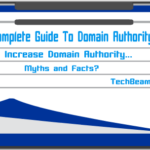Your phone might have some cool apps to increase your productivity. Let’s check out some of the must-have Android apps every mobile user, especially a blogger should have. These apps will help you write better, stay organized, and rock your social media game.
Android Apps for Every Mobile User and Blogger
Go through the below list of ultimate Android apps and try using these on your mobile. It’s best to experience the benefits by yourself rather than someone just saying them to you.
Writing and Content Creation
Begin by first exploring Android apps for writing and content creation.
Grammarly (Writing Buddy)
- What it Does:
- Finds and fixes writing mistakes.
- Makes your writing sound better.
- Works with different writing apps.
- Why Use It:
- It’s like having a buddy to help you write without any silly mistakes. Perfect for anyone who wants their writing to shine.
Evernote (Digital Notebook)
- What it Does:
- Lets you create digital notebooks.
- Add pictures, voice notes, and links.
- Keep everything in one place on all your devices.
- Why Use It:
- It’s your digital notebook, always there to jot down ideas. Keeps you organized, ensuring you never forget a fantastic blog post idea.
Canva (Magic Pictures)
- What it Does:
- Gives you templates for cool graphics.
- Makes creating pretty blog pictures easy.
- No need to be a design expert.
- Why Use It:
- It’s like magic for making your blog look amazing. Super easy to use, even if you’re not a design pro. Your blog pictures will grab everyone’s attention.
Adobe Spark Post (Visual Storytelling)
- What it Does:
- Helps make cool graphics, collages, and animations.
- Personalize your visuals easily.
- Simple for bloggers of all levels.
- Why Use It:
- Adds life to your blog visuals. Perfect for giving that extra touch to your images and making your blog stand out.
Productivity and Organization
In this section, we bring you three Android apps to enhance your productivity.
Trello (Task Master)
- What it Does:
- Organizes tasks with boards, lists, and cards.
- Makes team collaboration easy.
- Drag-and-drop for simple task management.
- Why Use It:
- Like a personal assistant for your blog tasks. Keeps things organized and perfect for working with your team.
Google Keep (Note Taker)
- What it Does:
- Simple note-taking and to-do lists.
- Syncs with other Google services.
- Why Use It:
- Easy note-taking for your ideas and to-dos. Syncs with your other Google stuff, so everything is in one place.
RescueTime (Time Keeper)
- What it Does:
- Tracks your digital activities.
- Sets goals for better time management.
- Alerts to help you stay on track.
- Why Use It:
- Helps you see where your time goes. Set goals and get reminders to stay focused on your blogging tasks.
Social Media Management
You can use the following Android apps to circulate your content on various social media platforms without any hassle. These apps will help you easily maximize your social reach.
Buffer (Social Media Scheduler)
- What it Does:
- Easy social media scheduling.
- Analytics to track post performance.
- Plan and publish content seamlessly.
- Why Use It:
- Perfect for planning when to post on social media. See how your posts are doing with analytics.
Hootsuite (Social Media Boss)
- What it Does:
- Manages multiple social media accounts.
- Schedule posts and monitor activities.
- One place for all your social media.
- Why Use It:
- Handles all your social media accounts in one spot. Super easy to keep your blog active and visible.
SEO and Analytics Android Apps
Next are the best two Android apps for managing your SEO and analytics.
Google Analytics (Blog Detective)
- What it Does:
- Shows real-time insights into website traffic.
- Helps you understand your blog’s performance.
- Why Use It:
- A detective for your blog, giving you insights into who visits and what they like. Perfect for making your blog even better.
Yoast SEO (Google Friend)
- What it Does:
- Guides you to optimize content for search engines.
- Suggestions for better readability and SEO.
- Why Use It:
- A friend for your blog in the world of Google. Helps more people find your blog with tips to improve search engine visibility.
Collaboration
Slack (Team Chat)
- What it Does:
- Helps your team communicate through channels.
- Share files and collaborate in real time.
- Why Use It:
- Like a chatroom for your team. Easy peasy to talk about blog stuff and work together.
Google Workspace (Team Docs)
- What it Does:
- Collaborative editing with Docs and Sheets.
- Multiple users can work on the same document.
- Why Use It:
- Makes teamwork smooth. Write or edit together on the same document, perfect for blogging projects.
Photo Editing Android App
Snapseed (Photo Fixer)
- What it Does:
- Offers lots of photo editing tools.
- Basic adjustments and advanced editing.
- Developed by Google for reliability.
- Why Use It:
- Like a photo studio on your phone. Edit your pics and make them pop for your blog.
Extra Tips
- Use Apps Without Internet: Many of these apps work even when you’re not connected to the internet. Handy for blogging on the go.
- Keep Your Blog Safe: Back up your blog regularly and use strong passwords. Keep your blog safe from anything bad.
- Find New Apps: Apps change a lot, so keep an eye out for new ones. Ask friends, read online, and try out new apps that make your blogging life better.
- Check Apps Often: Sometimes apps get old or don’t work well. Check your apps and try new ones if needed to keep your blogging flow smooth.
Conclusion
Blogging is way more fun with these cool apps. From writing to social media and teamwork, these Android apps make blogging a breeze.
Try them out and make your blogging journey super awesome!
All the very best,
Team TechBeamers