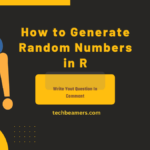When working on big Python projects or trying to organize your code better, you need to know how to bring in code from other Python files. This is called “importing,” and it’s a crucial skill for reusing code and keeping things neat. In this guide, we’ll explore different ways to import another Python file into your main project. Use the examples to help you understand how it all works.
Python: Import Code from Another Python File
When you decide or already have multiple Python files in your project, it is important to know how to import another Python file into the main project. In Python, it can be done in many ways. Go through these methods and choose the best suited to your needs.
1. Basic Import: Grabbing a Whole Module
Let’s start with the basics. When you import a Python file, you’re bringing in a whole module. Say you have a file named mod.py with a simple function:
# mod.py
def hello(name):
print(f"Hello, {name}!")Now, in another file, like main.py, you can import and use that function:
# main.py
import mod
mod.hello("John")Here, we’re importing another Python file (mod.py) and using the hello function from it.
2. Import Another Python File with Alias: Making Names Shorter
Sometimes, module names can be long or might clash with other names in your code. To fix this, you can give the module a shorter name, known as an alias:
# main.py
import mod as m
m.hello("Alice")This way, we can call other files using an alias (m) to make our code cleaner.
3. Import Specific Functions: Only What You Need
If you only want a specific part of a Python file, you can import just that. Let’s say you have a file called math.py:
# math.py
def add(x, y):
return x + y
def subtract(x, y):
return x - yIn your main.py, you can import just the functions you need:
# main.py
from math import add
result = add(5, 3)Now, we ‘ll include the above file but only the add function this time.
Multiple Function Import: Bringing in a Bunch
You can import multiple functions at once, like so:
# main.py
from math import add, subtract
result_add = add(5, 3)
result_subtract = subtract(8, 2)Here, we’re importing another Python file (math.py) and using both the add and subtract functions.
4. Import Everything (Not Recommended): A Quick Mention
You can technically import everything from a file, but it’s generally not a good idea:
# main.py
from math import *
result_add = add(5, 3)While this does the job, it’s not recommended because it can make your code messy and lead to problems.
5. Relative Imports: Keeping Things Close
When your Python files are in the same project, you can use relative imports. Consider a project structure like this:
project/
|-- main.py
|-- utils/
| |-- helpers.pyIn your main.py, you can use a relative import:
# main.py
from utils import helpers
helpers.hello("Charlie")This helps import another Python file within your project without making the code confusing.
Parent Directory Import: Climbing Up
You can also go up a level in your project structure:
# utils/helpers.py
from ..other_mod import some_funcThis is useful when your files are organized hierarchically.
6. Importing Classes: Object-Oriented Goodness
If your file has classes, you can import and use them:
# shapes.py
# N-Gon: A shape with n number of edges is called an "n-gon."
# For example, a triangle is a 3-gon, and a pentagon is a 5-gon.
class NGon:
def __init__(self, sides, side_len, apothem_len):
self.n = sides
self.s = side_len
self.a = apothem_len
def area(self):
return 0.5 * n * s * aNow, let’s include the above Python file (shapes.py) into a new file:
# main.py
from shapes import NGon
my_ngon = NGon(5)
print(f"N-Gone Area: {my_ngon.area()}")This approach is handy when your code revolves around object-oriented programming (OOP) principles.
Importing Multiple Classes: Mix and Match
You can bring in multiple classes from a file:
# main.py
from shapes import Circle, Square
my_circle = Circle(5)
my_square = Square(4)Here, we’re importing another Python file (shapes.py) and using both the Circle and Square classes.
7. Importing Modules from Different Directories: Branching Out
If your Python files are scattered in different directories, you can add the path dynamically:
# main.py
import sys
sys.path.append("/path/to/mod_directory")
import mod_in_another_dir
mod_in_another_dir.some_func()This is handy when dealing with external libraries or modules not included in the Python standard library. However, always consider project structure and maintainability before resorting to this approach.
Using Pathlib for Cross-Platform Compatibility: Path Magic
Using the path lib module can make path handling more robust:
# main.py
from pathlib import Path
mod_directory = Path("/path/to/mod_directory")
sys.path.append(str(mod_directory))
import mod_in_another_dir
mod_in_another_dir.some_func()This ensures that your code works well across different platforms.
Conclusion – Different Ways to Import Another Python File
In this guide, we’ve covered different ways of importing code from other Python files. These methods are crucial for making your code modular and easy to manage. Choose the approach that suits your project’s structure and requirements. As your projects grow, mastering the art of importing becomes key to writing clean, maintainable, and collaborative Python code.