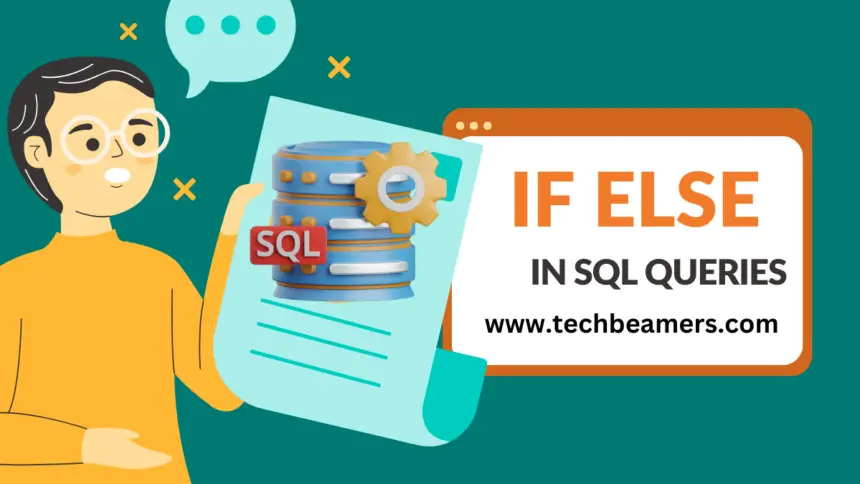In crafting SQL queries, the IF statement adds a dynamic layer, allowing conditional execution. This tutorial aims to provide an in-depth understanding, offering practical examples and insights into leveraging the IF statement effectively.
Understand the SQL IF Statement
In SQL, the IF statement facilitates conditional execution, enhancing the ability to tailor queries based on specific criteria. This tutorial delves into the syntax, examples, and advanced usage of the IF statement, demonstrating its versatility in SELECT, UPDATE, and INSERT INTO statements.
SQL IF Statement
The fundamental syntax of the IF statement is crucial for effective usage:
IF condition
BEGIN
-- SQL statements to execute when the condition is true
ENDSimple Examples
Let’s dive into practical examples to illustrate the application of the IF statement:
-- Updating 'status' based on a salary condition
IF salary > 50000
BEGIN
UPDATE employees
SET status = 'High Salary';
END-- Inserting a new record based on order quantity
IF order_quant > 100
BEGIN
INSERT INTO high_quant_orders (order_id, order_quant)
VALUES (123, order_quant);
ENDIt is not only the if statement but you can do more with it in a SQL query.
SQL ELSE Statement
Introducing the ELSE statement for scenarios where the condition is not met:
IF salary > 50000
BEGIN
UPDATE empls
SET status = 'High Salary';
END
ELSE
BEGIN
UPDATE empls
SET status = 'Regular Salary';
ENDNested IF Statements
Combining multiple conditions using nested IF statements in SQL queries:
IF cond1
BEGIN
-- SQL statements for cond1
END
ELSE IF cond2
BEGIN
-- SQL statements for cond2
ENDUsing IF with Different Databases
Explore the nuances of using the IF statement across different SQL databases.
MySQL
In MySQL, IF statements are commonly used in stored procedures:
DELIMITER //
CREATE PROCEDURE update_status(IN emp_salary INT)
BEGIN
IF emp_salary > 50000 THEN
UPDATE empls
SET status = 'High Salary';
ELSE
UPDATE empls
SET status = 'Regular Salary';
END IF;
END //
DELIMITER ;SQL Server
SQL Server simplifies IF conditions with the IIF function in queries:
SELECT
IIF(salary > 50000, 'High Salary', 'Regular Salary') AS status
FROM empls;Using If Statements in SQL Queries
Here are some simple tips that can help you write better SQL queries with if statements.
Keep it Simple
For readability, avoid overly complex IF conditions. Break down complex logic into smaller, more manageable statements:
IF cond1 AND cond2
BEGIN
-- SQL statements for cond1 AND cond2
ENDUse Comments Wisely
Enhance code understanding by adding comments. Clearly explain the purpose of each IF condition and its associated SQL statements:
IF cond1 AND cond2
BEGIN
-- SQL statements for cond1 AND cond2
-- Additional explanation if needed
ENDUtilize ELSE for Default Actions
When applicable, use the ELSE clause to define default actions when none of the IF conditions are met. This ensures a fallback plan:
IF cond1
BEGIN
-- SQL query to run when cond is true
END
ELSE
BEGIN
-- Default SQL query to run when cond is false
ENDRegularly test your IF statements with various scenarios. Iterate and refine your conditions based on real-world data and expected outcomes for optimal performance.
Also Read – How to Use Where in SQL Queries
Frequently Asked Questions
Check out some of the common questions around the IF statement in SQL queries.
Q1: What does the IF statement do in SQL?
A1: The IF statement in SQL lets you run specific code only if certain conditions are met. It’s like a traffic signal for your database actions.
Q2: Can I use the IF statement in any SQL query?
A2: The IF statement is mainly used in specific situations, like stored procedures or triggers in SQL Server. Different databases might have their own rules.
Q3: How do I manage multiple conditions with the IF statement?
A3: You can extend the IF statement using ELSE and ELSE IF. It’s like saying, “If this doesn’t work, try this. If that doesn’t work, try something else.”
Q4: Can I make the IF statement more complex?
A4: Absolutely! You can nest IF statements inside each other for intricate conditions. It’s like solving a puzzle with multiple pieces.
Q5: Is there a backup plan if I don’t want to use IF?
A5: Yes, databases offer alternatives like the CASE statement. Think of it as choosing a different route based on conditions, like taking a scenic road instead of the highway.
Q6: How can I keep my code easy to read with IF statements?
A6: While IF statements are handy, make sure your code remains easy to understand. Break down complex logic into smaller steps for smoother reading.
Q7: Can I use IF for updating or inserting data?
A7: Absolutely! IF is your tool for dynamic data changes. You can update or insert records based on specific conditions, making your database dance to your tune.
Q8: Does IF affect how fast my database works?
A8: Sometimes. If your IF conditions become too complex, it might slow things down. Keep it simple and consider alternatives if your database feels sluggish.
These FAQs aim to make the IF statement in SQL approachable, answering common questions about its purpose, usage, readability, and impact on database performance.
Conclusion – If Statement in SQL Queries
Mastering the IF statement in SQL queries opens doors to dynamic and conditional data manipulation. Whether updating, inserting, or selecting data, understanding this feature adds a valuable tool to your SQL arsenal. Dive in, experiment, and leverage the IF statement for efficient and tailored database interactions.
Top SQL Queries Asked in Interviews
Check out the 50 most-asked SQL query interview questions.
We need your support to run this blog, so share this post on your social media accounts like Facebook / Twitter. This is how you will encourage us to come up with more informative stuff.